Adjusting the brightness, Monochrome boost, Adjusting the brightness monochrome boost – Olympus IPLEX MX II User Manual
Page 55
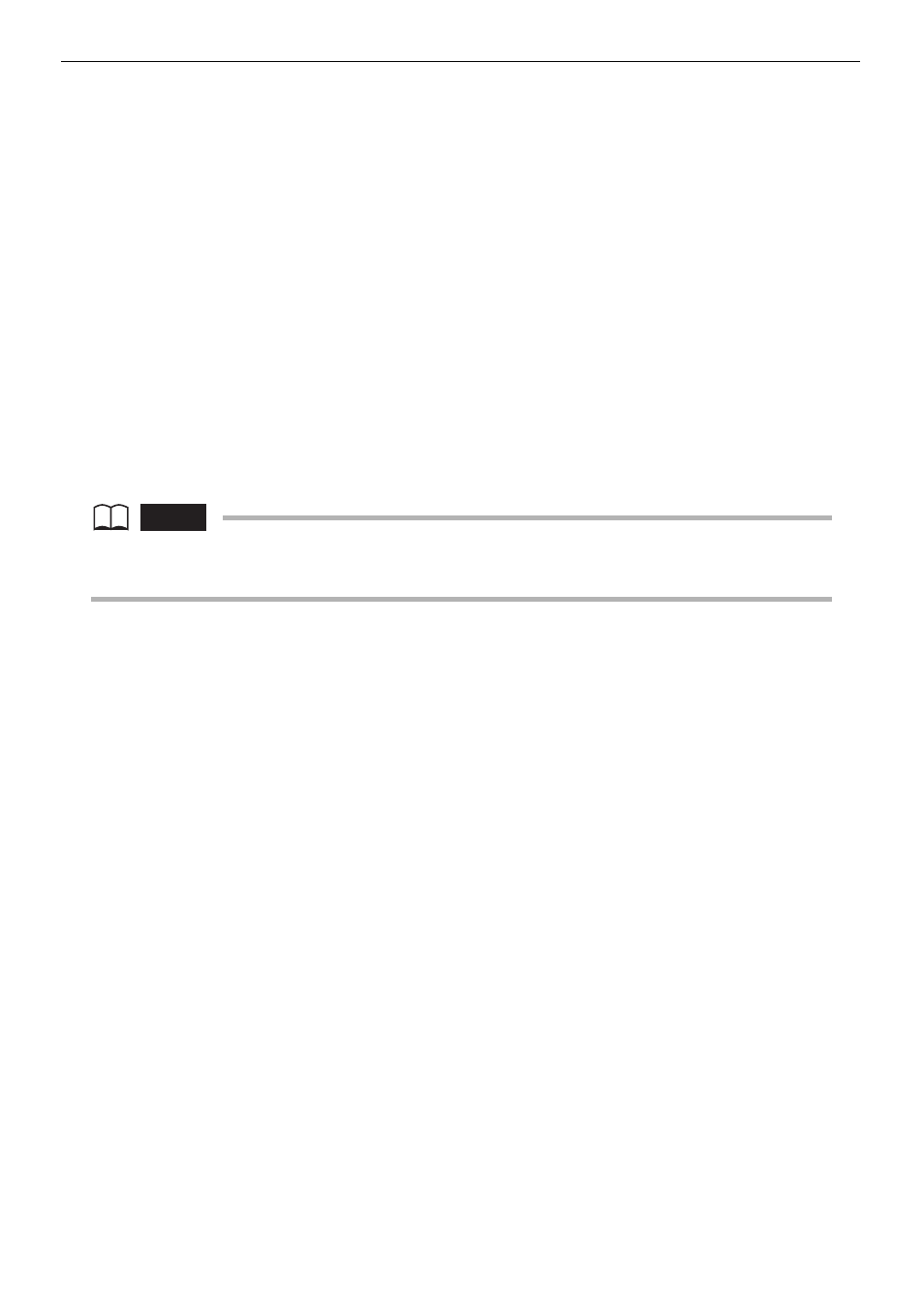
49
Chapter 4 Basic operations
Adjusting the brightness
While the live image is displayed, tilt the [BRT] lever on the control unit toward
[
S
] to brighten the overall image or toward [
T
] to darken it. When the image
brightness is adjusted, the LCD monitor displays the level indicator for about 3
seconds.
Use the [BRT] lever when you want to change the overall brightness of the image.
Monochrome boost
While a live image is displayed, you can switch to high-sensitivity image display
by pressing the [BRT] lever towards [
S
] until [BRT] (brightness) reaches its
maximum setting (Level 8). The live image becomes monochrome during the
gain boost display. This function is effective when it is required to observe the
image under high brightness than the standard, for example when the subject is
very dark. Note that the image noise may increase under certain observation
conditions.
NOTE
• The live image is displayed in monochrome when the monochrome boost function is
activated.
