2 replacing the battery, Replacing the battery – Olympus IPLEX MX II User Manual
Page 73
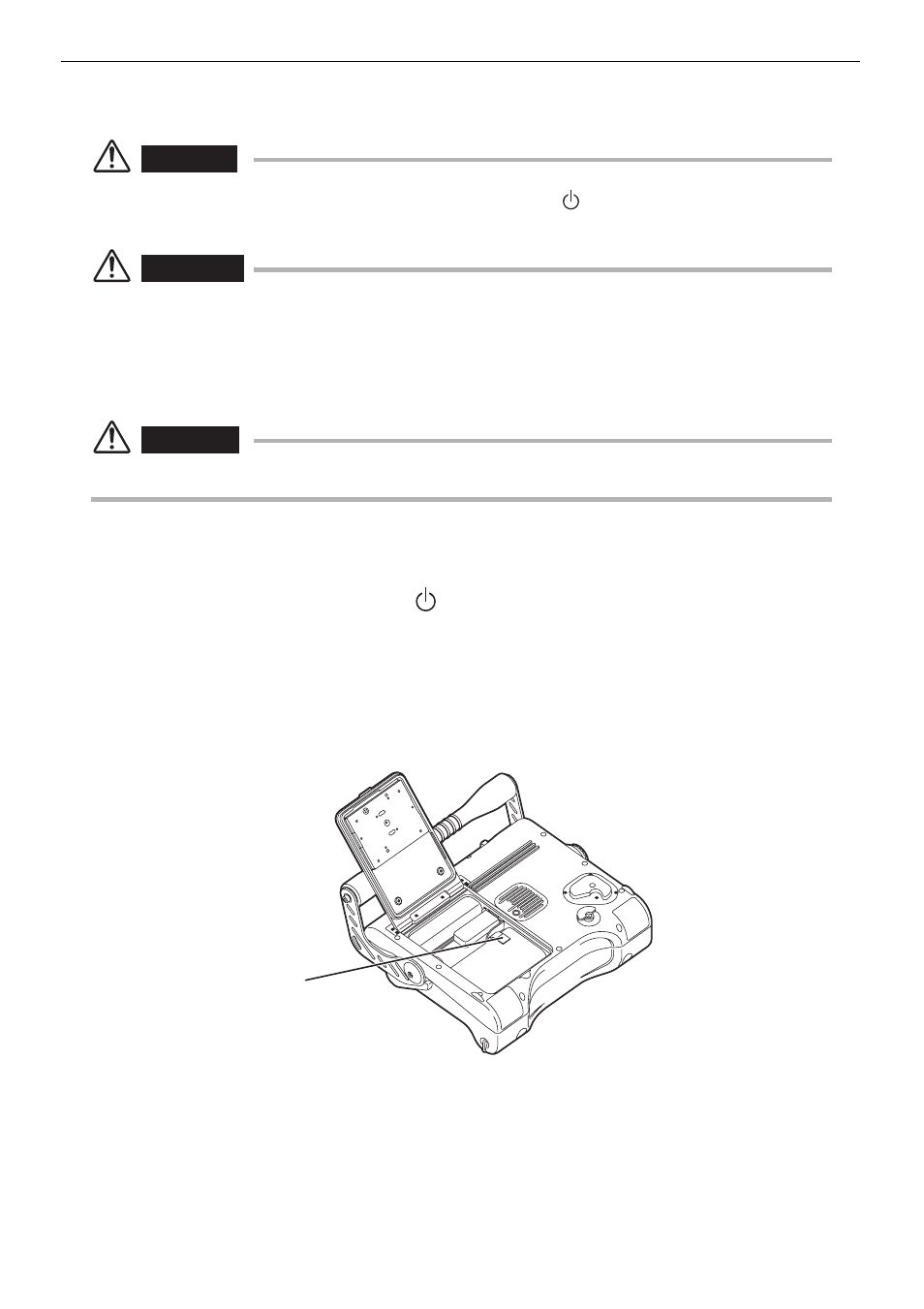
67
Chapter 7 Storage and maintenance
7.2
Replacing the battery
DANGER
• Before opening the battery cover, press the power button (
) to turn off the power. Not
doing so may cause an electric shock.
WARNING
• Be careful not to injure yourself when replacing the battery.
• Never use a battery other than the one designated by Olympus. Otherwise, failure of the
instrument may not only lead to a malfunction but also a fire.
• Be careful not to leave any foreign objects in the battery compartment when replacing the
battery. Otherwise, a fire or malfunction may result.
CAUTION
• Be careful not to accidentally drop the battery during replacement.
Replacing the battery
1
Press the power button (
) on the main unit to turn off the power.
2
Slide the battery cover lock release lever and open the battery
cover.
3
Pull the ribbon and the battery will come out.
Ribbon
