Olympus IPLEX MX II User Manual
Page 67
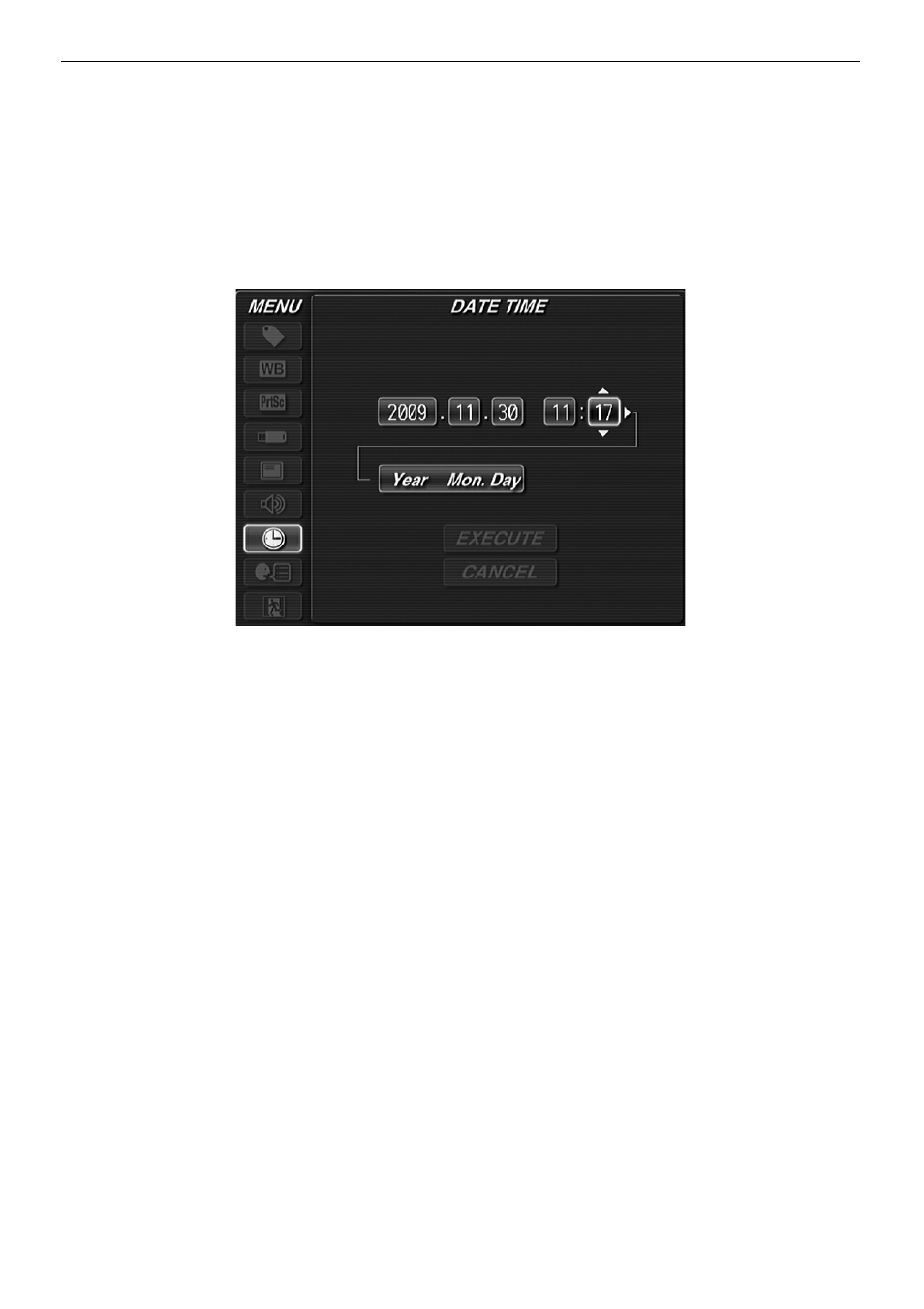
61
Chapter 5 Menu operations and functions
3
Use the [BRT] lever or the [ZOOM] lever to select numbers to set the
“Year”, and then press the [VIEW/MENU] button.
After “Year” is set, the input field changes to “Mon.”.
Do the same operation to set “Mon.”, “Day”, “Hour”, and “Min.”.
4
To change the date format, select the minutes digits and then press
the [VIEW/MENU] button to select “Year Mon. Day”.
5
Use the [BRT] lever or the [ZOOM] lever to select a date format and
then press the [VIEW/MENU] button.
6
Select “EXECUTE” and press the [VIEW/MENU] button.
