Static route setup – ZyXEL Communications Prestige 645R User Manual
Page 77
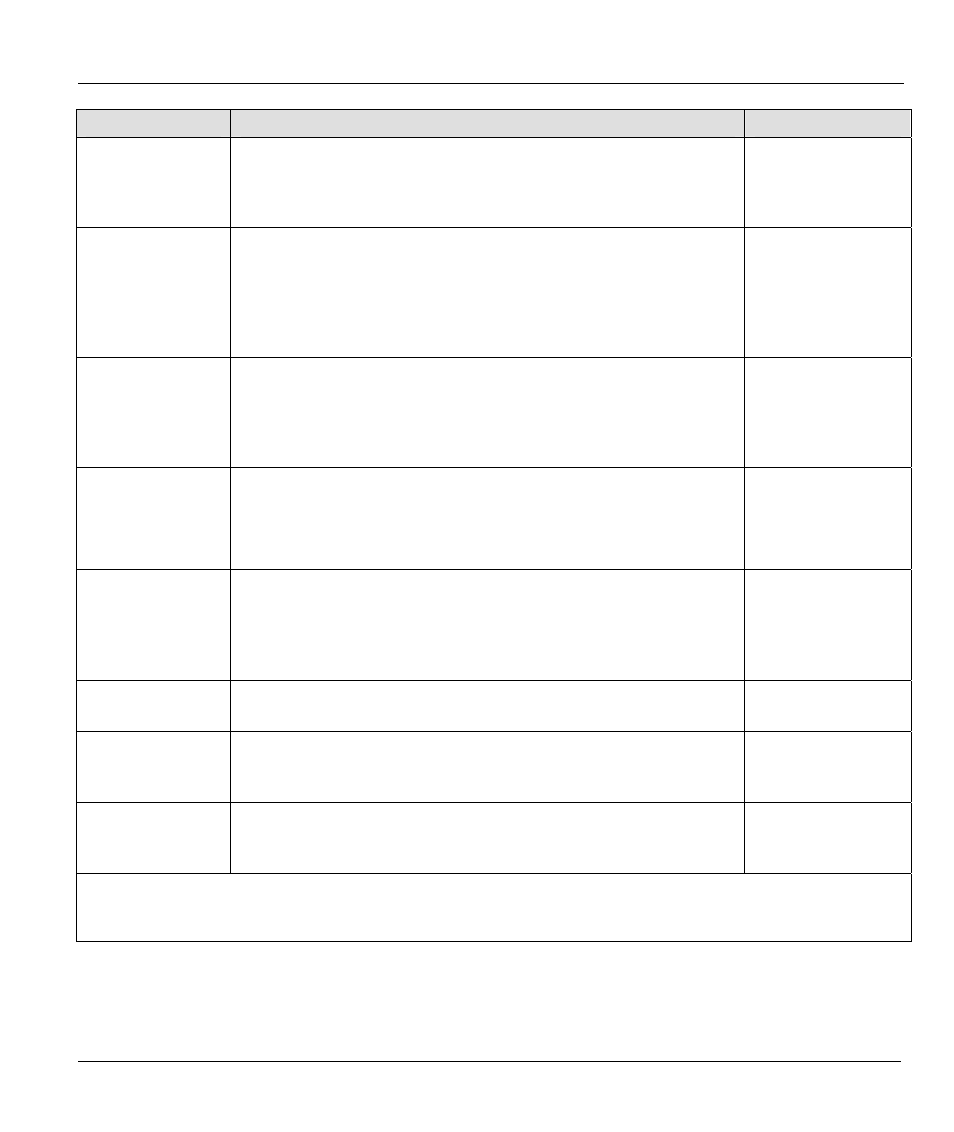
Prestige P645 ADSL Internet Access Router
Remote Node TCP/IP Configuration
5-7
FIELD
DESCRIPTION
EXAMPLE
Single User
Account
Use the [SPACE BAR] to select either Yes or No. Set this field to
Yes to enable the Single User Account feature for your Prestige.
See the section on Internet access for more information on the
Single User Account feature.
No
Metric
The metric represents the “cost” of transmission for routing
purposes. IP routing uses hop count as the measurement of cost,
with a minimum of 1 for directly connected networks. Enter a
number that approximates the cost for this link. The number need
not be precise, but it must be between 1 and 15. In practice, 2 or
3 is usually a good number.
2
Private
This parameter determines if the Prestige will include the route to
this remote node in its RIP broadcasts. If set to Yes, this route is
kept private and not included in RIP broadcast. If No, the route to
this remote node will be propagated to other hosts through RIP
broadcasts.
No
RIP Direction
Press the [SPACE BAR] to select the RIP direction from Both/In
Only/Out Only or None.
Both
(default)
Version=
Press the [SPACE BAR] to select the RIP version from RIP-
1/RIP-2B/RIP-2M.
RIP-1
(default)
Multicast
IGMP (Internet Group Multicast Protocol) is a session-layer
protocol used to establish membership in a Multicast group. The
P645R supports both IGMP version 1 (IGMP-v1) and version 2
(IGMP-v2). Press the [SPACE BAR] to enable IP Multicasting or
select None (default) to disable it.
None
(default)
IP Policies
You can apply up to four IP Policy sets (from twelve) by entering
their numbers separated by commas.
3,4,5,6
VPI (VC –based
ENET ENCAP
and RFC 1483)
Enter the Virtual Path Identifier (VPI) number that your telephone
company supplies.
0
VCI (VC –based
ENET ENCAP
and RFC 1483)
Enter the Virtual Channel Identifier (VCI) number that your
telephone company supplies.
35
Once you have completed filling in the Network Layer Options Menu, press [ENTER] to return to menu 11.
Press [ENTER] at the message [Press ENTER to Confirm...] to save your configuration, or press [ESC] at
any time to cancel.
