ZyXEL Communications Prestige 645R User Manual
Page 76
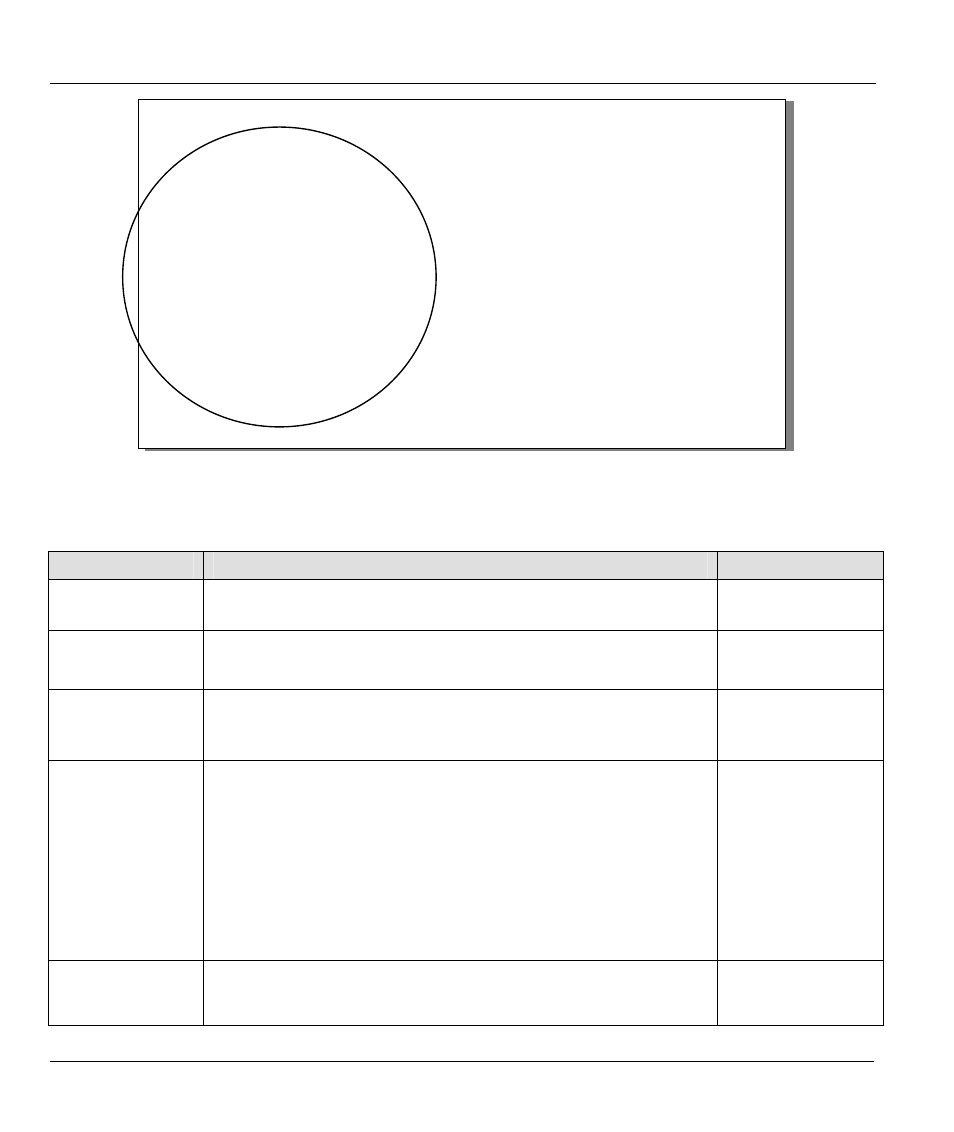
Prestige P645 ADSL Internet Access Router
5-6
Remote Node TCP/IP Configuration
Figure 5-6 Menu 11.3 for VC-based multiplexing with RFC 1483 and ENET ENCAP
Table 5-2 TCP/IP Remote Node Configuration
FIELD
DESCRIPTION
EXAMPLE
Rem IP Address
This will show the IP address you entered for this remote node in
the previous menu.
172.16.0.2
Rem IP Subnet
Mask
Enter the subnet mask for the remote network.
255.255.255.0
IP Address
Assignment
Press the [SPACE BAR] to select Static for a fixed IP address
given by an ISP or Dynamic for the IP address to be assigned
automatically by a server each time the remote node logs on.
Dynamic
My WAN Addr
Some implementations, especially the UNIX derivatives, require
the WAN link to have a separate IP network number from the
LAN and each end must have a unique address within the WAN
network number. If this is the case, enter the IP address
assigned to the WAN port of your Prestige.
Note that this is the address assigned to your local Prestige
WAN, not the remote router. If the remote router is a Prestige,
then this entry determines the local Prestige Rem IP Address in
menu 11.1 (see Table 5-1).
Single User
Account
Use the [SPACE BAR] to select either Yes or No. Set this field to
Yes to enable the Single User Account feature for your Prestige.
See the section on Internet access for more information on the
No
Menu 11.3 - Remote Node Network Layer Options
IP Options:
Rem IP Addr: 0.0.0.0
Rem Subnet Mask= 0.0.0.0
IP Address Assignment = Dynamic
My WAN Addr= 0.0.0.0
Single User Account= No
Metric= 2
Private= No
RIP Direction= Both
Version= RIP-1
Multicast= None
IP Policies=
VPI #= 0
VCI #= 35 Enter here to Confirm
IPX Options :
Rem LAN Net #= N/A
My WAN Net #= N/A
Hop Count= N/A
Tick Count= N/A
W/D Spoofing(min)= N/A
SAP/RIP Timeout(min)=N/A
Dial-On-Query= N/A
VPI #= N/A
VCI #= N/A
Bridge Options:
Dial-On-Broadcast= N/A
Ethernet Addr Timeout(min)= N/A
VPI #= N/A
VCI #= N/A
Or ESC to Cancel:
Press Space Bar to Toggle.
