Getting to know your prestige, Introducing the prestige 650 series, Chapter 1 getting to know your prestige – ZyXEL Communications 650 Series User Manual
Page 31: 1 introducing the prestige 650 series
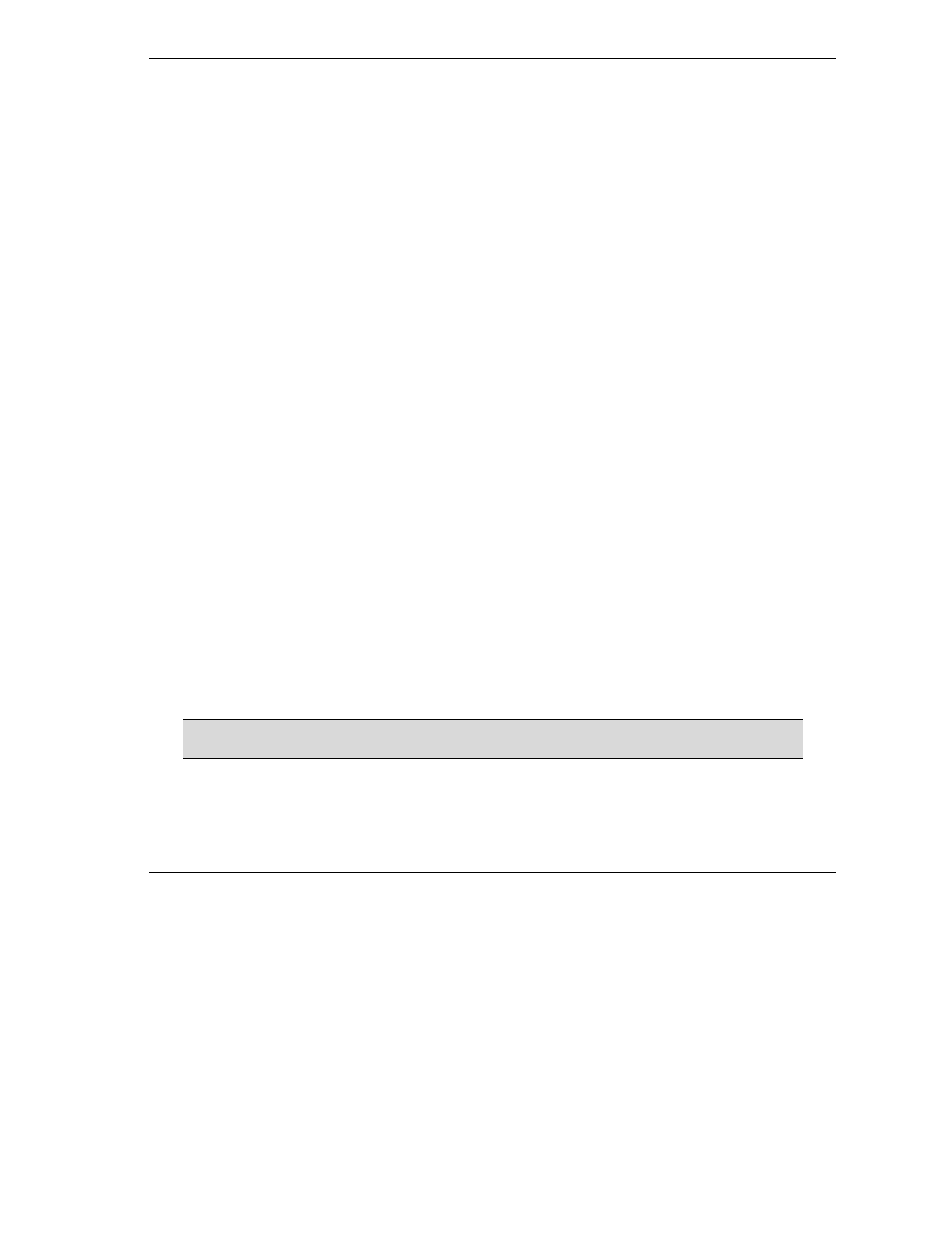
Prestige 650 Series User’s Guide
Getting To Know Your Prestige
1-1
Chapter 1
Getting To Know Your Prestige
This chapter describes the key features and applications of your Prestige
.
1.1 Introducing the Prestige 650 Series
Your Prestige integrates a high-speed 10/100Mbps auto-negotiating LAN interface(s) and a high-speed
ADSL port into a single package. The Prestige is ideal for high-speed Internet browsing and making LAN-to-
LAN connections to remote networks. By integrating DSL and NAT, the Prestige provides super-fast Internet
access to multiple users at minimum cost.
Models included in this series at the time of writing are:
P650R series
P650R-E series
P650H series
P650H-E series
P650HW series
P650R/M-T series
“R” denotes a “router”, “M” denotes a “bridge”, “H” denotes an integrated 4-port switch (hub), and “W”
denotes an included wireless card. The Prestige 650H and Prestige 650HW provide wireless LAN
connectivity allowing users to enjoy the convenience and mobility of working anywhere within the coverage
area. The Prestige 650HW includes a wireless LAN card, but the Prestige 650H doesn’t
Models ending in “1”, for example P650R-11 or P650R-E1, denote a device that works over the analog
telephone system, POTS (Plain Old Telephone Service). Models ending in “3” denote a device that works
over ISDN (Integrated Synchronous Digital System). Models ending in “7” denote a device that works over
T-ISDN (UR-2).
Only use firmware for your Prestige’s specific model. Refer to the label on the
bottom of your Prestige.
The web browser-based Graphical User Interface provides easy management.
