Displaying the logs, 3 displaying the logs – ZyXEL Communications 650 Series User Manual
Page 222
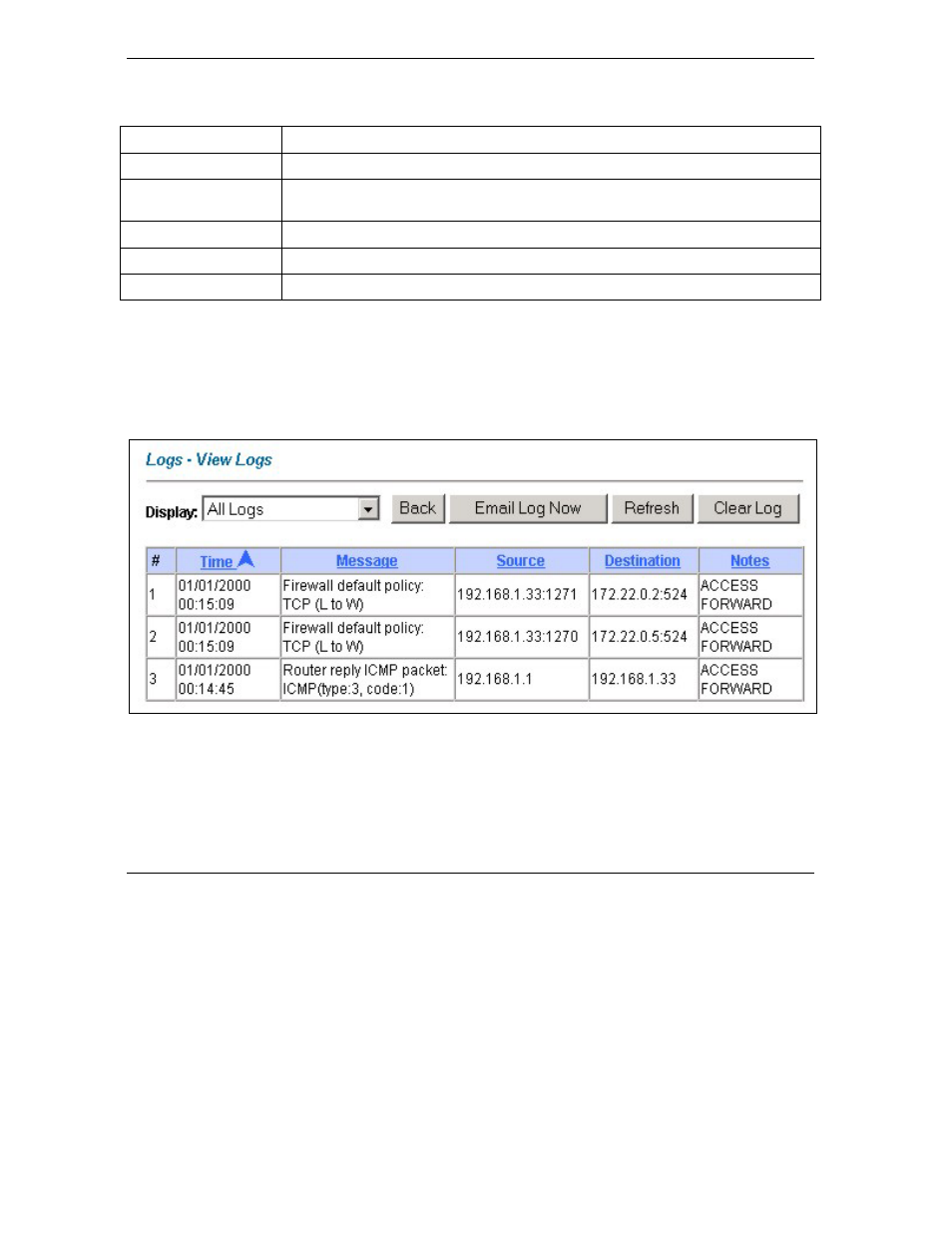
Prestige 650 Series User’s Guide
19-4
Logs Screens
Table 19-1 Log Settings
LABEL DESCRIPTION
Log
Select the categories of logs that you want to record. Logs include alerts.
Send Immediate Alert
Select the categories of alerts for which you want the Prestige to instantly e-mail
alerts to the e-mail address specified in the Send Alerts To field.
Back
Click Back to return to the previous screen.
Apply
Click Apply to save your customized settings and exit this screen.
Cancel
Click Cancel to return to the previously saved settings.
19.3 Displaying the Logs
Click Logs and then View Logs to open the View Logs screen. Use the View Logs screen to see the logs for
the categories that you selected in the Log Settings screen (see section 19.2).
Log entries in red indicate alerts. The log wraps around and deletes the old entries after it fills. Click a
column heading to sort the entries. A triangle indicates ascending or descending sort order.
Figure 19-2 View Logs
The following table describes the labels in this screen.
