Finisher – Xerox CX240 User Manual
Page 215
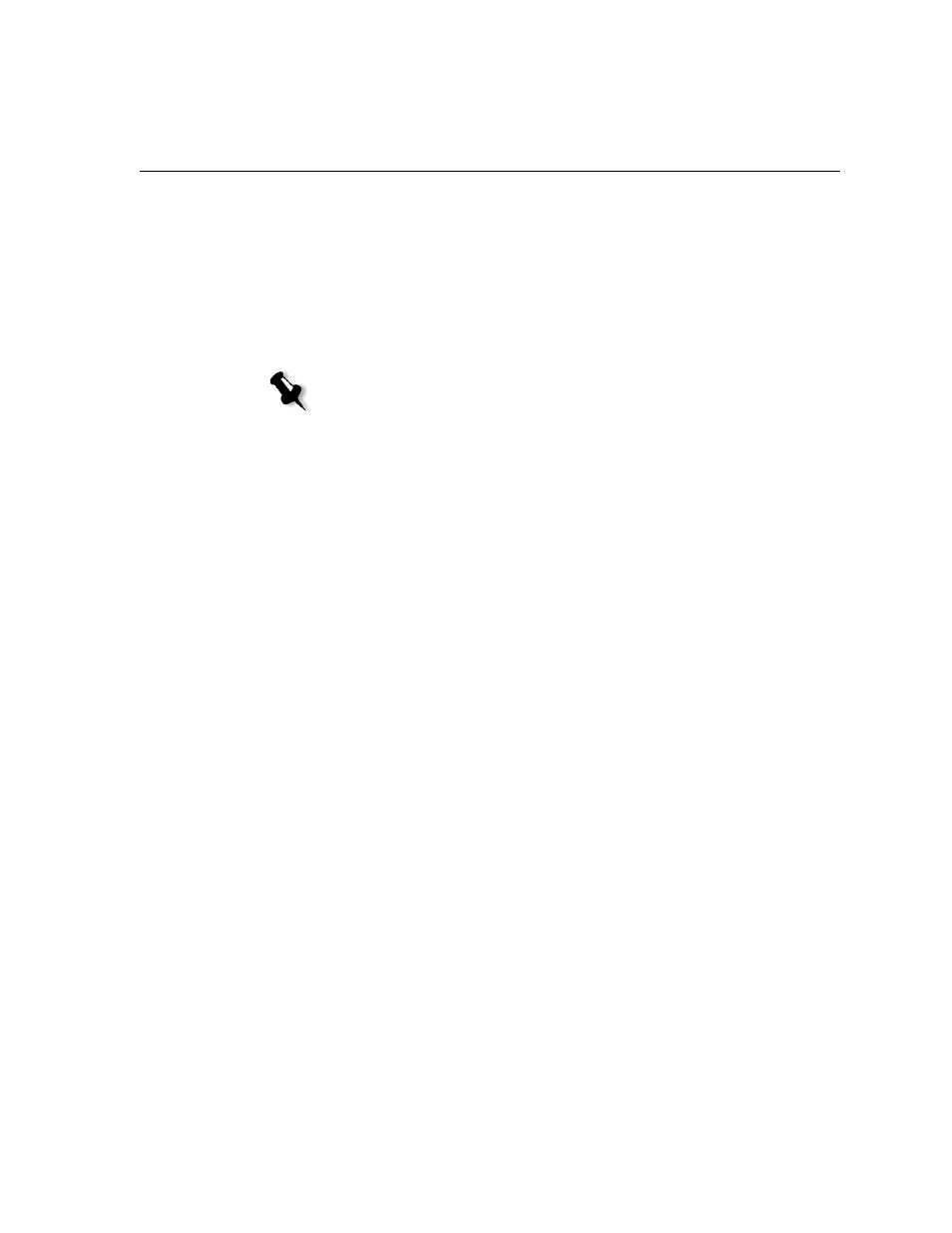
Setting Parameters in the Job Parameters Window
205
Print on back side:
prints the last page of the job as the back cover
Print on both sides:
prints the last two pages of the job as the back
cover
Finisher
The
Finisher
parameter enables you to select the destination of the printed
output.
¾
Select an
Output Tray
:
SCT
(simple catch tray)
OCT
(offset catch tray)
•
The
Offset
check box is selected by default. If you don’t want
to use an offset between sets, clear this check box.
Top Tray
•
The
Offset
check box is selected by default. If you don’t want
to use an offset between sets, clear this check box.
•
To punch holes, select the
Puncher
check box, and select the
number of holes in the
Type
list.
Stacker
•
The
Offset
check box is not selected by default. If you want to
use an offset between sets, select this check box.
•
To use staples, select the
Stapler
check box, and in the
Position
list, select the staple position.
•
To punch holes, select the
Puncher
check box, and select the
number of holes in the
Type
list.
Booklet Maker
•
To use staples, select the
Stapler
check box, and in the
Position
list, select the staple position.
Note: The available stapling methods for PostScript files depend on the page
orientation and size. The stapling methods for PDF files depend on the page size.
