Update a contact, Map a caller, Verizon one user guide – Verizon One User Manual
Page 76: Touch-screen features
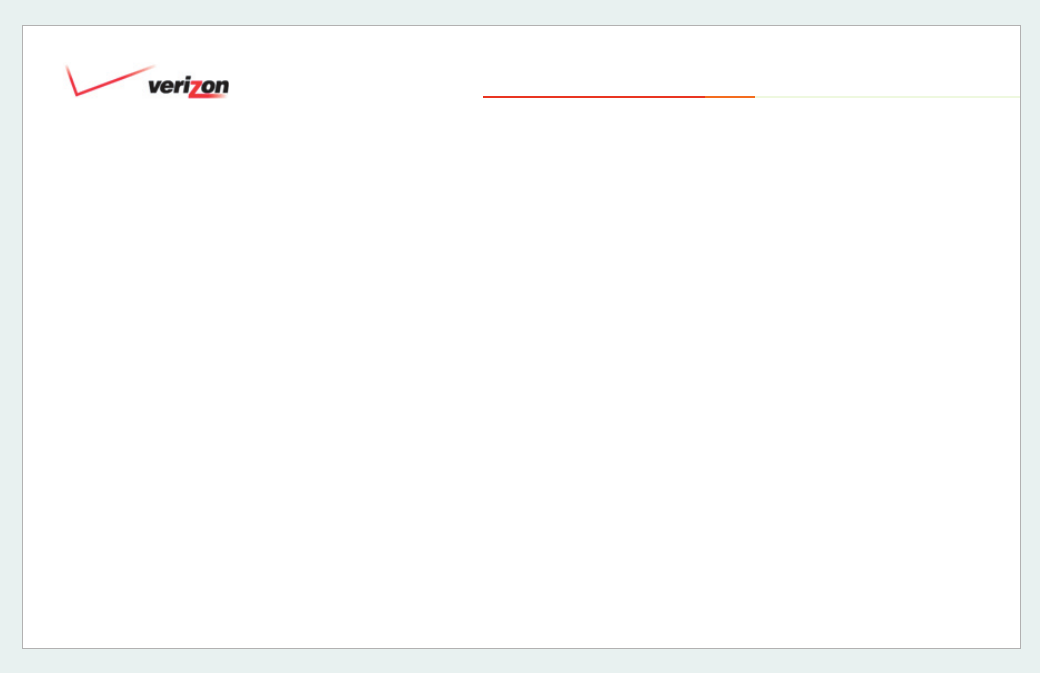
© 2006 Verizon
Verizon One
User Guide
76
19. Touch-Screen Features
19.1.4.2 Update a Contact
On the
Update a Contact
screen, select
the Group for the Contact for which you
wish to add this phone number. Enter or
update a Contact Name and select a
phone number
Type
. Select
Done
to save
your changes.
19.1.4.3 Map a Caller
The
Map a Caller
screen shows a map
of your Contact’s geographical location.
You can select
Directions
to get driving
directions.
