Accessing configuration settings, Verizon one user guide, Home networking – Verizon One User Manual
Page 122
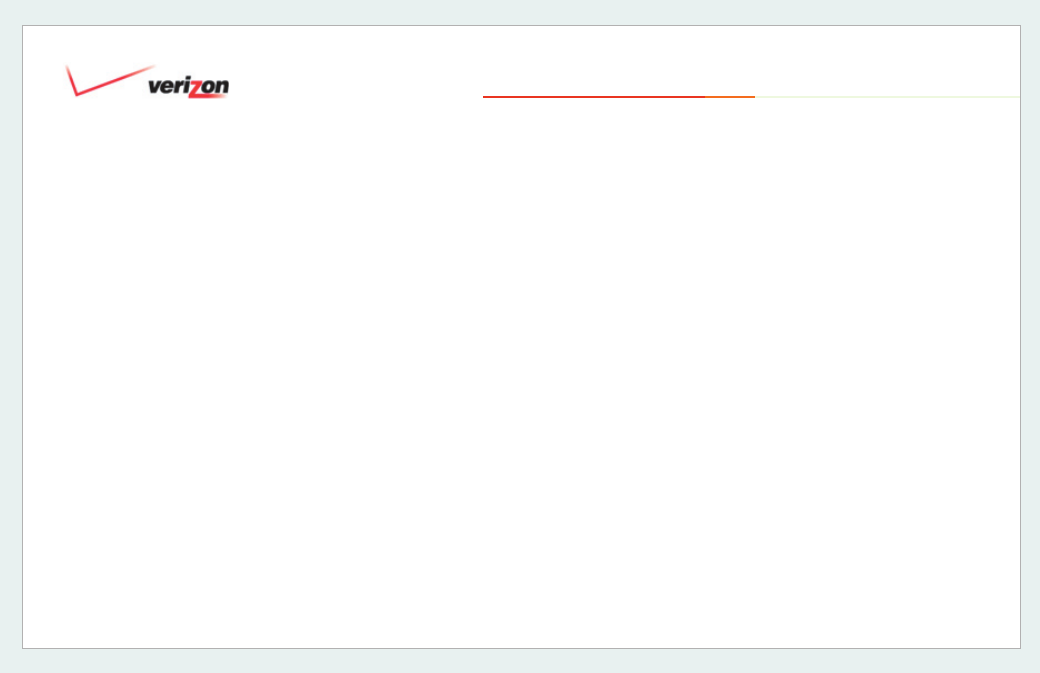
© 2006 Verizon
Verizon One
User Guide
122
20.3.6 Installing Both a Wired and
Wireless Network
Simultaneously
Verizon One
supports simultaneous
use of Wired and Wireless network
connections. The following instructions
explain how to install
Verizon One
for
simultaneous use of Wired and Wireless
connections:
• To add Wired PCs follow the steps
outlined in Section 20.3.4
• To Add Wireless PCs follow the steps
outlined in Section 20.3.5
20.4 Accessing Configuration Settings
The
Verizon One
Communications
Subsystem allows you to make changes
to advanced features such as routing
configurations, and firewall settings.
Commonly accessed features are listed
below in the sections to follow.
Note: As your Verizon One contains a
Westell VersaLink
TM
Gateway
(combination modem and wireless
router), you will see Westell
Configuration Screens while accessing
Advanced Features for the
Verizon One
Communications Subsystem.
Tip: For additional details on more
advanced features, you may access
the complete
Westell VersaLink
TM
327W Gateway User Guide (Sections
10 - 16). To access this User Guide, visit
, and
then select
Home Networking from the
available Help topics. Choose the link
for
Wireless Home Networking from
the topics listed. Then select
Download
User Manual underneath the Westell
VersaLink
TM
327W Gateway.
20. Home Networking
