Verizon one user guide, Verizon one base unit controls – Verizon One User Manual
Page 64
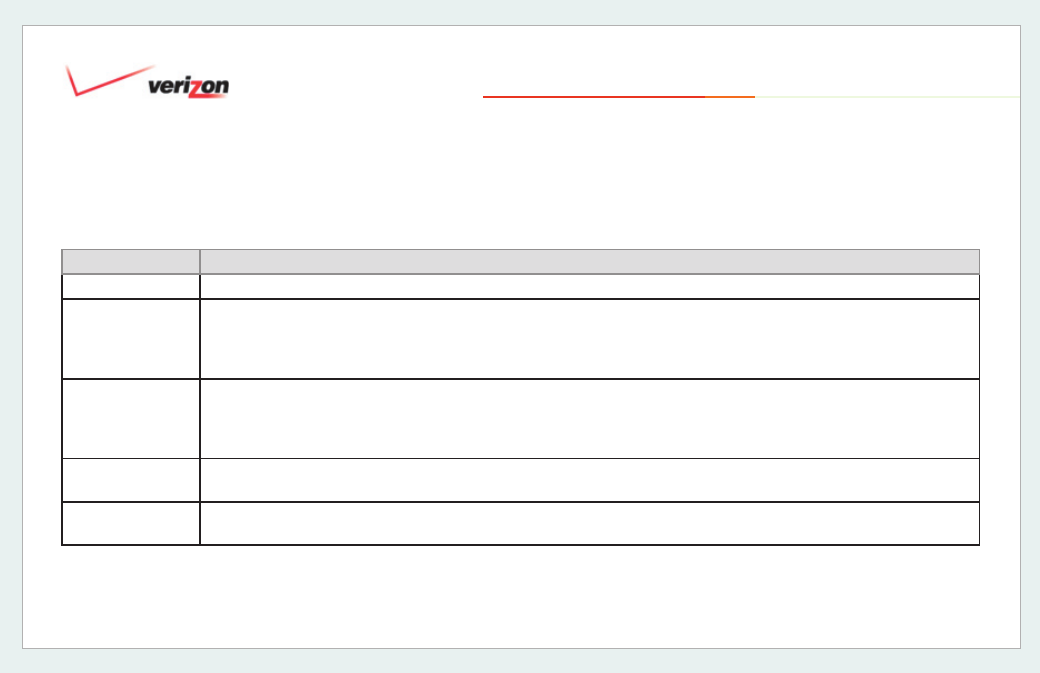
© 2006 Verizon
Verizon One
User Guide
64
17.1 Base Speakerphone Control
Buttons (cont’d)
Button
Function
Intercom
Pressing this button will automatically begin paging the
Verizon One
handset.
Volume Up
Volume Down
Pressing and holding either of these buttons will continually raise/lower the volume of the audio that emanates
through the speaker until the button is released or a maximum/minimum level is reached. When the phone is On-
Hook and ringing, the volume control buttons revert to controlling the phone’s ringer volume. The ringer volume
may be turned down to the point that it is turned off.
Mute
When pressed initially, the Mute button will Mute
Verizon One’s microphone so that the party on the other end of
the telephone call may not hear audio. This button will illuminate and remain lit while Mute is activated. When the
Mute button is pressed again (Mute is deactivated) the microphone will become active and the call will become
audible to the party on the other end of the telephone call.
Hold
When pressed once, this button will place the entire call on Hold. Press the Hold button again to release the call
from a Hold status. The Hold button will illuminate and flash while the call is in a Hold status.
12-key Keypad
(0-9, *, #)
Pressing these keys enables you to enter the desired characters.
17.
Verizon One Base Unit Controls
