Call transfer functions, Completing a call transfer, Verizon one user guide – Verizon One User Manual
Page 58: Using intercom and call transfer functions
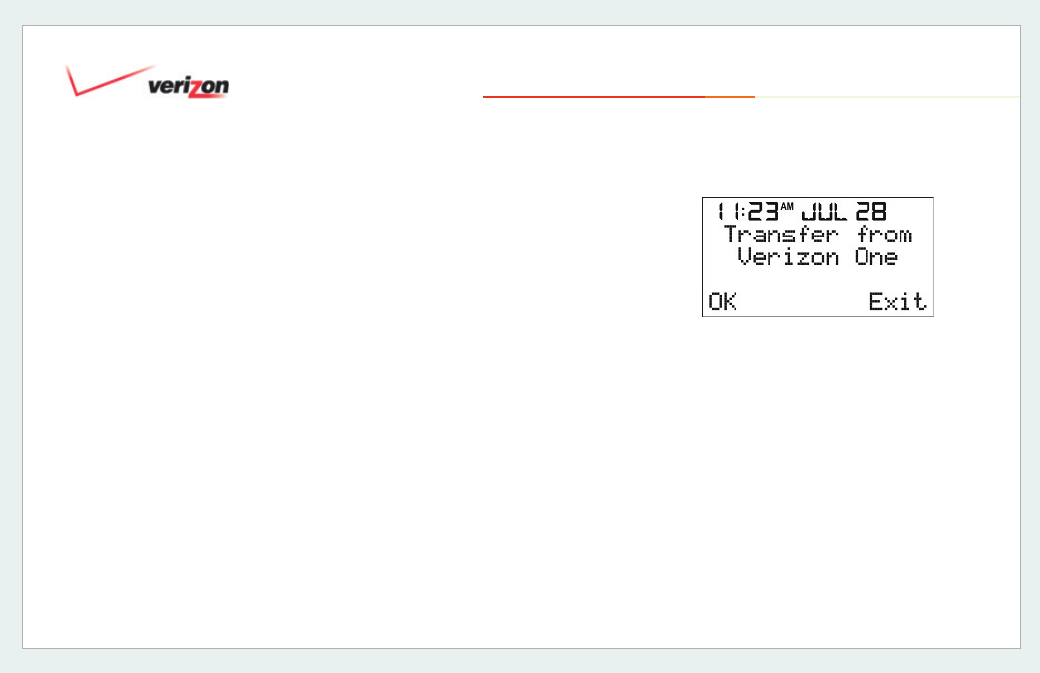
© 2006 Verizon
Verizon One
User Guide
58
15.2 Call Transfer Functions
15.2.1 Completing a Call Transfer
An external call received on the “
Verizon
One” Handset may be transferred to the
Base by pressing
Verizon
One” and then pressing
automatically page the Base. “
Verizon
One” will display “Call on Hold” and
“Paging Base,” switching messages
alternatively.
If “
Verizon One” presses
Handset at this moment, the Handset
will display a “Line In-Use” message.
The Base will ring and display a
“Transfer from
Verizon One” message,
as shown in the screen above. Press the
accept the call transfer. The Base is now
connected with the external caller:
15. Using Intercom and Call Transfer Functions
