Verizon one user guide, Home networking – Verizon One User Manual
Page 115
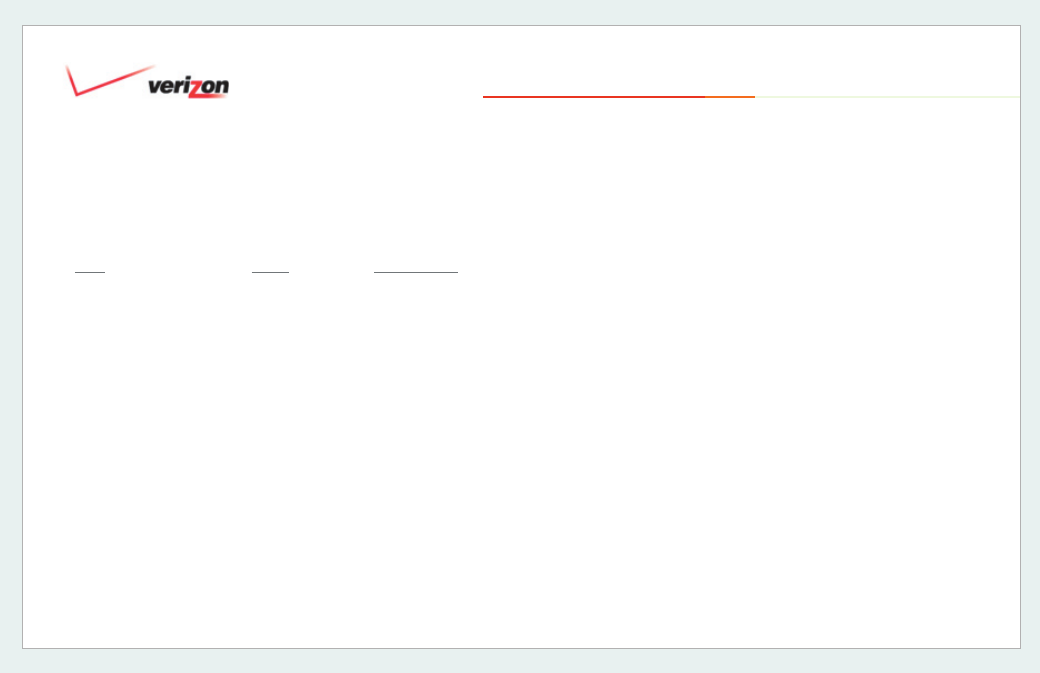
© 2006 Verizon
Verizon One
User Guide
115
LED States and Descriptions
LED
State
Description
WIRELESS
Solid Green
Link Established.
OFF
Verizon One
power is OFF or No Link.
POWER
Solid Green
Verizon One
power is ON
OFF
Verizon One
power is OFF
Solid Red
CS POST (Power On Self Test), Failure (not bootable) or Device Malfunction.
Note:
The Power LED should be red no longer than two seconds after the power
on self test passes.
DSL/RDY
Solid Green
Good DSL sync.
Flashing Green
DSL attempting to sync
OFF
Verizon One power is OFF.
20.3.2 LED Indicators (cont’d)
20. Home Networking
