350 auxiliary area allocations appendix d – Omron HOME SECURITY SYSTEM - MOTION SENSOR FQM1-MMA21 User Manual
Page 373
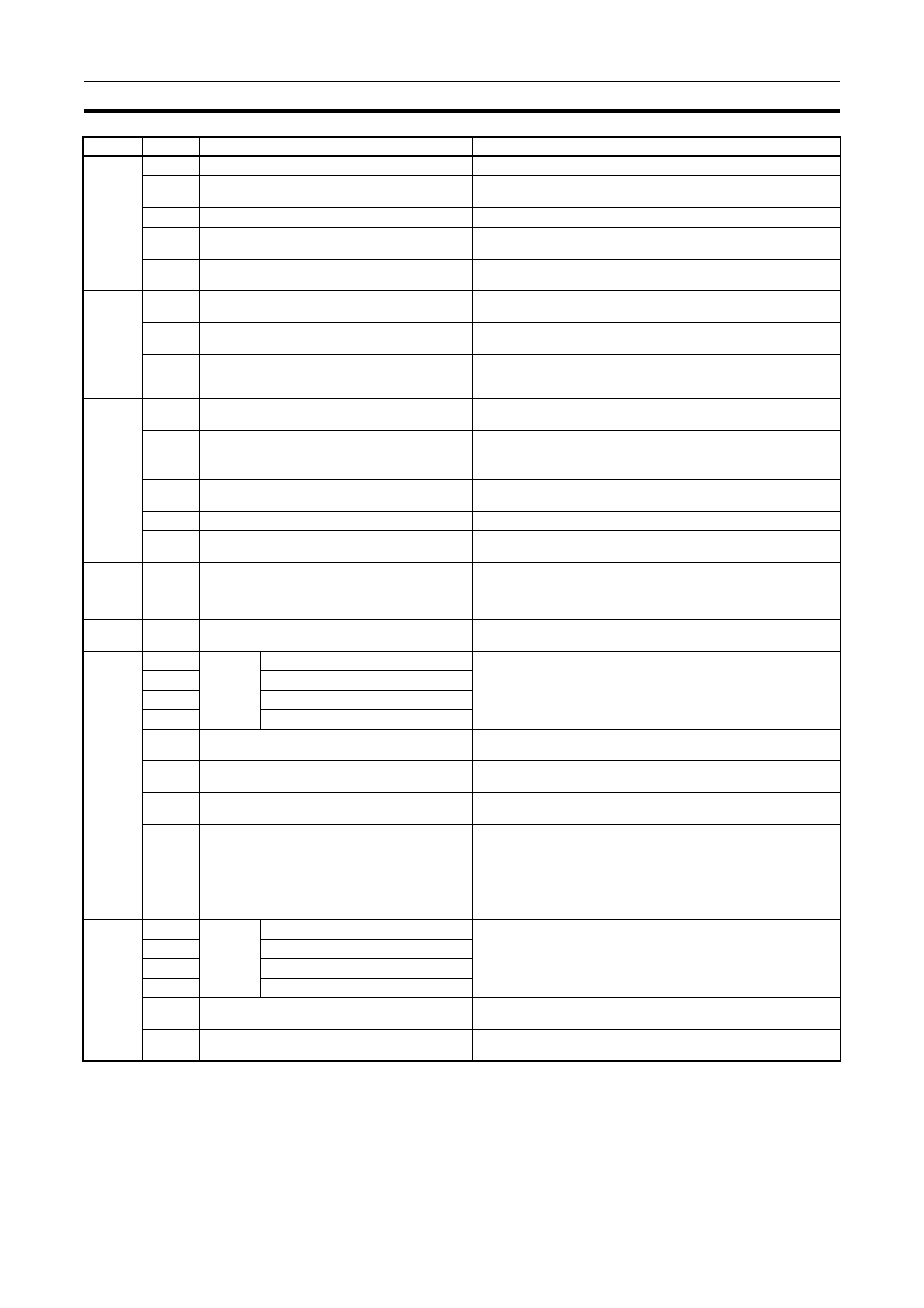
350
Auxiliary Area Allocations
Appendix D
A403
00
UM Error Flag
Turns ON when there is an error in the user memory.
04
System Setup Error Flag
Turns ON when there is an error in the System Setup in the Coor-
dinator Module or Motion Control Module.
10
Flash Memory Error Flag
Turns ON when the flash memory is physically destroyed.
13
Analog Offset/Gain Error Flag
Turns ON when there is an error in the analog I/O offset/gain
adjustment value in flash memory.
14
Flash Memory DM Checksum Error Flag
(Coordinator Module only)
Turns ON when there is an error in the DM Area data backed up
in flash memory in the Coordinator Module.
A404
05
Constant Cycle Time Exceeded Flag
Turns ON when the actual cycle time exceeds the specified con-
stant (minimum) cycle time.
06
Sync Cycle Time Too Long Flag
Turns ON when one of the Modules exceeds the specified sync
cycle time. (Coordinator Module only)
14
Memory Not Held Flag
Turns ON when corruption is found in the check performed after
turning ON power in the areas backed up during power interrup-
tions (DM Area (Coordinator Module only) and Error Log Area).
A405
11
No END Error Flag
ON when there isn’t an END(001) instruction in each program
within a task.
12
Task Error Flag
ON when a task error has occurred. The following conditions gen-
erate a task error.
There isn’t a program allocated to the task.
13
Differentiation Overflow Error Flag
The allowed value for Differentiation Flags which correspond to
differentiation instructions has been exceeded.
14
Illegal Instruction Error Flag
ON when a program that cannot be executed has been stored.
15
UM Overflow Error Flag
ON when the last address in UM (User Memory) has been
exceeded.
A408
00 to 15 Error Log Pointer
When an error occurs, the Error Log Pointer (binary) is incre-
mented by 1 to indicate the location where the next error will be
recorded as an offset from the beginning of the Error Log Area
(A100 to A199).
A409
00 to 15 System Setup Error Location
When there is a setting error in the System Setup, the location of
that error is written to A409 in 4-digit hexadecimal.
A410
02
RS-232C
Port
Error
Flags
Parity Error Flag
These error flags turn ON when an error has occurred at the RS-
232C port.
03
Framing Error Flag
04
Overrun Error Flag
05
Timeout Error Flag
08
RS-232C Port Communications Error Flag
Turns ON when a communications error has occurred at the RS-
232C port.
09
RS-232C Port Send Ready Flag (no-protocol
mode)
Turns ON when the RS-232C port is ready to send data in no-pro-
tocol mode.
10
RS-232C Port Reception Completed Flag (no-
protocol mode)
Turns ON when the RS-232C port has completed the reception in
no-protocol mode.
11
RS-232C Port Reception Overflow Flag (no-pro-
tocol mode)
Turns ON when a data overflow occurred during reception
through the RS-232C port in no-protocol mode.
15
RS-232C Port Settings Changing Flag
Turns ON while the RS-232C port’s communications settings are
being changed.
A411
00 to 15 RS-232C Port Reception Counter (no-protocol
mode)
Indicates (in binary) the number of bytes of data received when
the RS-232C port is in no-protocol mode.
A412
02
Periph-
eral Port
Error
Flags
Parity Error Flag
These error flags turn ON when an error has occurred at the
peripheral port.
03
Framing Error Flag
04
Overrun Error Flag
05
Timeout Error Flag
08
Peripheral Port Communications Error Flag
Turns ON when a communications error has occurred at the
peripheral port.
15
Peripheral Port Settings Changing Flag
Turns ON while the peripheral port’s communications settings are
being changed.
Address
Bits
Name
Function
