Omron HOME SECURITY SYSTEM - MOTION SENSOR FQM1-MMA21 User Manual
Page 260
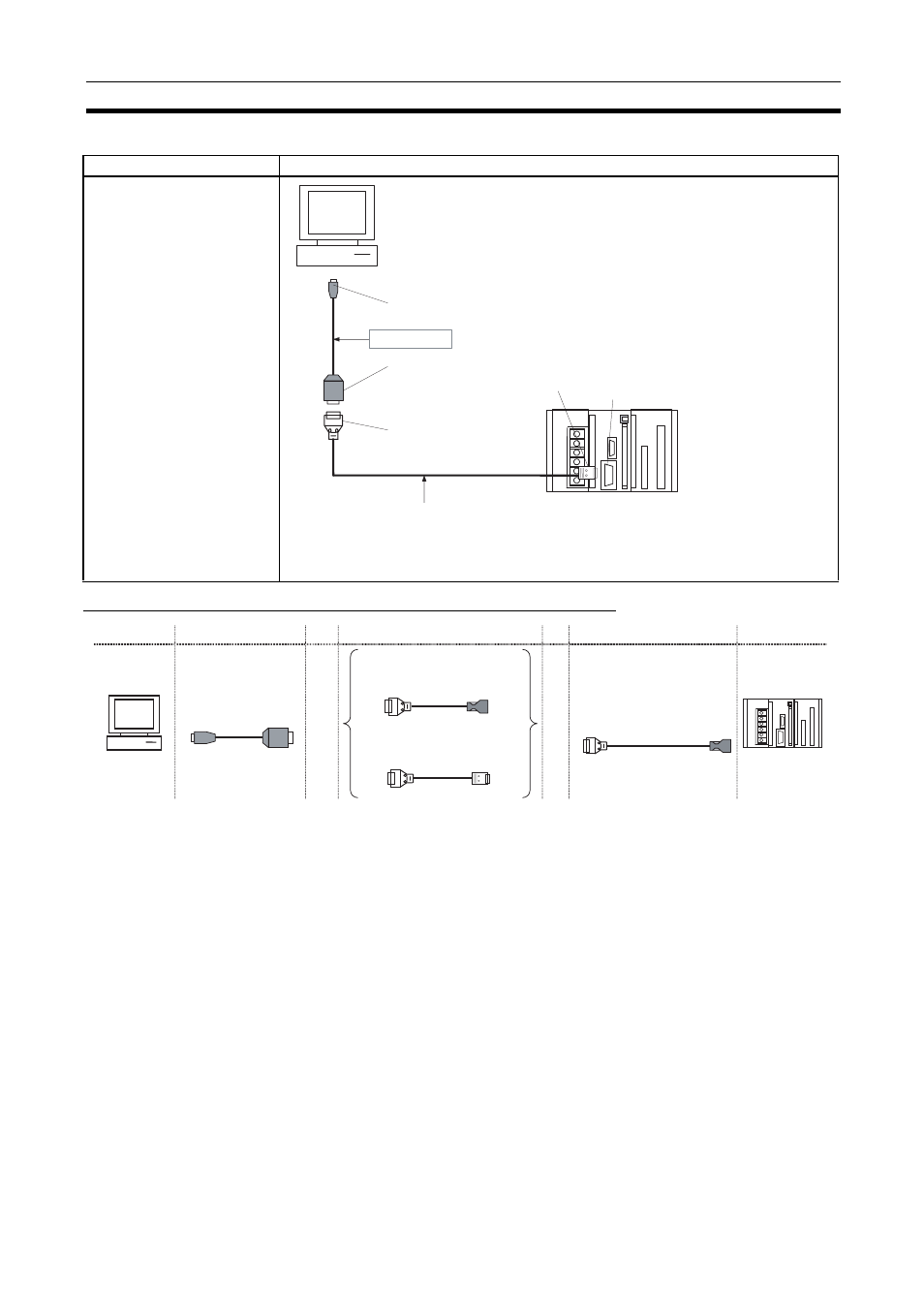
237
Connecting the CX-Programmer
Section 8-2
Connecting to the RS-232C Port
Connection Methods (Using a USB-Serial Conversion Cable)
Cable
Connection Diagram
Using an RS-232C Cable
(XW2Z-200S-CV, XW2Z-
500S-CV, XW2Z-200S-V, or
XW2Z-500S-V)
Note
The connection must be a Host Link connection.
CS1W-CIF31
USB type A plug, male
D-sub Connector
(9-pin male)
D-sub Connector
(9-pin female)
D-sub Connector
(9-pin male)
RS-232C port
D-sub Connector
(9-pin female)
XW2Z-200S-CV, XW2Z-500S-CV,
XW2Z-200S-V, or XW2Z-500S-V
(See note.)
+
+
CS1W-CIF31
FQM1
Computer
Cable #1
Cable #2 (when necessary)
CS1W-CN226/626
Connecting Cable for
CS/CJ-series peripheral port
OR
XW2Z-
@@@ RS-232C
Connecting Cable
CS1W-CN118 RS-232C to
CS/CJ-series Peripheral
Conversion Cable
USB Connecting
Cable
