Oce North America TDS600 User Manual
Page 8
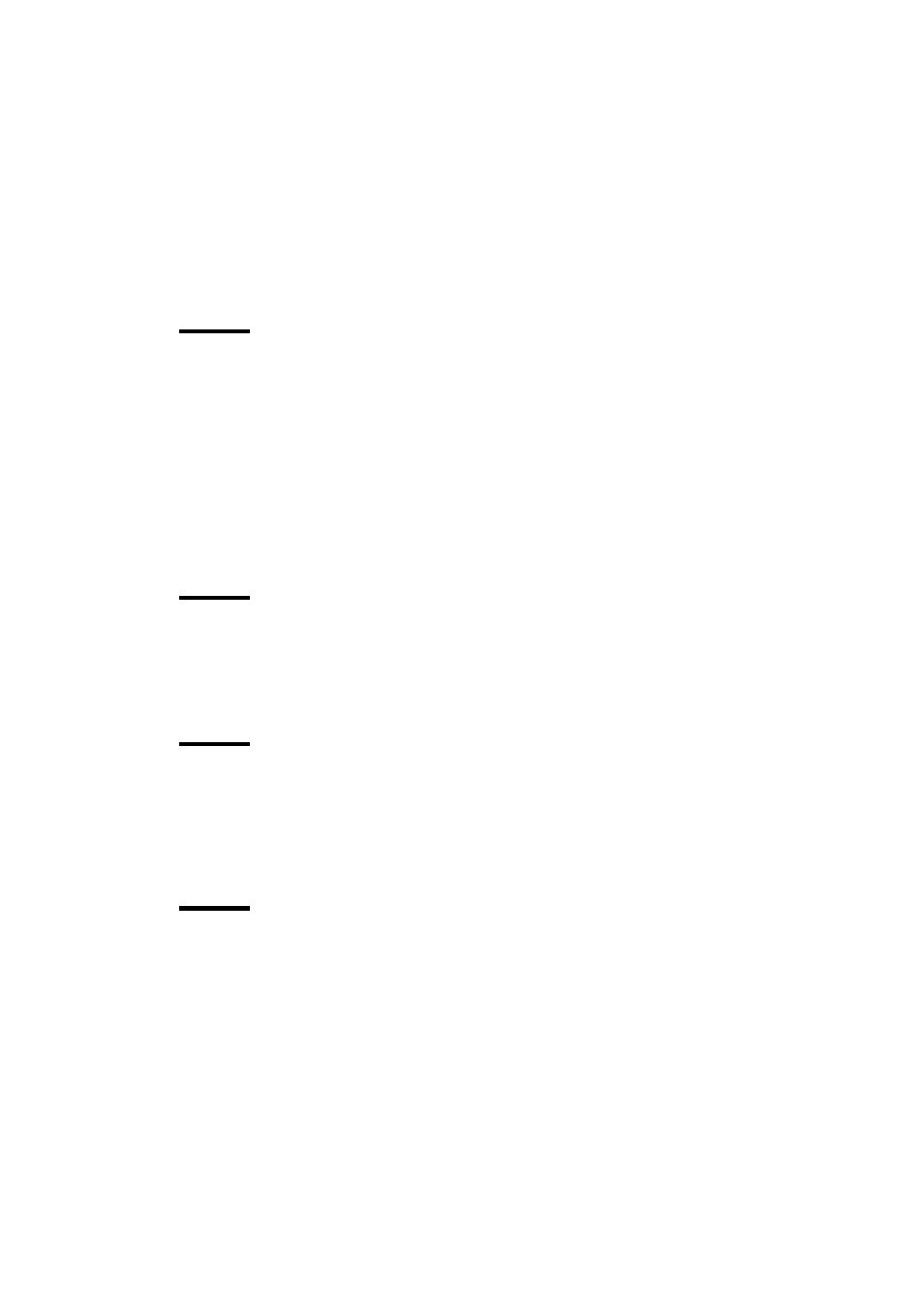
8
Océ TDS600 Multifunctional Digital System User Manual
Controller identification settings 220
Set memory reservation settings 221
Connectivity settings 221
Océ Power Logic: Account logging
The account logging mechanism 226
1 Enable the Account logging option 226
2 The account log file 226
3 Make copy/print/scan jobs 227
4 How to retrieve the account files 228
5 Use the generated accounting file 230
Account information in the log file 231
Account information for the media format 231
Account information for the media weights 232
Structure of the account file 233
Description of all the parameters in the account log file 233
Load rolls of copy material 241
Cut sheet material 246
Maintenance of the glass platen and the reference roller 252
Maintenance of the reinforcement unit 254
A new tape roll 254
The waste box 262
Maintenance of the reinforcement knives 263
Introduction 266
How to clear original jams 267
How to clear paper jams 269
