Paper jam in the cut sheet section, Epa energy star® 326 – Oce North America TDS600 User Manual
Page 270
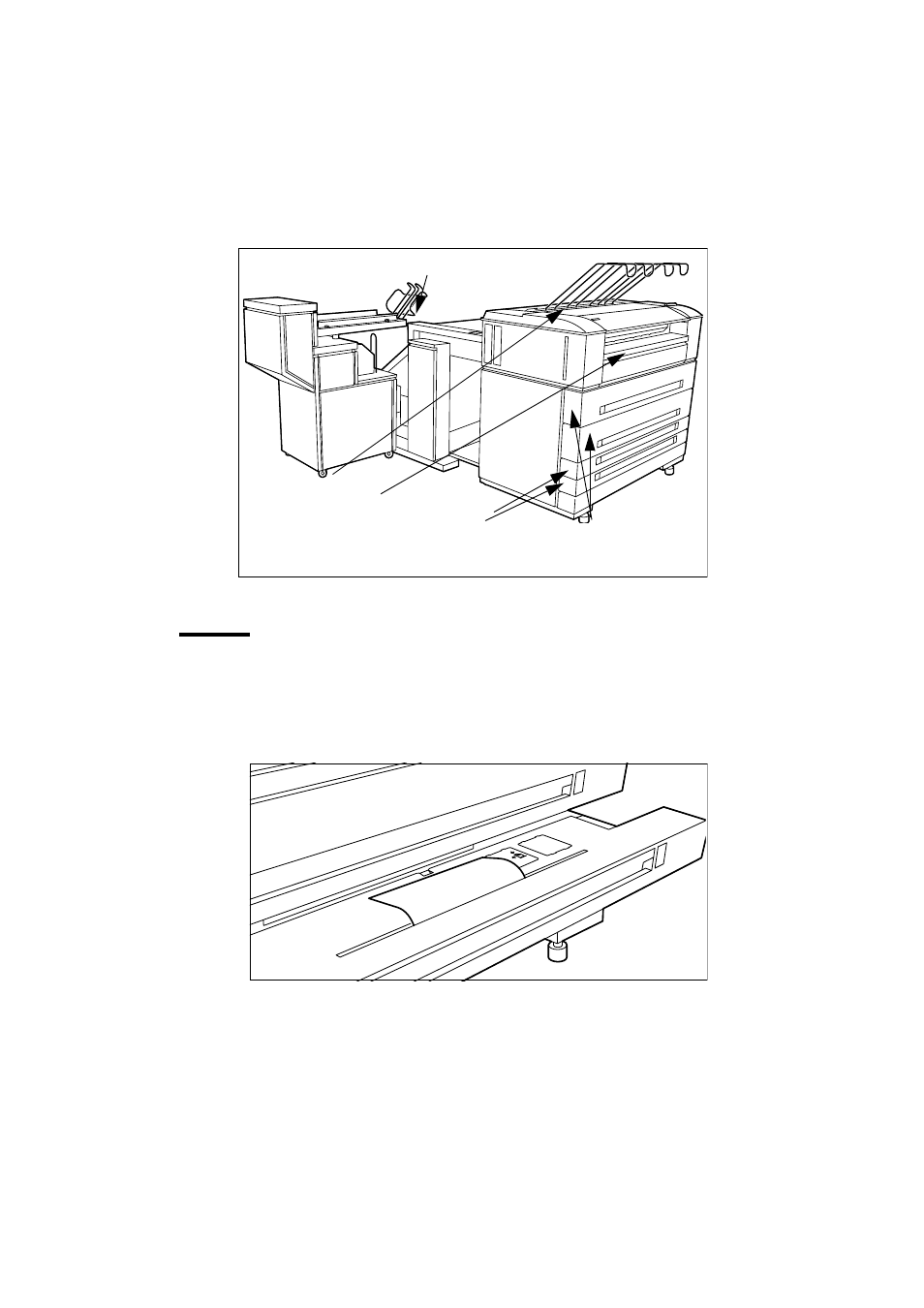
270
Océ TDS600 Multifunctional Digital System User Manual
[163] Sections for jams
Paper jam in the cut sheet section
▼
▼
▼
▼
How to clear a paper jam in the sheet feeder
1
Open the appropriate sheet feeder.
Note:
Only one sheet feeder can be open at a time.
2
Remove any jammed printing material from the paper path (see figure 164).
[164] Removing jammed material from the paper path
3
Close the sheet feeder again.
D: Fusing section
E: Folding section
C: Manual feed
B: Roll feed section
A: Cut sheet feed section
