Load rolls of copy material, Load rolls of copy material 241 – Oce North America TDS600 User Manual
Page 241
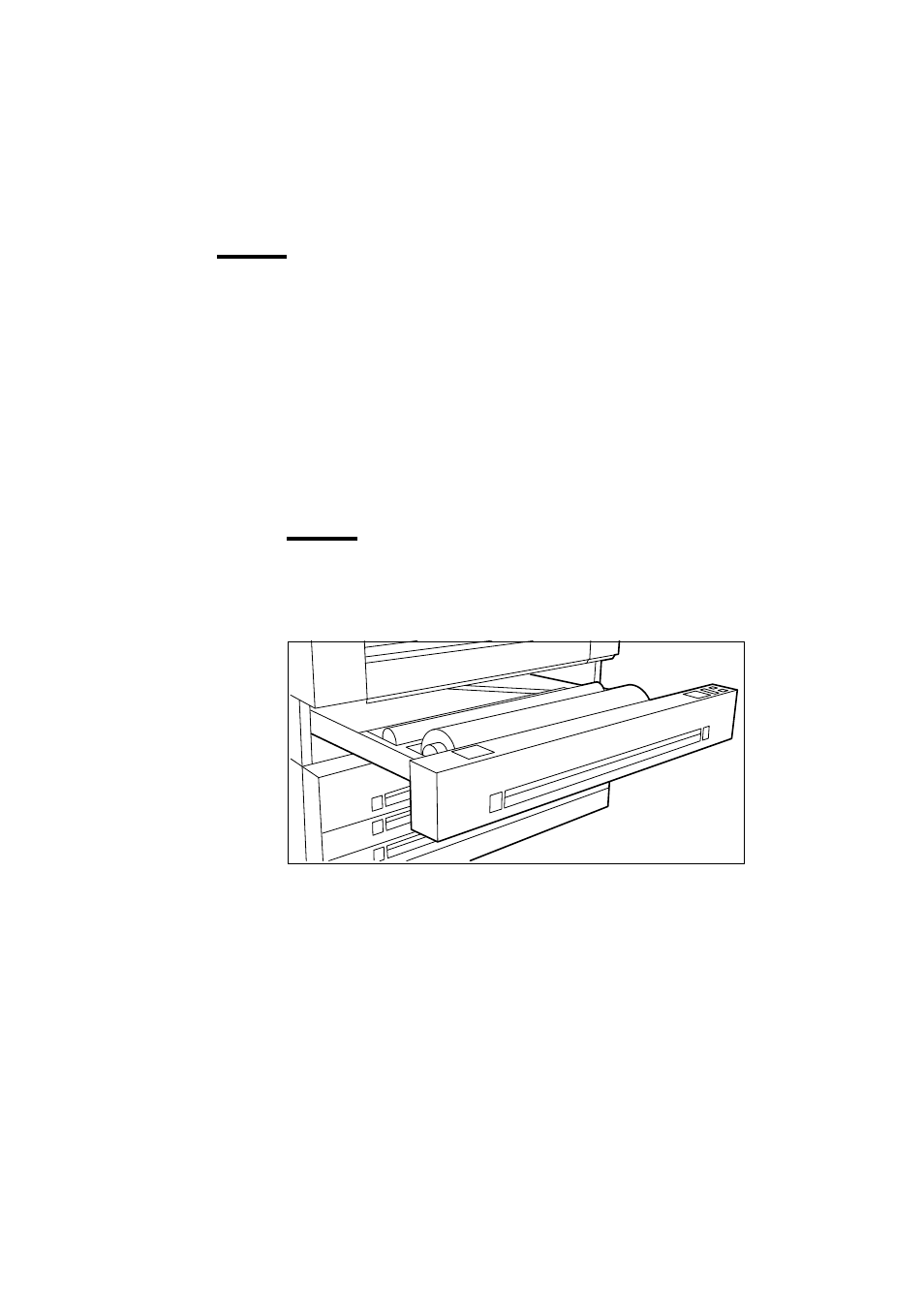
Media and supplies
241
Load rolls of copy material
When a roll is empty during a print job, a ‘Roll empty’ message is displayed
at the printer operating panel and on the System Control Panel application. You
then have to load a new roll of print material.
Note:
Currently the following media are supported on the Océ TDS600:
■
Plain paper (Red label plus) 75g/m
2
■
Plain paper (Red label) 110g/m
2
■
Transparent paper 90-95g/m
2
■
Polyester film (CPRF) 3.5mil
■
Polyester film 4.5mil
■
vellum (9020/9022) 20lbs.
Caution:
See Appendix B for more information about safely handling/
placing rolls of print material in the printer.
▼
▼
▼
▼
Load paper
1
Open the appropriate roll compartment (see figure 126).
[126] Opening the appropriate roll compartment
2
If necessary remove any scrap material from the paper roll compartment.
3
Remove the roll holder from the paper roll compartment.
