Oce North America TDS600 User Manual
Page 6
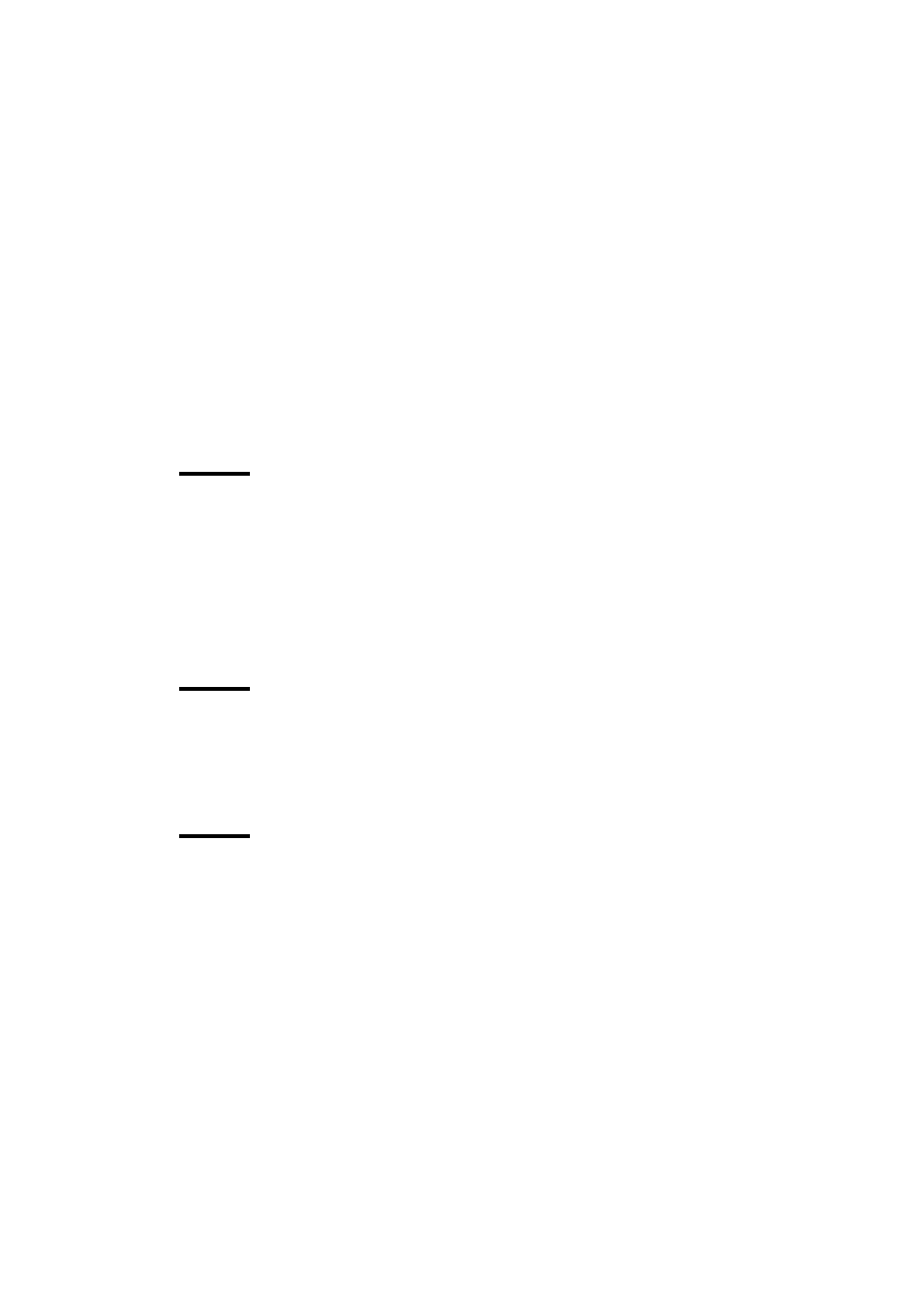
6
Océ TDS600 Multifunctional Digital System User Manual
Installation procedure for Other systems 115
Use Océ Remote Logic 116
User modes 117
Log in 118
Log out 118
To change the password 118
Automatic login 119
Language 119
Help 119
Command line parameters 120
How to use the remote system 122
Océ Power Logic: Queue Manager
Structure 124
Modes 127
Icons 128
Print queue 130
Inbox queue 131
History queue 132
Océ Power Logic: System Control Panel
Océ Power Logic: Settings Editor (for the key operator)
Introduction 140
Starting up and shutting down the controller 141
Settings Editor 142
General structure 143
Menu bar 144
Top toolbar 144
Left toolbar 146
Settings area 146
