Oce North America TDS600 User Manual
Page 173
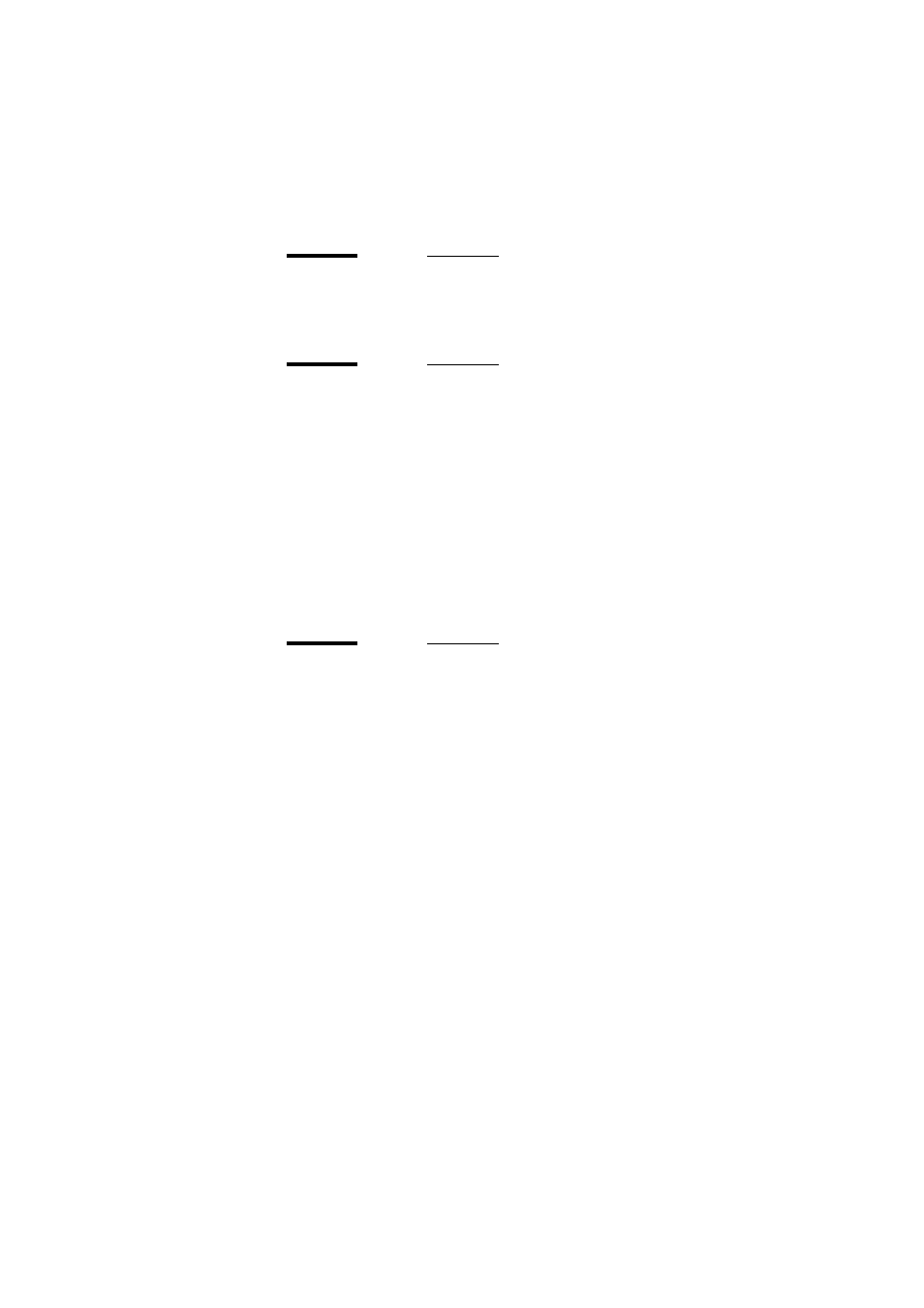
Océ Power Logic: Settings Editor (for the key operator)
173
Default material
Description
Default material to use for incoming print jobs.
Min/max values
N/A
Menu path
Jobs - Print - Defaults - Sheet - Default paper material
Add leading / trailing strip
Description
Use the add leading or trailing strip settings to add, by default,
a blank strip at the top or bottom of the image. The print length
will increase accordingly.
‘Add leading strip’ will add a blank strip at the top of the im-
age.
‘Add trailing strip’ will remove a blank strip at the bottom of
the image.
You can remove up to of 400 mm or 16 inch in steps of 1 mm.
Note: Add leading or trailing strips will always work, unless
you try to remove the entire plot.
Min/max values
0 - 400 mm
Menu path
Jobs - Print - Defaults - Sheet - Strip - Add leading / trailing
strip
Remove leading / trailing strip
Description
Use the remove leading or trailing strip settings to remove, by
default, a blank strip at the top or bottom of the image. The
print length will decrease accordingly.
‘Remove leading strip’ will remove a blank strip at the top of
the image.
‘Remove trailing strip’ will remove a blank strip at the bottom
of the image.
You can remove up to of 400 mm or 16 inch in steps of 1 mm.
Note: Remove leading or trailing strips will always work, un-
less you try to remove the entire plot.
Min/max values
0 - 400 mm
Menu path
Jobs - Print - Defaults - Sheet - Strip - Remove leading / trail-
ing strip
