Operation, Sending, Document depositing – Oki B4545 MFP User Manual
Page 74: Scanner, From the automatic feeder tray, Refer to paragraph document, Peration
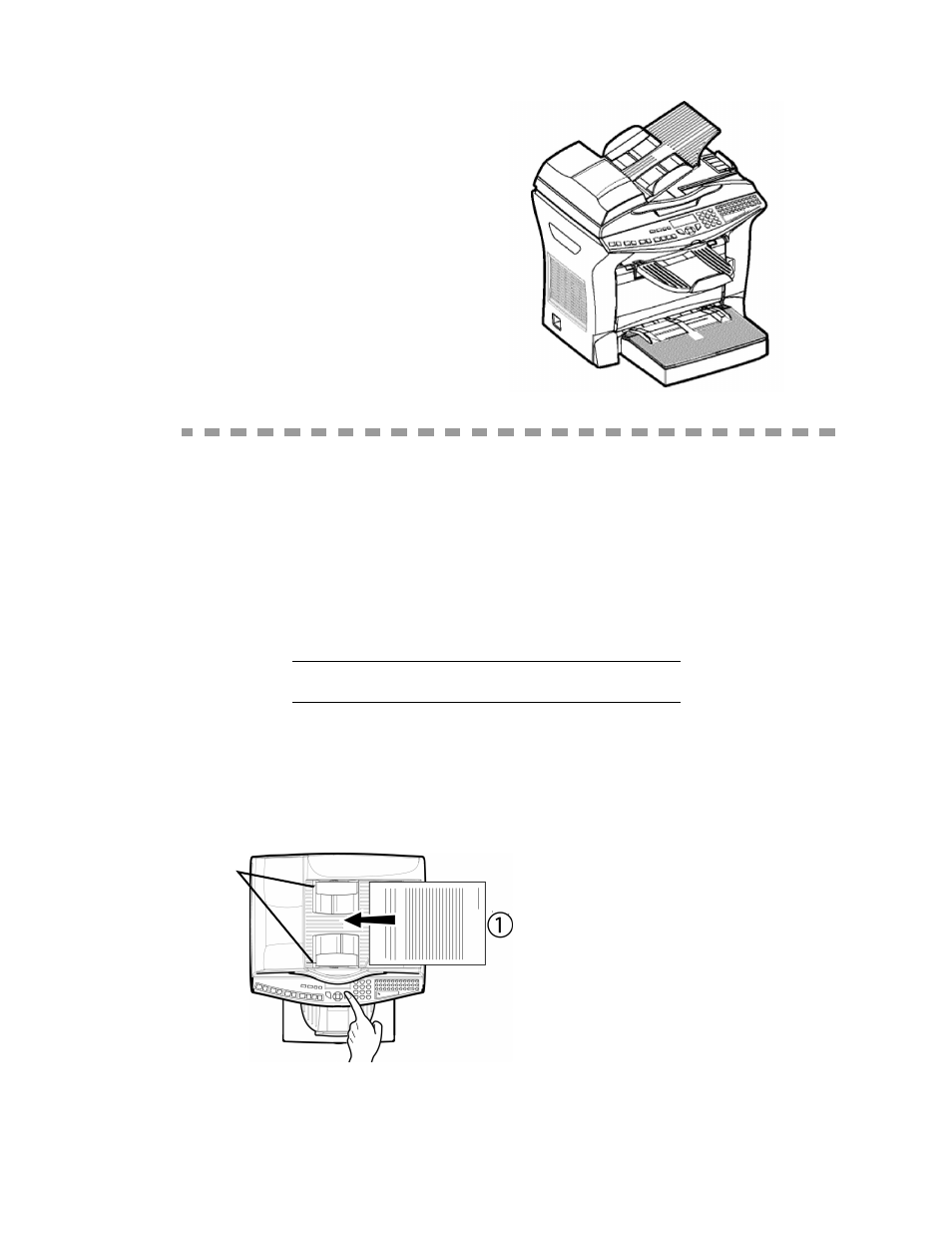
74
O
PERATION
S
ENDING
Faxes sent over the telephone network are sent from the feeder or the
memory.
Documents sent over the Internet are first memorized and sent at the time
of Internet connection.
Over the telephone network: all fax transmissions are in black and white.
Over the Internet: you can send black and white documents (TIFF or PDF
format) or color documents (JPEG or PDF format).
D
OCUMENT
DEPOSITING
Scanner
From the automatic feeder tray
Caution -
If you put the documents to send upside down, the contact will
receive a blank page.
+
Place your original documents in
the document feeder:
- face printed on the top,
- first page under the stack.
+
Set the paper guides (1) to the
document width.
+
Once the operation is over, take
your original documents back
from the document exit tray.
1
- C6050 (40 pages)
- B 6200 (32 pages)
- C5540MFP (1 page)
- C3530MFP (138 pages)
- B4600 Series (104 pages)
- C5250 (83 pages)
- C 7300 (12 pages)
- C 5200n (82 pages)
- 5650 (2 pages)
- B6000 (6 pages)
- PRINTING SOLUTION B2400 (36 pages)
- B6000 Series (8 pages)
- B4000 (2 pages)
- 520 (68 pages)
- C5000 (6 pages)
- 80 Series (97 pages)
- Pos 407II (65 pages)
- OFFICE 87 (40 pages)
- C5900n (6 pages)
- LAN 510W (44 pages)
- 490 (94 pages)
- B 410d (84 pages)
- 42625502 (1 page)
- 84 (99 pages)
- 3391 (35 pages)
- C 130n (172 pages)
- C8800 (87 pages)
- C8800 (179 pages)
- B8300 (95 pages)
- 390 (135 pages)
- 390 (131 pages)
- ES3640E (220 pages)
- ES3640E (24 pages)
- 1220n (207 pages)
- C5200 (2 pages)
- OFFICE 86 (4 pages)
- CX 1145 MFP (177 pages)
- 8c Plus (24 pages)
- 2024/2024e (260 pages)
- FAX 740 (80 pages)
- PRINTER MPS420B (74 pages)
- C 7200 (2 pages)
- B4000 Series (2 pages)
- 2500 (80 pages)
