Adjusting the original document output tray, Loading paper in manual mode – Oki B4545 MFP User Manual
Page 19
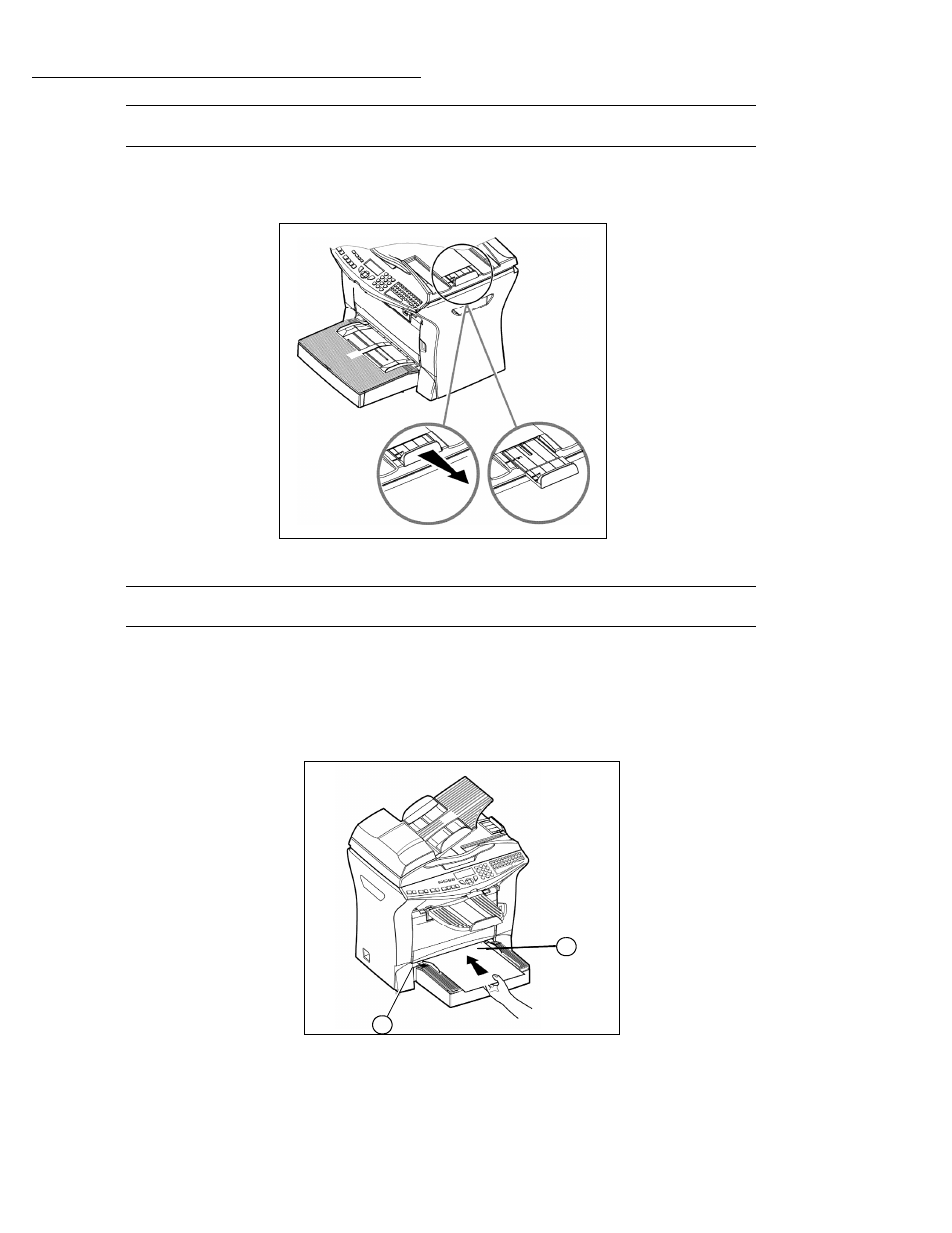
Installation
19
Adjusting the original document output tray
+
Depending on the size of paper to scan, Letter or LGAL (LEGAL), adjust the supply
stop.
Loading paper in manual mode
When printing on special paper, such as 16 to 43 lb. ( 60 to 160 g/m
2
)
maximum color
paper or transparent file (laser printer compatible), you should load the paper manually,
up to 10 sheets maximum. Insert your sheet of paper or film between the two feed
guides 1 and 2 located on the paper tray cover until it stops in the printer.
+
Adjust to the size of the paper or film using the paper size guide 1 or 2.
2
1
See also other documents in the category Oki Printers:
- C6050 (40 pages)
- B 6200 (32 pages)
- C5540MFP (1 page)
- C3530MFP (138 pages)
- B4600 Series (104 pages)
- C5250 (83 pages)
- C 7300 (12 pages)
- C 5200n (82 pages)
- 5650 (2 pages)
- B6000 (6 pages)
- PRINTING SOLUTION B2400 (36 pages)
- B6000 Series (8 pages)
- B4000 (2 pages)
- 520 (68 pages)
- C5000 (6 pages)
- 80 Series (97 pages)
- Pos 407II (65 pages)
- OFFICE 87 (40 pages)
- C5900n (6 pages)
- LAN 510W (44 pages)
- 490 (94 pages)
- B 410d (84 pages)
- 42625502 (1 page)
- 84 (99 pages)
- 3391 (35 pages)
- C 130n (172 pages)
- C8800 (87 pages)
- C8800 (179 pages)
- B8300 (95 pages)
- 390 (135 pages)
- 390 (131 pages)
- ES3640E (220 pages)
- ES3640E (24 pages)
- 1220n (207 pages)
- C5200 (2 pages)
- OFFICE 86 (4 pages)
- CX 1145 MFP (177 pages)
- 8c Plus (24 pages)
- 2024/2024e (260 pages)
- FAX 740 (80 pages)
- PRINTER MPS420B (74 pages)
- C 7200 (2 pages)
- B4000 Series (2 pages)
- 2500 (80 pages)
