Oki B4545 MFP User Manual
Page 48
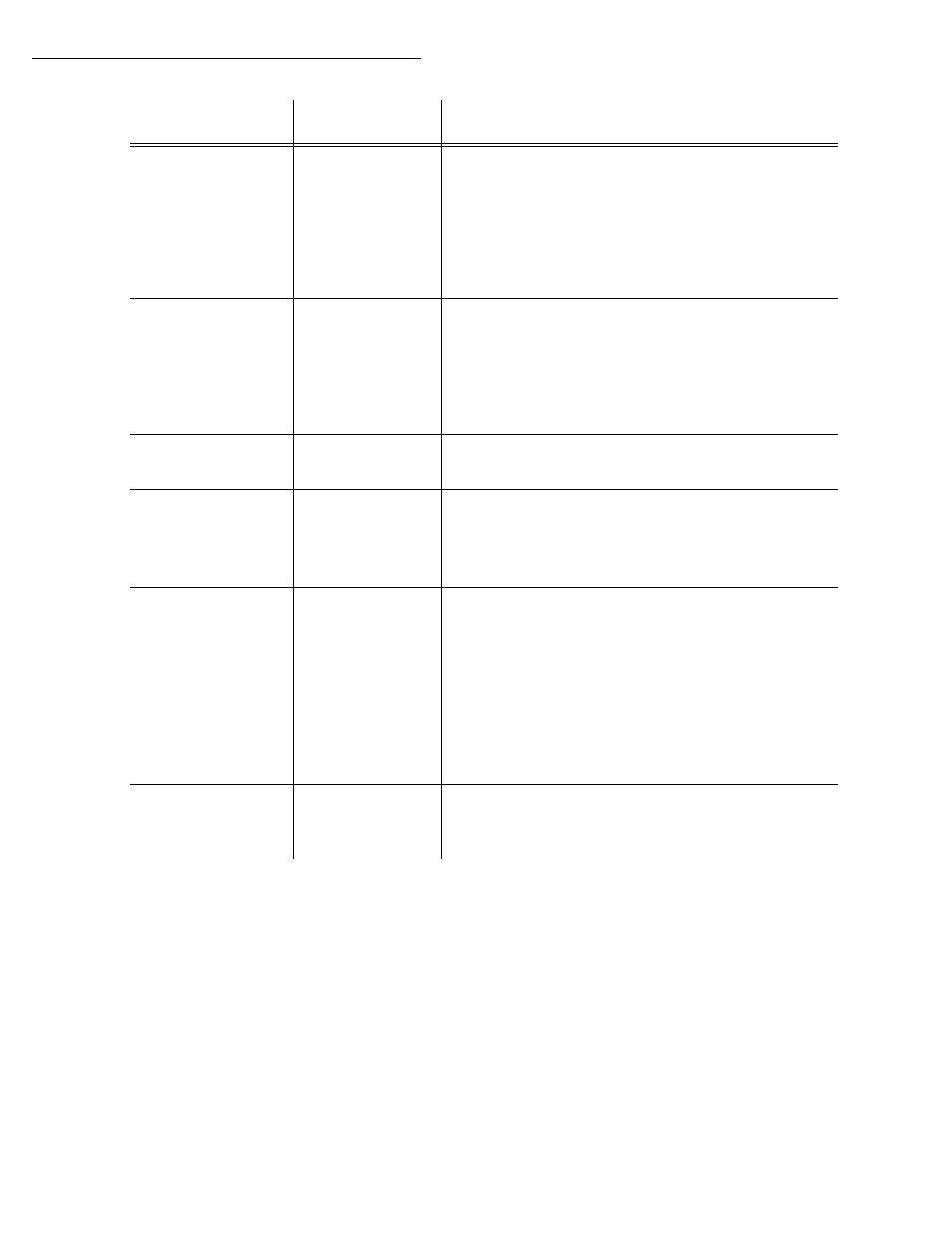
Setting your terminal
48
10 - RX HEADER
1 - WITH
2 - WITHOUT
If this parameter is on, all documents received by
your fax will include the subscriber’s header with
his name, number (if available) fax print date
and the page number. Note: In the United
States, as required by FCC regulations, a
heading must be included on all FAX
messages.
11 - RX SPEED
1 - 33600
2 - 14400
3 - 9600
4 - 4800
5 - 2400
Transmission speed for incoming documents.
For a quality telephone line (compatible, no
echo), communications occur at maximum
speed.
However, it may be necessary to restrict the
transmission speed for some calls.
12 - RINGS
2 TO 5
Number of rings to automatically start your
terminal.
20 - E.C.M.
(CORRECT THE
CALL)
1 - WITH
2 - WITHOUT
This parameter helps correct the calls made on
disturbed telephone lines. It is used when the
lines are weak or too noisy. Transmission times
may be longer.
72 - MODEM
SPEED
1 - 56000
2 - 33600
3 - 14400
4 - 12000
5 - 9600
6 - 7200
7 - 4800
8 - 2400
9 - 1200
0 - 600
Choice of maximum Internet transmission speed.
For a quality telephone line (compatible, no
echo), communications occur at the maximum
speed.
However, it may be necessary to restrict the
transmission speed for some Internet calls (bad
line or bad ISP settings).
73 -
IMPROVE REP @
1 - WITH
2 - WITHOUT
This parameter lets you automatically register
the Internet address of your subscriber’s fax
during a call (if available).
Parameter Setting
Signification
