Oki B4545 MFP User Manual
Page 127
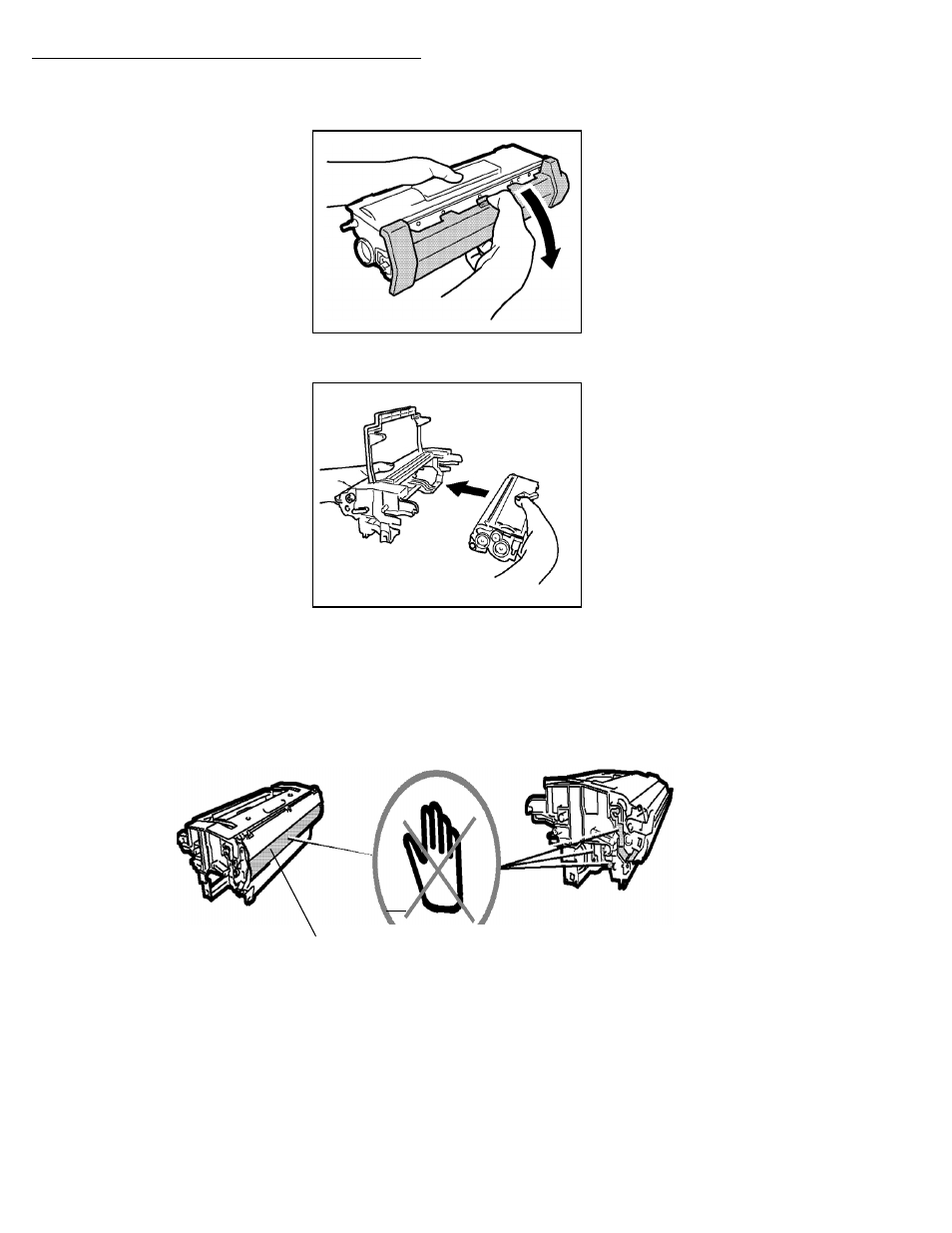
Maintenance
128
+
7 - Remove the protective plastic strip from the cartridge as shown below.
+
8 - Insert the new toner cartridge in the drum cartridge until locked in place.
Caution -
Make sure not to touch the green colored drum roller located under the
fold away flap of the drum cartridge, which could cause deterioration to the print
quality of your faxes and your local photocopies.
Caution -
Do not touch the metal parts located on the side of the toner/drum
cartridge set as shown below, to prevent causing damage due to possible static
Caution -
electricity discharges.
Caution -
Make sure not to touch the black colored development roller located in
front of the toner cartridge, which would cause downgrading to the print quality of
your faxes and your local photocopies.
Drum roller
- C6050 (40 pages)
- B 6200 (32 pages)
- C5540MFP (1 page)
- C3530MFP (138 pages)
- B4600 Series (104 pages)
- C5250 (83 pages)
- C 7300 (12 pages)
- C 5200n (82 pages)
- 5650 (2 pages)
- B6000 (6 pages)
- PRINTING SOLUTION B2400 (36 pages)
- B6000 Series (8 pages)
- B4000 (2 pages)
- 520 (68 pages)
- C5000 (6 pages)
- 80 Series (97 pages)
- Pos 407II (65 pages)
- OFFICE 87 (40 pages)
- C5900n (6 pages)
- LAN 510W (44 pages)
- 490 (94 pages)
- B 410d (84 pages)
- 42625502 (1 page)
- 84 (99 pages)
- 3391 (35 pages)
- C 130n (172 pages)
- C8800 (87 pages)
- C8800 (179 pages)
- B8300 (95 pages)
- 390 (135 pages)
- 390 (131 pages)
- ES3640E (220 pages)
- ES3640E (24 pages)
- 1220n (207 pages)
- C5200 (2 pages)
- OFFICE 86 (4 pages)
- CX 1145 MFP (177 pages)
- 8c Plus (24 pages)
- 2024/2024e (260 pages)
- FAX 740 (80 pages)
- PRINTER MPS420B (74 pages)
- C 7200 (2 pages)
- B4000 Series (2 pages)
- 2500 (80 pages)
