Font printing, Counters, Deposit and polling – Oki B4545 MFP User Manual
Page 103: Font printing counters deposit and polling, P. 103
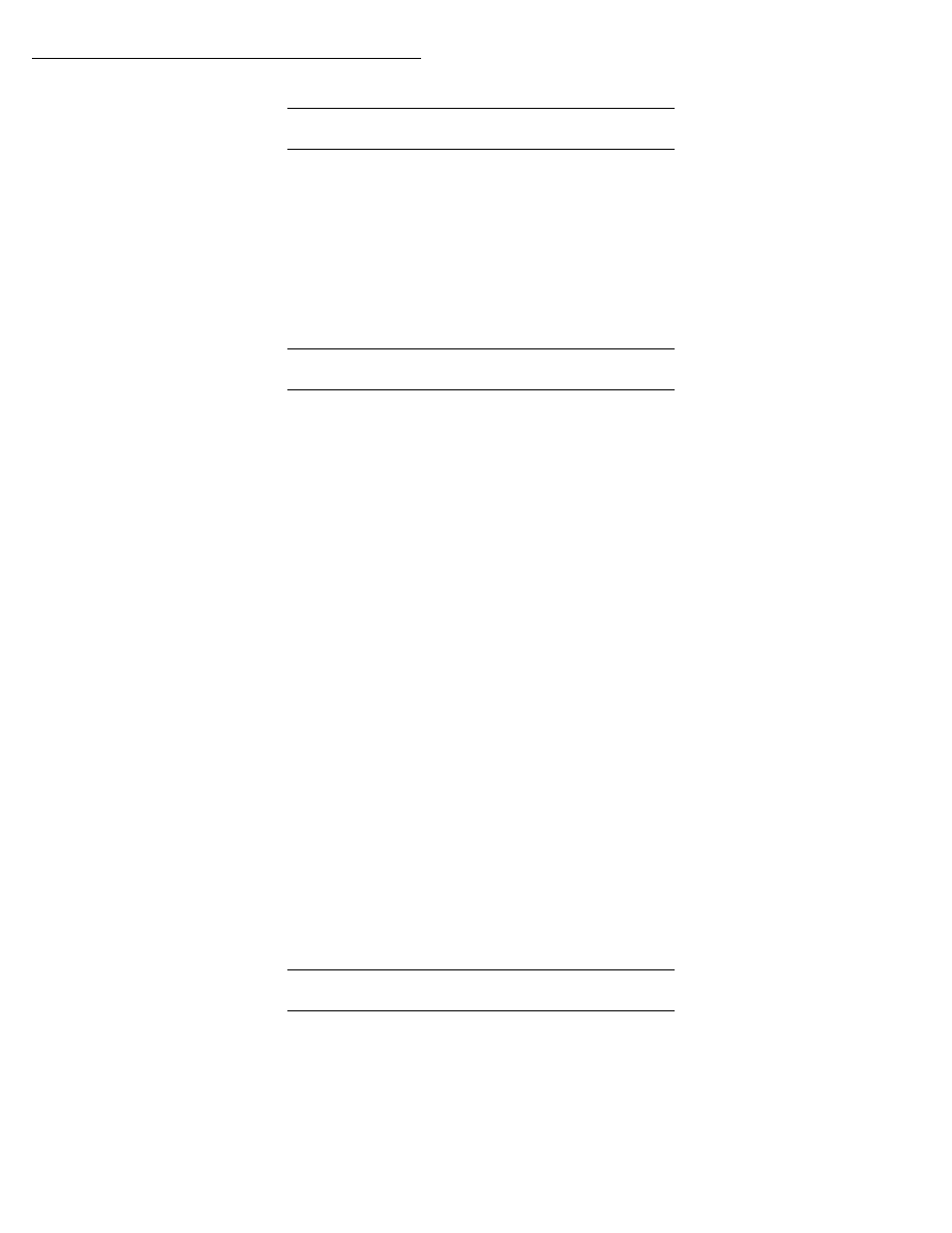
103
Operation
F
ONT
PRINTING
You can print the list of fonts installed on your terminal at any time.
To print PCL fonts:
To print SG Script fonts:
58 OK - PRINT / SGSCRIPT FONTS
Your fax prints the list of fonts.
C
OUNTERS
At any time, you may consult the activity counters of your terminal.
To get access to the counters of the terminal:
82 OK - ADVANCED FCT / COUNTERS
These counters indicate the number of:
• transmitted pages
821 OK - ADVANCED FCT / COUNTERS / SENT PAGES
• received pages
822 OK - ADVANCED FCT / COUNTERS / RECEIVED
• scanned pages
823 OK - ADVANCED FCT / COUNTERS / SCANNED
• scanned sheets
824 OK - ADVANCED FCT / COUNTERS / DUPLEX
• printed pages
825 OK - ADVANCED FCT / COUNTERS / PRINTED PG
• printed sheets
826 OK - ADVANCED FCT / COUNTERS / PRINTED
D
EPOSIT
AND
POLLING
You may deposit a document in your fax and keep it available to one
or more subscribers who can obtain a fax of this document by calling
your fax with the
POLL
function.
