Oki B4545 MFP User Manual
Page 36
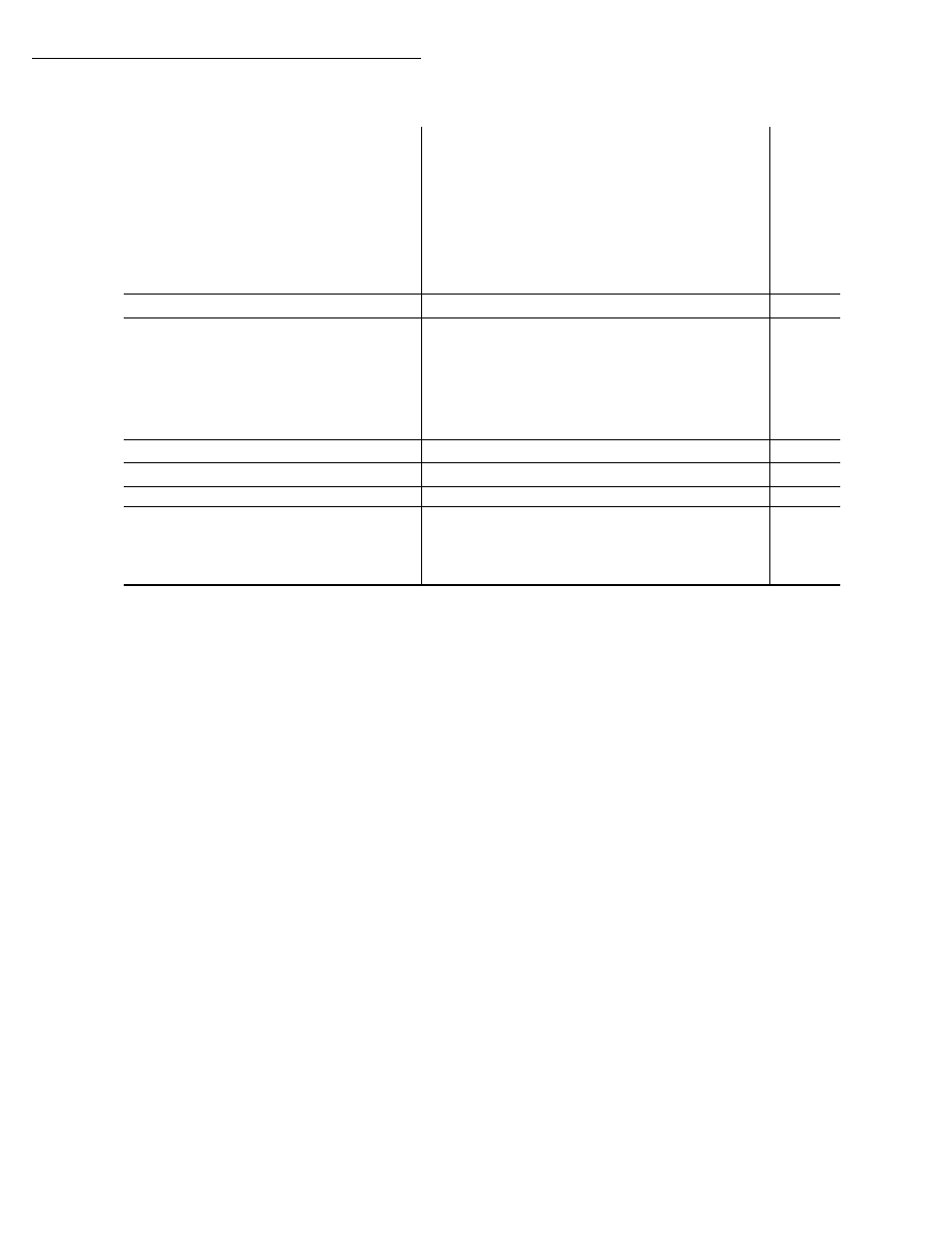
36
Getting started
923 OK
S
ERVERS
SMTP, POP3 and DNS parameters
9231 OK
SMTP
SMTP server
9232 OK
POP3
POP3 server
9233 OK
DNS 1
Primary DNS
9234 OK
DNS 2
Primary DNS
924 OK
SMTPA
UTHENT
.
SMTP authentification access parameters
9241 OK
A
CTIVATION
SMTP authentification activation
93 OK
-
I
MMED
ACCES
Immediate access to ISP
A
94 OK
-
S
ETTINGS
Internet settings
A
941 OK
C
ONNEC
.
TYPE
Select connection type
942 OK
S
END
TYPE
Select transmission type
943 OK
P
ERIOD
Select the period of connection
944 OK
D
EPOSIT
NOTI
Select to print a deposit notice
945 OK
P
RINT
Print Internet settings
95 OK
-
E-
Send an E-Mail
A
96 OK
-
T
RI
M
AILS
Select the reception type
A
97 OK
-
M
AINTENANCE
971 OK
C
ONNECTION
Select connection type
B
972 OK
C
ALL
NUMB
.
Supplier’s dial-up number
B
973 OK
I
DENTIFIER
Supplier’s identifer
B
974 OK
P
ASSWORD
Supplier’s password
B
A.These menus will appear only with valid ISPN setting
B.Maintenance menus (Access limited according to service and country)
MAIN MENU 9: I
NTERNET
Functions
Function description
Page
