Roland VS-2480 User Manual
Page 442
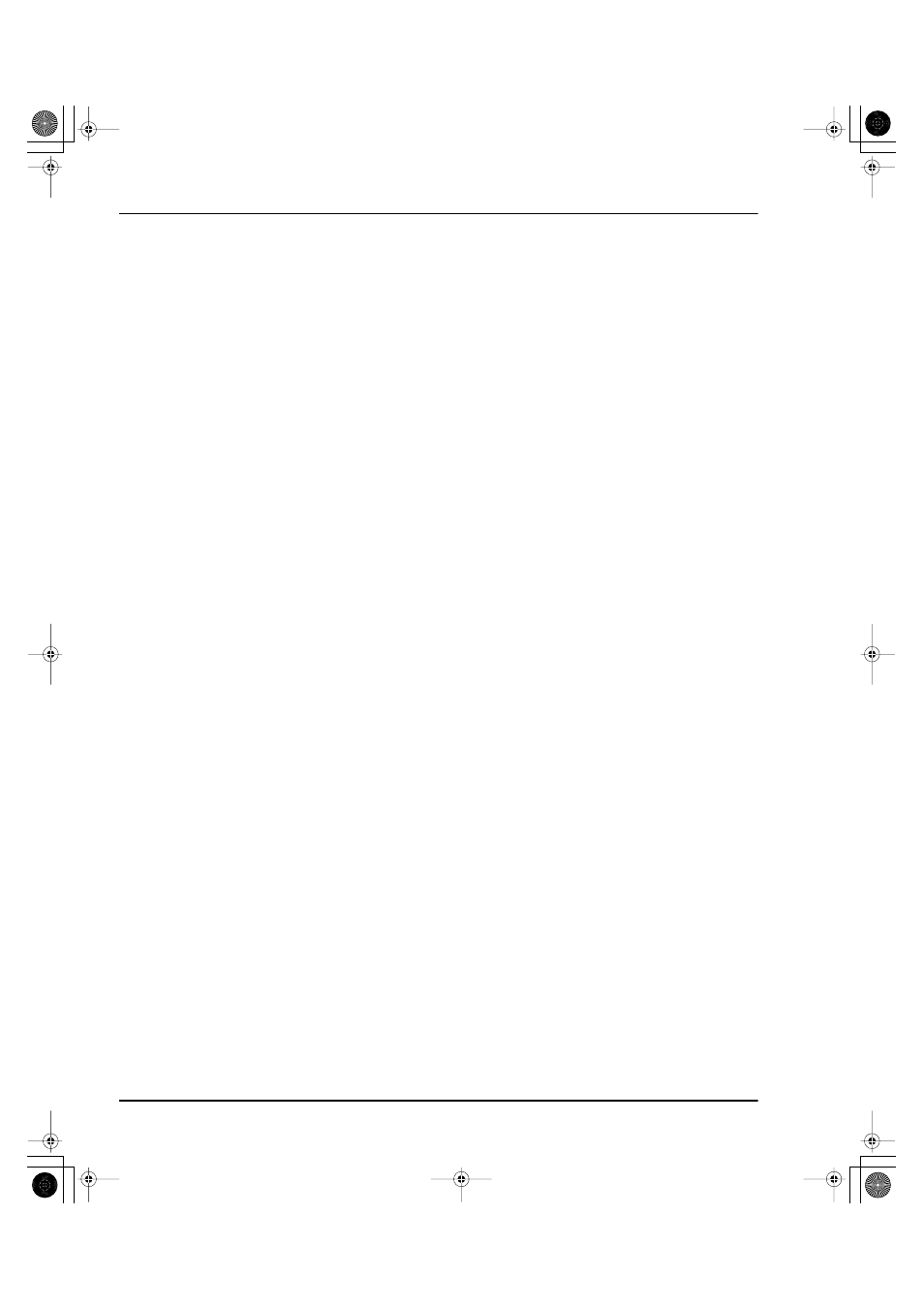
Index
442
www.rolandus.com
Roland VS-2480 Owner’s Manual
Stereo Aux busses
......................................................
Stereo bouncing
.........................................................
Stereo channels
..........................................................
Stereo effects
..............................................................
Stereo faders
...............................................................
See Panning
STOP
...........................................................................
STOP•SHUT/EJECT button
.........................................
STORE Current?
.....................................................
Sub. W
........................................................................
See Faders
Surface Scan
...............................................................
Surrnd
.........................................................................
Surround
............................................................
–
adjusting master levels
..........................................
described
................................................................
formats
...................................................................
how it works
...........................................................
mixing
controls
FX return channels
........................................
input and track channels
...............................
positioning signals
.............................................
joystick
...........................................................
required encoding
..........................................
–
Surround mode
activating
............................................................
reset parameters
................................................
SURROUND screen
...............................................
SURROUND MIX MODE
..........................................
SURROUND MIX Sw
.................................................
Swapping hard drives
................................................
Switches, setting
...........................................................
Switching channels
....................................................
SWITCHING TIME
....................................................
SYNC MODE
.............................................................
Sync track
converting to tempo map
.......................................
creating automatically
...........................................
described
................................................................
generating from markers
.......................................
recording from external device
..............................
SYNC with GAP
.........................................................
Synchronization
.................................................
–
basic concepts
master/slave
.......................................................
MMC
..................................................................
.....................................................................
syncing tempo changes
sync track
.......................................................
tempo map
.....................................................
timing reference
................................................
MIDI beat clock
.............................................
MTC
...............................................................
SMPTE
...........................................................
dropouts
................................................................. 316
exchanging digital audio
........................................ 317
MIDI beat clock
...................................................... 308
MTC
....................................................................... 308
frame rates
......................................................... 308
overview
................................................................. 307
SMPTE
................................................................... 308
frame rates
......................................................... 308
sync mode
.............................................................. 315
SYNC PARAMETER screen
.................................. 310
sync track
converting to tempo map
.................................. 314
creating automatically
....................................... 311
described
........................................................... 309
generating from markers
................................... 311
recording from external device
......................... 311
syncing an external device
............................. 314–315
VS-2480 as master
.............................................. 315
offsetting time code
....................................... 315
starting playback
........................................... 315
sync mode
...................................................... 315
VS-2480 as slave
................................................. 315
error level
...................................................... 316
freewheeling
.................................................. 316
shifting project start time
.............................. 316
starting playback
........................................... 317
tempo map
building manually
............................................. 313
converting from sync track
................................ 314
creating from markers
....................................... 314
described
........................................................... 310
elements of
........................................................ 313
TEMPO MAP CONVERT window
.................... 312
Tempo Map screen
............................................ 312
Syncing. See Synchronization
SysEx
about ID numbers
.................................................. 300
bulk storage
receiving
............................................................ 305
sending
.............................................................. 304
MIDI BULK DUMP screen
.................................... 304
remote control of VS-2480
............................. 301–302
SysEx. Rx Sw
...................................................... 302, 315
SysEx. Tx Sw
....................................................... 302, 315
System Exclusive. See SysEx
System parameters. See UTILITY menu
T
Take Manager
............................................................ 262
Takes
auditioning
............................................................. 262
described
.................................................................. 86
Take Manager
........................................................ 262
viewing
................................................................... 262
TAO
............................................................................ 349
TAP•SNAPSHOT button
............................................. 45
TARGET
..................................................................... 332
Targeting Automix data for editing
........................... 332
TASCAM DA Series
operating with VS-2480
.......................................... 388
VS2480OMUS.book 442 ページ 2006年2月7日 火曜日 午後4時16分
