Roland VS-2480 User Manual
Page 438
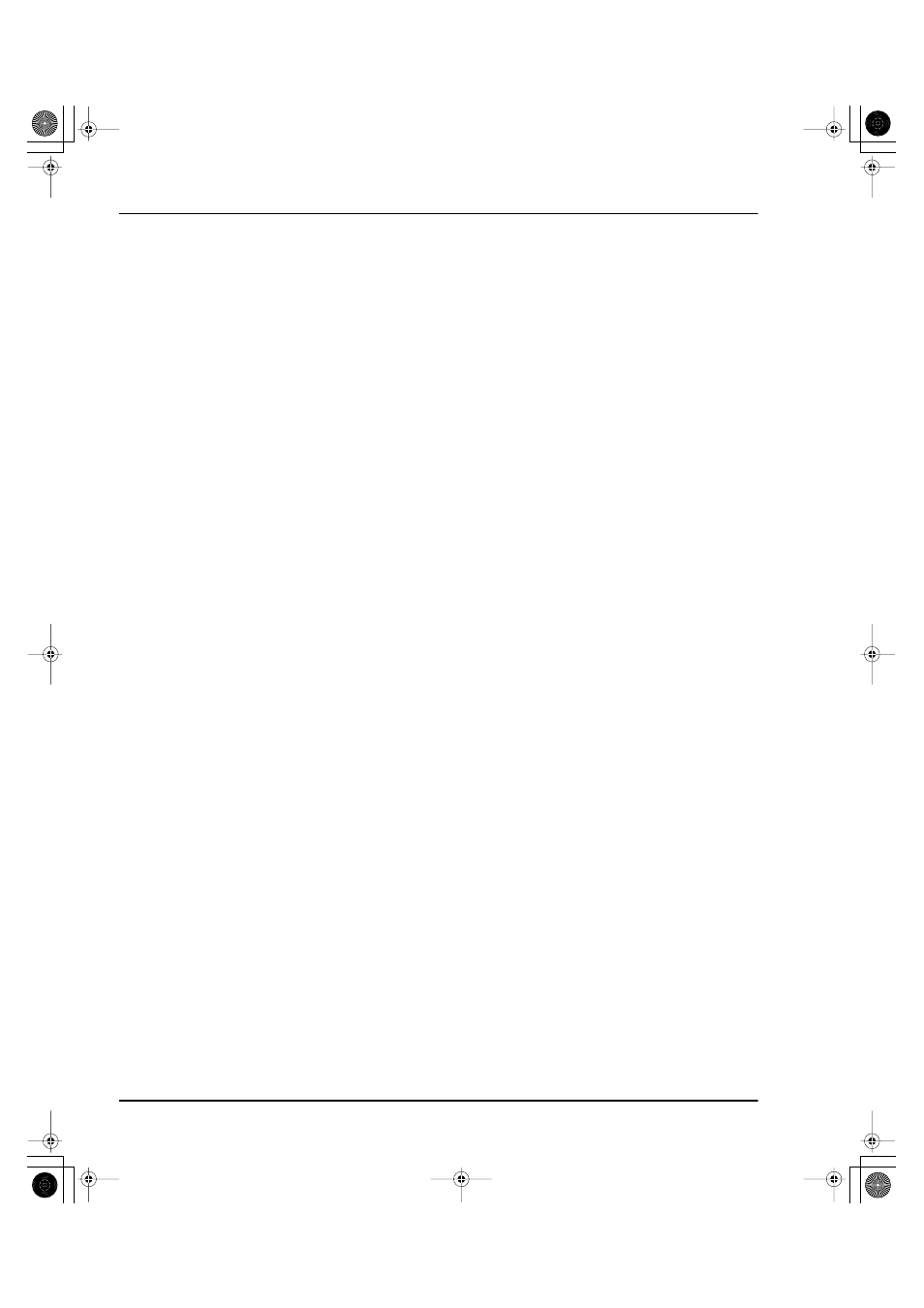
Index
438
www.rolandus.com
Roland VS-2480 Owner’s Manual
looping
...................................................................
Preview
...................................................................
Scrub
......................................................................
Vari Pitch
................................................................
Playlist
creating new
...........................................................
edit point flags
.......................................................
expanded views
.....................................................
on Home screen
.....................................................
track display
...........................................................
V-Track map
..........................................................
zooming
..................................................................
PLAYREC
...................................................................
FADE CURVE
........................................................
FADE LENGTH
.....................................................
MARKER STOP
.....................................................
PREVIEW FROM LENGTH
...................................
PREVIEW TO LENGTH
........................................
RECORD MONITOR
.............................................
SCRUB LENGTH
...................................................
VARI PITCH
...........................................................
VARI PITCH Sw
.....................................................
Please Insert CD-R Disc!
............................................
PlyMod
.......................................................................
PlyRec
.........................................................................
Pointer-based editing
...................................................
Pointer-based playback
................................................
Pop-Up menus
.............................................................
Position bar
Home screen
..........................................................
wave display
...........................................................
Position cursors
..........................................................
Position line
................................................................
Positioning edited audio
............................................
PostFader
....................................................................
Post-fader
Aux busses
.............................................................
metering
.........................................................
,
sends
explained
.............................................................
track direct outs
.....................................................
POWER OFF/RESTART
...............................................
POWER switch
.............................................................
Powering down
............................................................
Powering up
.................................................................
AC requirements
.....................................................
getting ready
............................................................
what happens during
...............................................
PreFader
.....................................................................
Pre-fader
Aux busses
.............................................................
metering
.........................................................
,
sends
explained
.............................................................
track direct outs
.....................................................
Preset effect patches
...................................................
PREVIEW
...................................................................
PREVIEW FROM LENGTH
................................... 368
PREVIEW TO LENGTH
........................................ 368
SCRUB LENGTH
................................................... 368
Preview
FROM
..................................................................... 183
overview
................................................................. 183
pinpointing an event
.............................................. 184
setting TO and FROM times
.................................. 184
THRU
..................................................................... 183
TO
........................................................................... 183
PREVIEW FROM
....................................... 177, 183, 185
PREVIEW FROM LENGTH
....................................... 184
PREVIEW FROM•PROJECT END button
................... 43
PREVIEW THRU button
.............................. 43, 183, 185
PREVIEW TO
............................................. 177, 183, 185
PREVIEW TO LENGTH
............................................. 184
PREVIEW TO•PROJECT TOP button
......................... 43
Previewing
.WAV files
.............................................................. 355
takes
....................................................................... 262
PREVIOUS button
................................................ 45, 189
PREVIOUS/NEXT Sw
........................................ 189, 363
Printing effects
..................................................... 84, 227
PRM KNOB AUTODisp
............................................. 365
PrmIni
......................................................................... 376
Product Support
........................................................... 29
Program Changes and Bank Selects
remote control of VS-2480
............................. 301–302
Proj
............................................................................. 366
PROJECT button
.......................................................... 40
PROJECT END
........................................................... 177
PROJECT menu
.................................................... 93–117
BACKUP
................................................................ 105
changing drives
........................................................ 94
COMBINE
.............................................................. 104
COPY
...................................................................... 101
ERASE
.................................................................... 102
EXPORT
................................................................. 109
NAME
...................................................................... 99
NEW
......................................................................... 96
recording modes
.................................................. 97
sample rate
.......................................................... 96
OPTIMZ
................................................................. 100
project list
................................................................. 93
PROTEC
................................................................... 99
Recovr
.................................................................... 107
SELECT
.................................................................... 95
selecting a destination drive
.................................. 101
SPLIT
...................................................................... 103
PROJECT TOP
............................................................ 177
Projects
....................................................................... 185
adding comment to
.................................................. 99
backing up
.............................................................. 105
combining
.............................................................. 104
compiling for CD
................................................... 341
copying a project
.................................................... 101
creating a project
..................................................... 96
creating an audio CD
..................................... 349–353
erasing
.................................................................... 102
exporting
................................................................ 109
introduction
............................................................. 56
VS2480OMUS.book 438 ページ 2006年2月7日 火曜日 午後4時16分
