Roland VS-2480 User Manual
Page 430
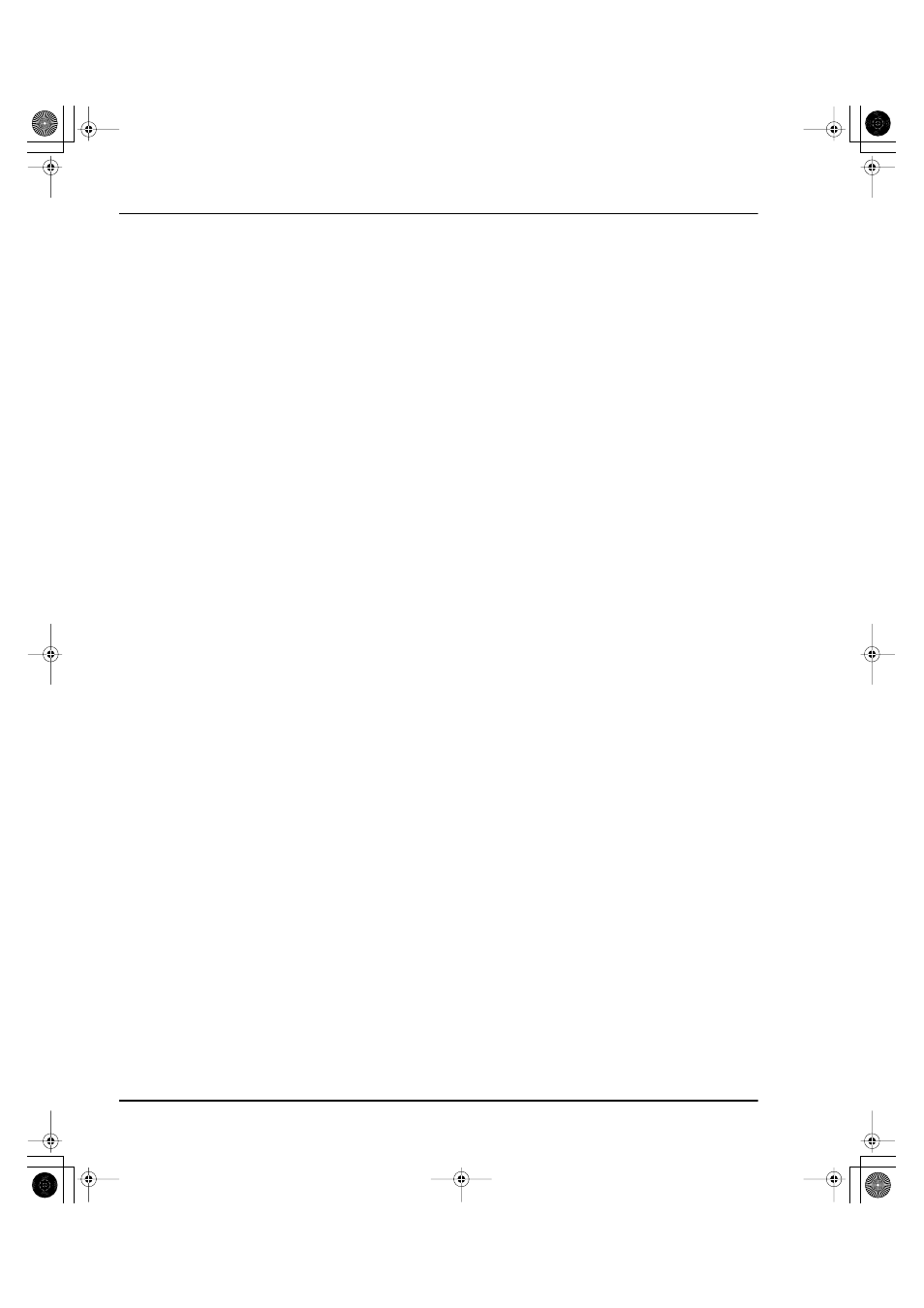
Index
430
www.rolandus.com
Roland VS-2480 Owner’s Manual
METER SCALE
......................................................
TIME DISPLAY
......................................................
EXT SYNC button
........................................
–
External effects
insert-like effects
....................................................
loop effects
.............................................................
EZ ROUTING
.....................................................
–
screens
getting around
...................................................
LOOP EFFECT ASSIGN screen
........................
making connections on
.................................
overview
........................................................
OUTPUT ASSIGN screen
............................
,
making connections on
.................................
overview
........................................................
PATCH BAY screen
...................................
–
making connections on
.................................
overview
........................................................
VIEW screen
......................................................
making connections on
.................................
overview
........................................................
templates
................................................................
factory
Bouncing
........................................................
Mastering
......................................................
Mixdown
........................................................
Recording
......................................................
Surround 2+2
.................................................
Surround 3+1
.................................................
Surround 3+2+1
.............................................
loading
...............................................................
saving
.................................................................
tools
........................................................................
clearing input routings
......................................
clearing track routings
.......................................
initializing input routings
..................................
initializing track routings
..................................
EZ ROUTING button
...........................................
,
F
F
..................................................................................
F buttons
.......................................................................
explained
..................................................................
F/P switches
................................................................
FADE CURVE
.............................................................
FADE LENGTH
..........................................................
FADER
........................................................
,
FADER buttons
..........................................................
in Quick Routing
....................................................
Fader/pan display
......................................................
Faders
CH EDIT parameter
....................................... 154, 230
fader grouping
............................................... 155, 228
KNOB/FADER ASSIGN
........................................ 140
Aux send levels
.................................................. 141
selected parameter
............................................ 141
level control
............................................................ 138
linking
.................................................................... 155
local control switch
................................................ 300
on Aux master channels
........................................ 207
on FX return channels
............................................ 227
resetting
................................................................. 138
Fast forward. See SHUTTLE ring
Faxback phone number
............................................... 29
Feedback, avoiding
.................................................... 129
Film
synchronization
..................................................... 307
Filter
................................................................... 162–164
Filters
FilterSw
.................................................................. 164
Finalize
On, Off, OnlyFin
.................................................... 352
Finalized Disc! or Not Blank CD!
............................... 352
Finalizing
described
................................................................ 349
Flashing TRACK STATUS buttons
FmtDrv
................................................................. 86, 114
Folders during .WAV import
..................................... 355
FOOT SWITCH ASSIGN
........................................... 362
FOOT SWITCH jack
..................................................... 47
Formatting a hard drive
explained
.................................................................. 86
partition size
.......................................................... 113
procedure
............................................................... 113
what gets formatted
............................................... 113
Found Illegal Track Pair!
.................................... 255, 263
fps
............................................................................... 308
Fragmentation
............................................................ 112
FRAME RATE
..................................................... 315–316
Frame rate
.................................................................. 308
Freewheel
................................................................... 316
Frequencies
................................................................ 162
FROM
......................................................................... 236
FROM button
............................................................... 38
configuring
............................................................. 247
FX INS
........................................................................ 156
FX Lvl
.......................................................................... 224
FX return channels
faders
...................................................................... 227
introduction
............................................................. 52
overview
................................................................. 227
parameters
..................................................... 227–231
routing to tracks
..................................................... 231
EZ routing
.......................................................... 233
Quick Routing
.................................................... 232
screens
.................................................................... 227
sending to Aux busses
........................................... 230
sending to other effects
.......................................... 230
what they do
........................................................... 227
G
G
................................................................................. 163
Gain reduction metering
............................................ 161
VS2480OMUS.book 430 ページ 2006年2月7日 火曜日 午後4時16分
