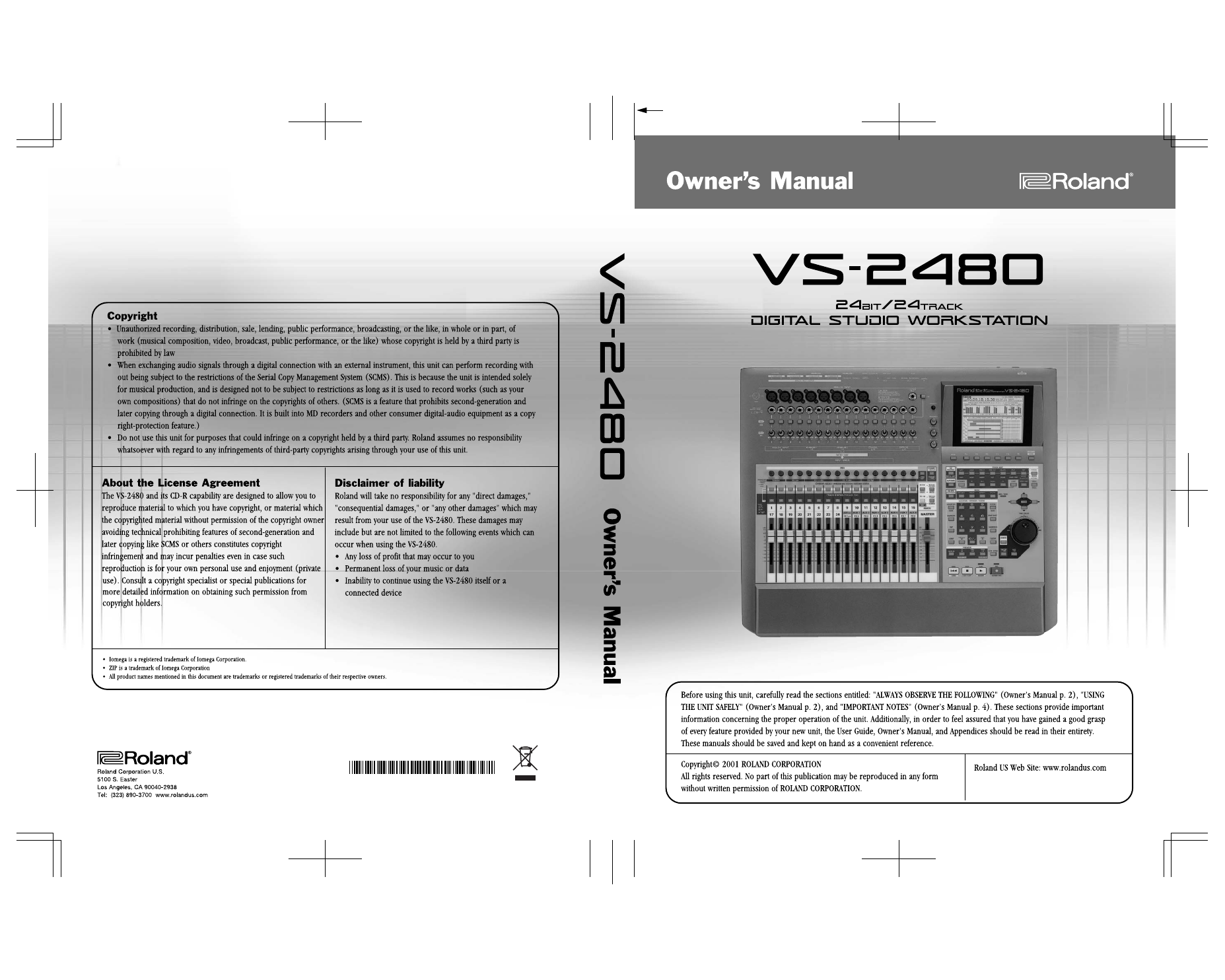Roland VS-2480 User Manual
Roland Receivers and Amplifiers
Table of contents
Document Outline
- USING THE UNIT SAFELY
- Important Notes
- Step-by-Step Instruction Finder
- 1—Welcome
- 2—Getting Around
- The Top Panel of the VS-2480
- Analog Input Jacks
- Monitor/Display Controls
- Channel Strips
- 1—PAN/AUX SEND 1-8 Knobs
- 2—CH EDIT/SELECT/PHRASE SEQ STATUS/AUTOMIX STATUS Buttons 1-16
- 3—PHRASE SEQ/AUTOMIX Key
- 4—TRACK STATUS/PHRASE PAD Buttons 1-16, 17-24, AUX MSTR 1-8, FX RTN 1-8
- 5—TRACK STATUS Key
- 6—Channel Strip Faders
- 7—AUX SEND•PRM EDIT Button
- 8—PHRASE PAD PLAY•PHRASE SEQ Button
- 9—IN 1-16•SOLO
- 10—IN 17-24/AUX MST•MUTE
- 11—TR 1-16•MASTER EDIT
- 12—TR 17-24/FX RTN•V. FADER
- 13—MASTER FADER
- Display Area
- TRACK EDIT Area
- EZ ROUTING, AUTOMIX, CD-RW/MASTERING and MENU Buttons
- General Controls
- SCRUB, PREVIEW and Transport Buttons
- LOCATOR/MARKER/SCENE Area
- The Rear Panel of the VS-2480
- 1—POWER Switch
- 2—AC IN Jack
- 3—Cooling Fan Exhaust Vent
- 4—SMPTE IN Jack
- 5—PS/2 KEYBOARD and MOUSE Jacks
- 6—MIDI OUT/THRU Jack
- 7—MIDI IN Jack
- 8—FOOT SWITCH Jack
- 9—PHONES 1 and 2 Jacks
- 10—ANALOG MULTI OUTPUT Jacks 1-8
- 11—Grounding Terminal
- 12—SCSI Jack
- 13—VGA OUT Jack
- 14—WORD CLOCK IN Jack
- 15—R-BUS 1 and 2 DIGITAL 8ch I/O Jacks
- 16—OPTICAL and COAXIAL Digital Audio Connectors
- The Top Panel of the VS-2480
- 3—Introduction to the VS-2480
- 4—Setting Up and Basic Operations
- Things You’ll Need
- Getting Ready
- Powering Up
- Configuring the VS-2480
- A Few Fundamental Concepts
- Tools You’ll Use All the Time
- If You’re Using DS-90A or DS-50A Monitors
- Adjusting Your Listening Level
- Playing the Factory Demos
- Turning Off the VS-2480
- 5—Understanding Effects
- 6—Understanding the Hard Disk Recorder
- 7—Project and Drive Operations
- 8—The Home Screen
- 9—Working with Input Signals
- 10—Using the Digital Mixer
- 11—Input and Track Channel Tools
- Viewing a CH EDIT Screen
- Introduction to the CH EDIT Screens
- The CH EDIT Screens
- The CH EDIT VIEW Screen
- 1. STATUS (track channel only)
- 2. V.Trk (track channel only)
- 3. PhrPAD (track channel only)
- 4. PlyMod (track channel only)
- 5. ChLink
- 6. AUX Send Controls 1-8
- 7. ATT
- 8. DYNAMICS
- 9. EQ
- 10. Channel Output Meter
- 11. Channel Output Meter Pre/Post Switch
- 12. MIX
- 13. FADER
- 14. PHASE
- 15. GROUP
- To Assign Channels to a Fader Group:
- 16. F.LINK
- 17. FX INS
- 18. DIR 1-8
- 19. SOLO
- 20. MUTE
- 21. PAN
- The DYN Screen
- What is Dynamics Processing?
- The Basic Mechanics of Dynamics Processing
- What’s a Compressor?
- What’s an Expander?
- What’s an Expander+Compressor?
- 1. Dynamics Sw
- 2. DYN Type
- 3. Ratio
- 4. Threshold
- Threshold and Ratio Settings for a Compressor
- 5. AutoGain
- 6. Attack
- 7. Release
- 8. Level
- 9. KeyIn
- 10. Graphic Dynamics Display
- 11. IN/OUT/GR Meters
- The EQ Screen
- The FX Ins Screen
- The Surrnd Screen
- The CH EDIT P.BAY Screen
- The CH EDIT ASSIGN Screen
- Parameter View
- The CH EDIT VIEW Screen
- Assorted CH EDIT Tools
- 12—Working with Input Channels
- 13—Operating the Hard Disk Recorder
- 14—Working with Track Channels
- 15—The Aux and Direct Busses
- 16—Using Effects
- 17—Working with FX Return Channels
- 18—Editing Tracks
- Editing Concepts and Overview
- Performing Edits
- The Appearance of Selected Tracks, Phrases and Regions
- Where Editing Takes Place
- Editing Methods
- Edit Messages
- Editing with a Mouse
- The Edit Pop-Up Menu
- Placing Edit Points with Your Mouse
- Selecting a Track with Your Mouse
- Selecting Phrases By Clicking or Dragging Your Mouse
- Selecting Phrases from the SELECT PHRASE Pop-Up Menu
- Selecting Regions by Dragging Your Mouse
- Selecting Regions From the SELECT TRACK Pop-Up Menu
- Moving Data by Dragging with Your Mouse
- Copying Data by Dragging with Your Mouse
- Snapping to Grid
- Position Cursors
- Performing an Edit Operation From the Edit Pop-Up Menu
- Editing with the TRACK EDIT Buttons
- Placing Edit Points Using the IN, OUT, FROM and TO Buttons
- Configuring the Behavior of the IN, OUT, FROM and TO Buttons
- Selecting a Track Using the VS-2480’s Buttons
- Selecting Phrases and Regions with the VS-2480’s Buttons
- Moving or Copying Data Using the TRACK EDIT Buttons
- Performing an Editing Operation with the TRACK EDIT Buttons
- Editing from the TRACK Menu
- How the TRACK Menu Is Organized
- The Appearance of TRACK Menu Screens
- Sources and Destinations in the TRACK Menu
- Performing an Edit Operation from the TRACK Menu
- Placing Edit Points on a TRACK Menu Operation Screen
- About Selection in the TRACK Menu
- Quick-Selecting from the TRACK Menu
- Selection Using the TRACK Menu’s Onscreen Selection Tools
- 19—Phrase Editing Operations
- 20—Region Editing Operations
- 21—Using the Phrase Pads
- Understanding the Phrase Pads
- Sequencing a Phrase Pad Performance
- Editing a Phrase Sequence
- Controlling the Sound of Sequenced Tracks
- Phrase Sequence Bouncing
- 22—Working with the VS-2480 Outputs
- 23—EZ Routing
- 24—MIDI and Synchronization
- MIDI Operations
- Synchronization
- 25—Surround
- 26—Automix
- 27—Mastering and CD-R/RW Operations
- Mastering
- Mixing for Mastering
- Important Mastering Concepts
- Working in the VS-2480 Mastering Room
- Navigating to the Mastering Room
- Turning On the Mastering Room
- Selecting the Mastering Room Operating Mode
- Selecting the Mastering Tracks’ Recording Mode
- Selecting the Mastering V-Tracks
- Building Mastering Tracks Selection-by-Selection
- Using the Mastering Tool Kit
- Recording Mastering Tracks
- Stretching Effects
- Editing Mastering Tracks
- Placing CD Track Markers
- CD-R/RW Operations
- Mastering
- 28—Utility Menu Parameters
- The Main UTILITY Menu Screen
- SYSTEM
- GLOBAL
- PROJECT
- PLAYREC
- SYNC
- TEMPO
- Metronome
- AUTO PUNCH/LOOP
- MARKER
- LOCATE
- V.FDR
- SCENE
- AUTOMIX
- SURROUND
- Oscillator/ANALYZER
- DATE/TIME
- Parameter Initialization
- Phrase Sequencer
- R-BUS
- 29—Expanding the VS-2480
- Supplemental Information
- R-BUS Remote Control
- Using the VS-2480 with a VM-7000 Mixing System
- Using a Roland VE-7000
- Roland MB-24 Notes
- Factory EZ Routing Templates
- VS-2480 Tick Resolution Table
- MIDI Channels and Control Change Maps
- V-Fader Control Messages
- Automix Parameter List
- V-Studio Song/VS-2480 Project Compatibility
- Glossary
- Index