Roland VS-2480 User Manual
Page 437
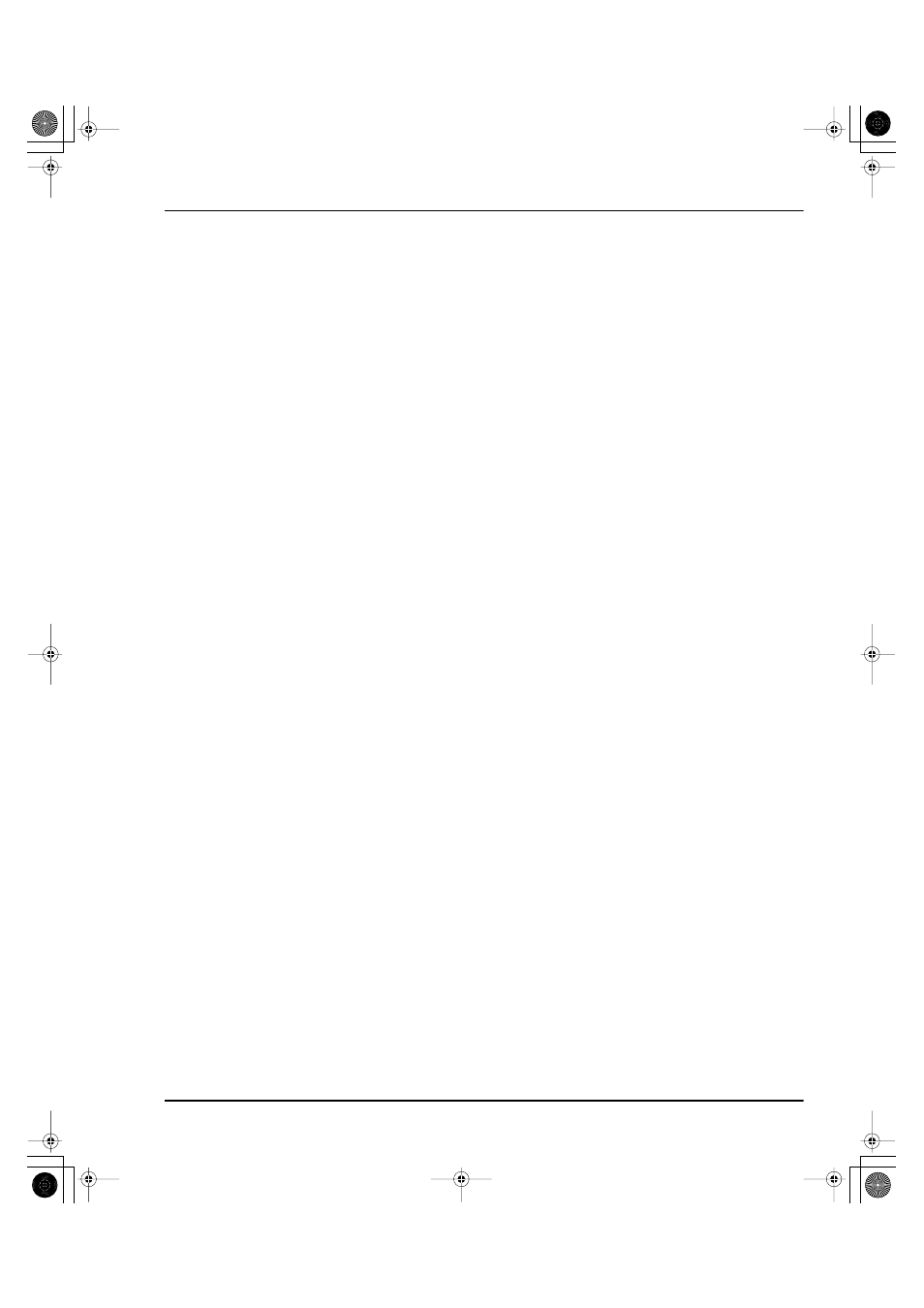
Index
Roland VS-2480 Owner’s Manual
www.rolandus.com
437
overview
..................................................................
routing inputs to input channels
............................
See Effect patches
PEAK HOLD Sw
.........................................................
Peak lines
....................................................................
See FOOT SWITCH ASSIGN
Phantom power
...................................................
,
PHANTOM Sw
...........................................................
PHASE
........................................................................
Phase cancellation correction
.....................................
Phone number, Roland Product Support
PHONES jacks
..............................................................
PHONES knobs
......................................................
PHRASE PAD buttons
................................................
PHRASE PAD PLAY•PHRASE SEQ
..........................
PHRASE PAD PLAY•PHRASE SEQ button
Phrase pads
.........................................................
–
assigning
.................................................................
button summary
.....................................................
configuring
.............................................................
in demo
.....................................................................
Phrase Pad mode
....................................................
playing
....................................................................
setup
.......................................................................
viewing CH EDIT parameters
................................
what they play
........................................................
PHRASE SEQ STATUS buttons
...........................
,
explained
................................................................
PHRASE SEQ/AUTOMIX key
......................................
Phrase sequencer
................................................
–
bouncing
.................................................................
button summary
.....................................................
editing
micro-editing
......................................................
overview
.............................................................
phrase and region edits
......................................
quantizing
...........................................................
tie, rest, backstep
................................................
tools
....................................................................
PHRASE SEQ STATUS buttons
.............................
Phrase Sequence mode
activating
............................................................
playing pads
.......................................................
Phrase Sequencer Grid
activating
............................................................
described
............................................................
editing with
........................................................
playlist
.....................................................................
screens
MICRO-EDIT screen
..........................................
PHRASE SEQUENCE screens
...........................
sequencing
appearance of data
.............................................
realtime
described
........................................................
procedure
....................................................... 278
step entry
about AutoLoc
................................................ 279
described
........................................................ 276
overview
......................................................... 279
with AutoLoc
.................................................. 279
without AutoLoc
............................................ 280
Undo and Redo
....................................................... 277
PHRASE•REGION•AUTOMIX button
Phrases
editing
appearance during
............................................. 237
basics
.................................................................... 90
edit points
........................................................... 236
placing from TRACK menu
........................... 250
setting with buttons
....................................... 247
setting with mouse
......................................... 242
methods
.............................................................. 239
copying with mouse
....................................... 245
Edit Pop-Up menu
................................. 241, 246
editing from TRACK menu
........................... 250
moving with mouse
....................................... 244
SELECT PHRASE Pop-Up menu
selecting tracks from TRACK menu
selecting with buttons
.................................... 247
selecting with mouse
..................................... 243
TRACK EDIT button moving, copying
TRACK EDIT button operations
operations
........................................................... 255
COPY
.............................................................. 255
DELETE
.......................................................... 258
DIVIDE
........................................................... 260
MOVE
............................................................ 257
NAME
............................................................ 261
NEW
............................................................... 259
NORMALIZE
................................................. 260
SPLIT
.............................................................. 258
Take Manager
................................................ 262
TRIM IN
......................................................... 257
TRIM OUT
..................................................... 258
overview
............................................................. 235
explained
.................................................................. 87
exporting as .WAV files
.......................................... 356
PhrExp
......................................................................... 357
PhrPAD
....................................................................... 151
PhrSeq
......................................................................... 377
Physical Format
........................................................... 114
Ping-ponging. See Bouncing
Pink Noise
................................................................... 373
Pinpointing an event
using Preview
......................................................... 184
using Scrub
............................................................. 185
Pitch (time-stretching)
................................................ 268
Pitch-shifting audio. See COMP/EXP.
PLAY
........................................................................... 177
PLAY REC
SOLO/MUTE TYPE
................................................ 368
PLAY•RESTART button
............................................... 43
Playable
....................................................................... 110
Playback
basic procedure
...................................................... 180
VS2480OMUS.book 437 ページ 2006年2月7日 火曜日 午後4時16分
