How the vs-2480 delivers surround – Roland VS-2480 User Manual
Page 320
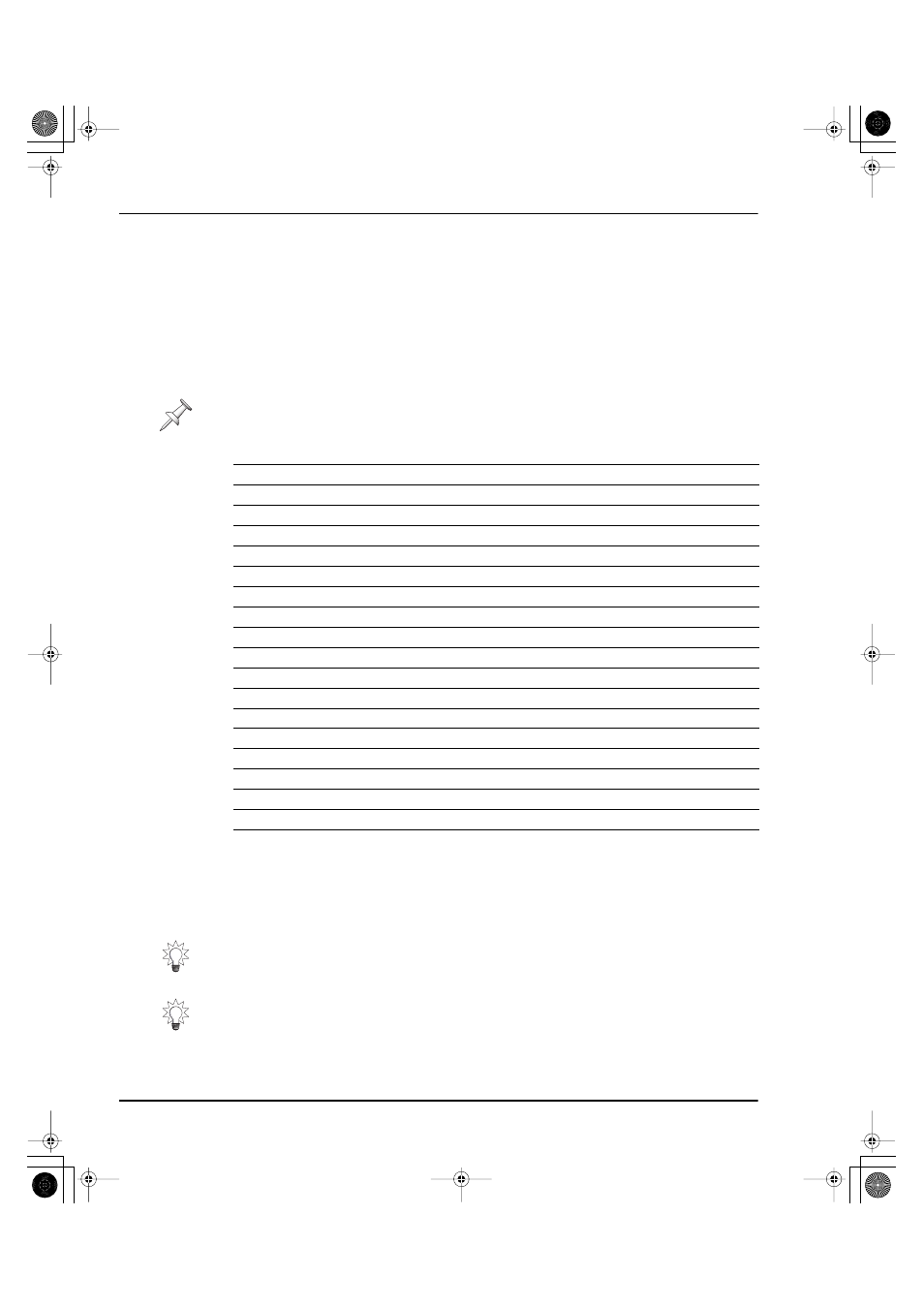
25—Surround
320
www.rolandus.com
Roland VS-2480 Owner’s Manual
How the VS-2480 Delivers Surround
When its Surround mode is active, the VS-2480 assigns an Aux bus to each of the
Surround speakers, or “stems,” in the currently selected Surround format. Signals
panned to a stem are automatically sent to its Aux bus.
The Aux busses are routed by default to the VS-2480’s analog output jacks and digital
connectors. You can re-route any of the Aux busses to other outputs if you wish—see
Chapter 22 to learn how to set up the desired output routing.
You can connect the analog jacks or digital connectors to which the Surround Aux
busses are routed to an external recorder for delivery to a production facility that does
Surround encoding for theatrical or other commercial releases. You can also connect
them directly to a Surround encoding device.
On the CH EDIT screens, the Aux bus send controls for these busses are replaced by
Surround position parameters. The busses’ names change on the CH EDIT and EZ
Routing OUTPUT screens to reflect their Surround roles.
2+2 Surround
Speaker/stem:
Aux bus:
Analog output:
Digital output:
Front left (L)
Aux 5
ANALOG MULTI OUTPUT 5
R-BUS1 5
Front right (R)
Aux 6
ANALOG MULTI OUTPUT 6
R-BUS1 6
Left side (Ls)
Aux 7
ANALOG MULTI OUTPUT 7
R-BUS1 7
Right side (Rs)
Aux 8
ANALOG MULTI OUTPUT 8
R-BUS1 8
3+1 Surround
Speaker/stem:
Aux bus:
Analog output:
Digital output:
Front left (L)
Aux 5
ANALOG MULTI OUTPUT 5
R-BUS1 5
Front right (R)
Aux 6
ANALOG MULTI OUTPUT 6
R-BUS1 6
Front center (C)
Aux 7
ANALOG MULTI OUTPUT 7
R-BUS1 7
Rear center (RC)
Aux 8
ANALOG MULTI OUTPUT 8
R-BUS1 8
3+2+1 (5.1) Surround
Speaker/stem:
Aux bus:
Analog output:
Digital output:
Front left (L)
Aux 3
ANALOG MULTI OUTPUT 3
R-BUS1 3
Front right (R)
Aux 4
ANALOG MULTI OUTPUT 4
R-BUS1 4
Front center (C)
Aux 5
ANALOG MULTI OUTPUT 5
R-BUS1 5
Sub-woofer (SW)
Aux 6
ANALOG MULTI OUTPUT 6
R-BUS1 6
Left side (Ls)
Aux 7
ANALOG MULTI OUTPUT 7
R-BUS1 7
Right side (Rs)
Aux 8
ANALOG MULTI OUTPUT 8
R-BUS1 8
With an R-BUS DIF-AT interface (purchased separately) connected to one of the
VS-2480’s R-BUS connectors, you can transfer your Surround mix digitally to an ADAT
or Tascam T-DIF recorder, popular devices used in Surround production facilities.
If you’re creating a Surround mix for your own studio monitors—and don’t need to
Surround-encode the mix—you can connect the Aux busses’ digital outputs to the
inputs of Roland DS-90A or DS-50A Digital Reference Monitors, or the analog outputs
to your standard monitor amplifiers’ inputs.
VS2480OMUS.book 320 ページ 2006年2月7日 火曜日 午後4時16分
