Roland BR-864 User Manual
Owner’s manual
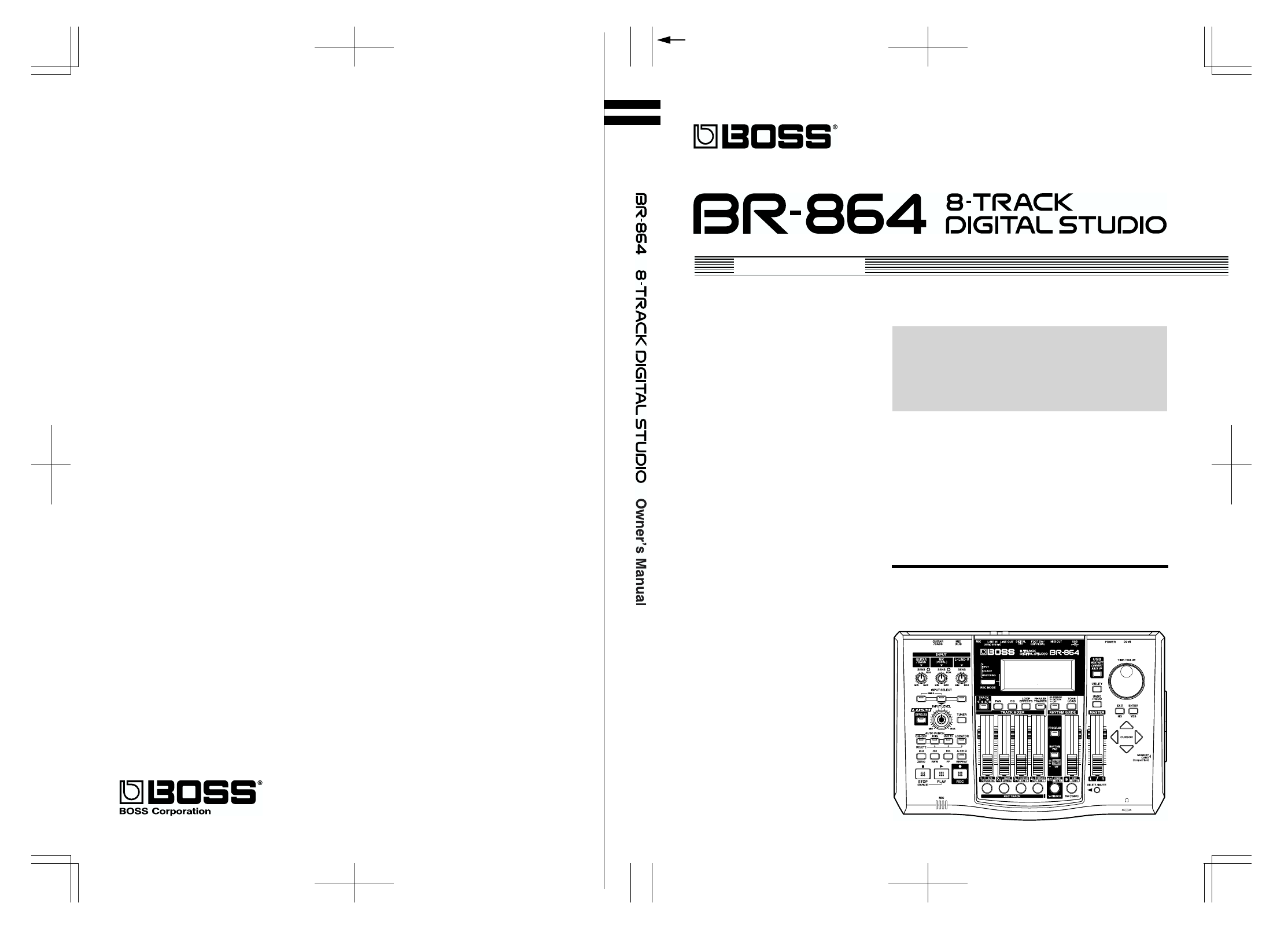
Owner’s Manual
**********
1*SX
Thank you, and congratulations on your choice of the BOSS
BR-864 8-Track Digital Studio.
Before using this unit, carefully read the sections entitled:
• USING THE UNIT SAFELY (page 2–3)
• IMPORTANT NOTES (page 4–5)
These sections provide important information concerning
the proper operation of the unit.
Additionally, in order to feel assured that you have gained a
good grasp of every feature provided by your new unit,
Owner’s manual should be read in its entirety. The manual
should be saved and kept on hand as a convenient reference.
Copyright © 2003 BOSS CORPORATION
All rights reserved. No part of this publication may be reproduced in any form
without the written permission of BOSS CORPORATION.
■
Printing Conventions in This Manual
• Text or numerals enclosed in square brackets [ ] indicate buttons.
[PLAY]
PLAY button
[REC]
REC button
• Reference such as (p. **) indicate pages in this manual to which
you can refer.
Document Outline
- IMPORTANT NOTES
- Introduction to the BR-864
- Panel Descriptions
- Quick Start
- Listening to the demo songs
- Recording/playing back a song
- (1) Preparing the memory card
- (2) Select the song to record
- (3) Connecting instruments
- (4) Using insert effects
- (5) Using the rhythm guide
- (6) Basic recording
- (7) Playing back recorded music
- (8) Overdubbing (Recording an additional performance while listening to an existing performance)
- (9) Adjusting the sound for each track
- (10) Bounce (Putting multiple tracks together)
- (11) Mastering
- (12) Turning off the power
- (13) Removing the memory card
- Section 1 Recording
- Recording
- Repeating Playback (Repeat)
- Re-recording only a mistake (Punch-in/out)
- Canceling an Operation (Undo/Redo)
- Using the insert effects
- Putting multiple tracks together (Bounce)
- Using the loop effects/Track EQ
- Mastering
- Displaying the song information
- Section 2 Editing
- Registering time (Locator Function)
- Search for the music’s start and end (Scrub/Preview)
- Editing the performance on a track (Track Editing)
- Organizing the songs you’ve recorded
- Creating a master tape
- Section 3 Using the Rhythm Guide
- Section 4 Effects
- Insert Effect Parameter Functions
- Setting Procedure
- Algorithm List
- BANK: GUITAR
- BANK: MIC
- BANK: LINE
- BANK: SIMUL
- Parameter List
- Acoustic Guitar Simulator
- Acoustic Processor
- Bass Simulator
- Chorus
- Compressor
- COSM Comp (compressor)/Limiter
- De-esser
- Defretter
- Delay
- Doubling
- Enhancer
- Equalizer
- Flanger
- Foot Volume
- Guitar Synth
- Harmonist
- Lo-Fi Box
- Noise Suppressor
- Octave
- Phaser
- Pitch Shifter
- Preamp
- Ring Modulator
- Slow Attack
- Speaker Simulator
- Tremolo/Pan
- Voice Transformer
- Wah
- Mastering Tool Kit Parameter Functions
- Loop Effect Parameter Functions
- Track EQ Parameter Functions
- Insert Effect Parameter Functions
- Section 5 Other Convenient Functions
- Using a foot switch or expression pedal
- Tuning an instrument (Tuner)
- Copying difficult songs (Phrase Trainer)
- Synchronizing with MIDI devices
- Mixing the output from an external MIDI device with the output from your BR-864 (Audio Sub Mix)
- Initializing the BR-864’s settings
- Conserving battery power (Power Save)
- Utility parameter list
- Section 6 USB
- Section 7 Appendices
