Taking a snapshot, Playing back automix data, Editing automix data – Roland VS-2480 User Manual
Page 331: Automix editing concepts, The automix edit screen, Playing back automix data editing automix data
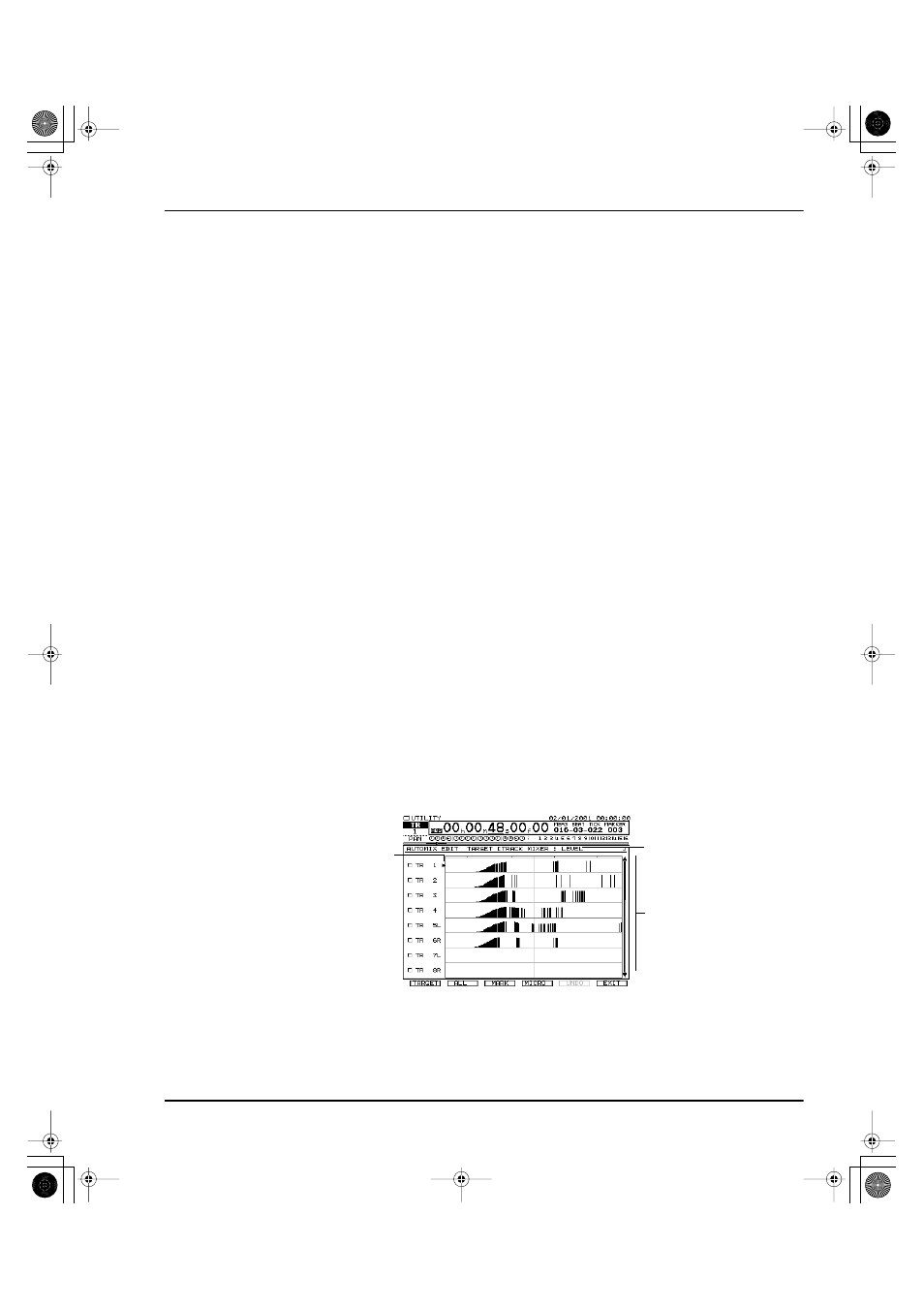
26—Automix
Roland VS-2480 Owner’s Manual
www.rolandus.com
331
Taking a Snapshot
1.
Move the timeline to the location at which you want to take a snapshot.
2.
If Automix isn’t already turned on, press AUTOMIX so that it lights solid amber.
3.
Hold down AUTOMIX and press the AUTOMIX STATUS button for any Automix
track whose settings you want to capture so that the button turns red to signify that
the Automix track is in Write mode.
4.
While holding down AUTOMIX, press AUTOMIX REC—AUTOMIX starts flashing
to signify that it’s ready to take the snapshot.
5.
While holding down AUTOMIX, press TAP—the current parameter values for the
Write-enabled tracks are captured in the snapshot.
6.
Hold down AUTOMIX and press REC so that AUTOMIX lights solid amber to show
it’s no longer ready to record.
7.
Hold down AUTOMIX and press the AUTOMIX STATUS button for each Write-
enabled Automix track to set it to green for playback.
Playing Back Automix Data
To play back Automix data:
1.
If AUTOMIX isn’t lit solid amber, press it so that it is to show that Automix mode is
on. If it’s flashing amber, hold down AUTOMIX and press REC so that AUTOMIX
lights solid amber.
2.
Hold down AUTOMIX and set the AUTOMIX STATUS button for each of your
Automix tracks to green so it plays back.
3.
Play the project.
Editing Automix Data
Automix Editing Concepts
The AUTOMIX EDIT Screen
Automix editing takes place on the AUTOMIX EDIT screen. To get there:
1.
While holding down SHIFT, press AUTOMIX.
2.
Press F1 (EDIT)—the AUTOMIX EDIT screen appears.
The AUTOMIX EDIT screen presents a playlist that shows the currently targeted
Automix data—we’ll explain targeting on the next page. Familiar Home screen tools
appear at the top of the screen (Chapter 8). Edit-related F buttons are visible beneath
the playlist. You can zoom in and out as desired.
Automix playlist
Currently
targeted
Automix data
When you cursor
to an Automix
track, and arrow
appears to its
left.
VS2480OMUS.book 331 ページ 2006年2月7日 火曜日 午後4時16分
