Digital out type, Copy protect, Vsr-880 settings – Roland VS-2480 User Manual
Page 392: Ch status 1-8
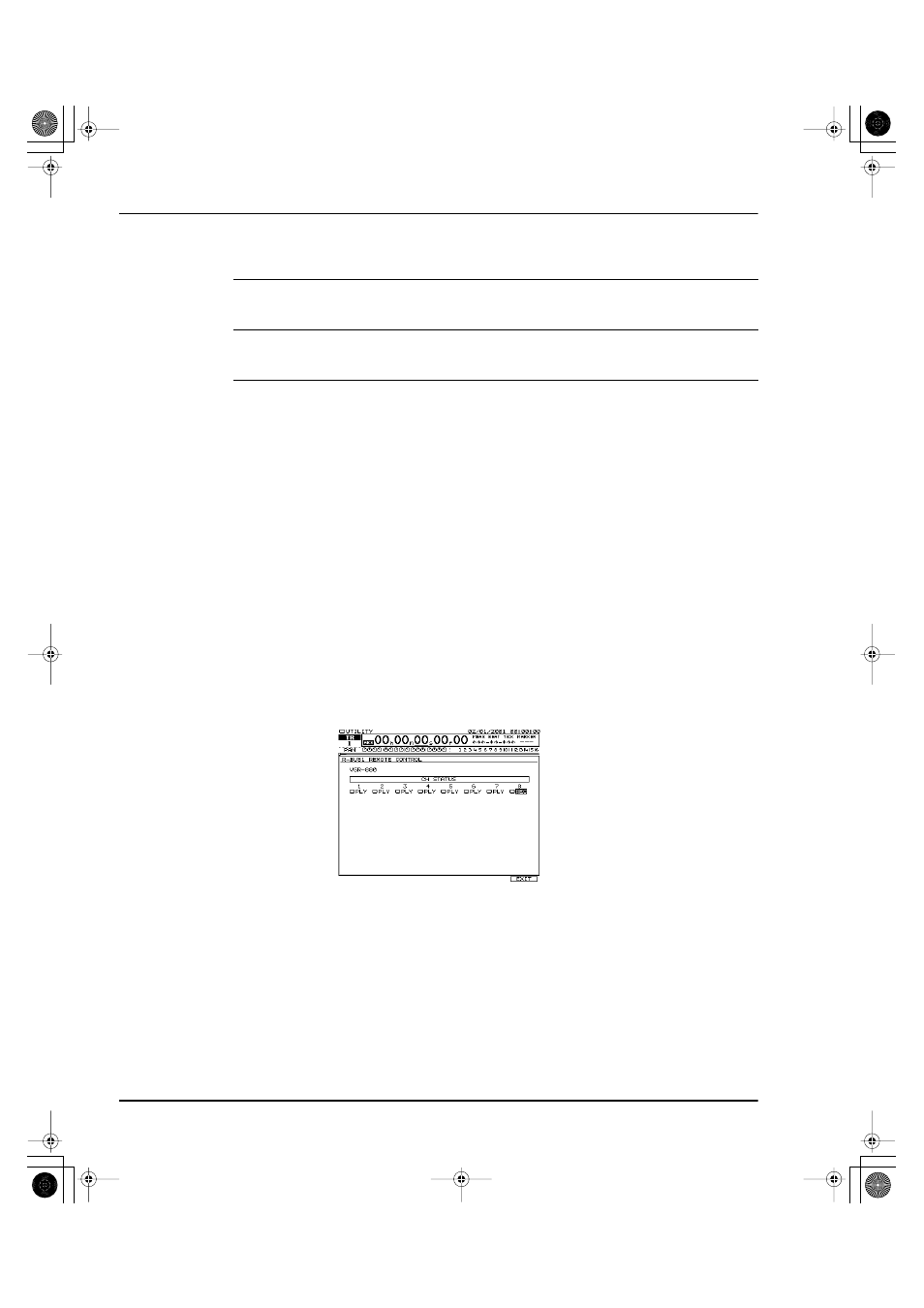
Supplemental Information
392
www.rolandus.com
Roland VS-2480 Owner’s Manual
DIGITAL OUT TYPE
This parameter selects the type of digital audio signals to be output from the
AE-7000. You can select:
•
TYPE1
—to produce digital audio that conforms to AES/EBU standards for use by
professional broadcast and recording studios. Use this setting if you wish to send
digital audio from the VS-2480 to a ProTools™ system.
•
TYPE2
—to produce S/P DIF digital audio for devices such as DAT and MiniDisc
recorders.
COPY PROTECT
When COPY PROTECT is on, SCMS copy-protection is embedded in S/P DIF digital
audio transmitted from the AE-7000—to transmit this type of audio, TYPE2 must be
selected as the DIGITAL OUT TYPE (see above). This copy-protection prevents the
creation of further copies of the digital audio. To disable copy-protection, turn COPY
PROTECT off.
VSR-880 Settings
CH STATUS 1-8
You can set the status of each track on an R-BUS-connected VSR-880. You can choose:
•
SRC
—to listen to the track’s source signal.
•
PLY
—to set the track so that it plays back any audio recorded on the track.
•
REC
—to arm the track for recording.
•
MUT
—to turn the track off.
If the AE-7000’s
CLOCK SOURCE is:
This means that
the AE-7000:
Set the VS-2480’s
MASTER CLOCK to:
R-BUS
derives master clock from the VS-2480.
a clock source other
than the AE-7000’s
R-BUS jack.
WORD CLOCK
derives its clocking from the word clock
device connected to its rear-panel
WORD CLOCK jack.
the AE-7000’s
R-BUS jack.
INPUT A
uses the master clock received by its
INPUT A jack.
the AE-7000’s
R-BUS jack.
VS2480OMUS.book 392 ページ 2006年2月7日 火曜日 午後4時16分
