Placing cd track markers – Roland VS-2480 User Manual
Page 348
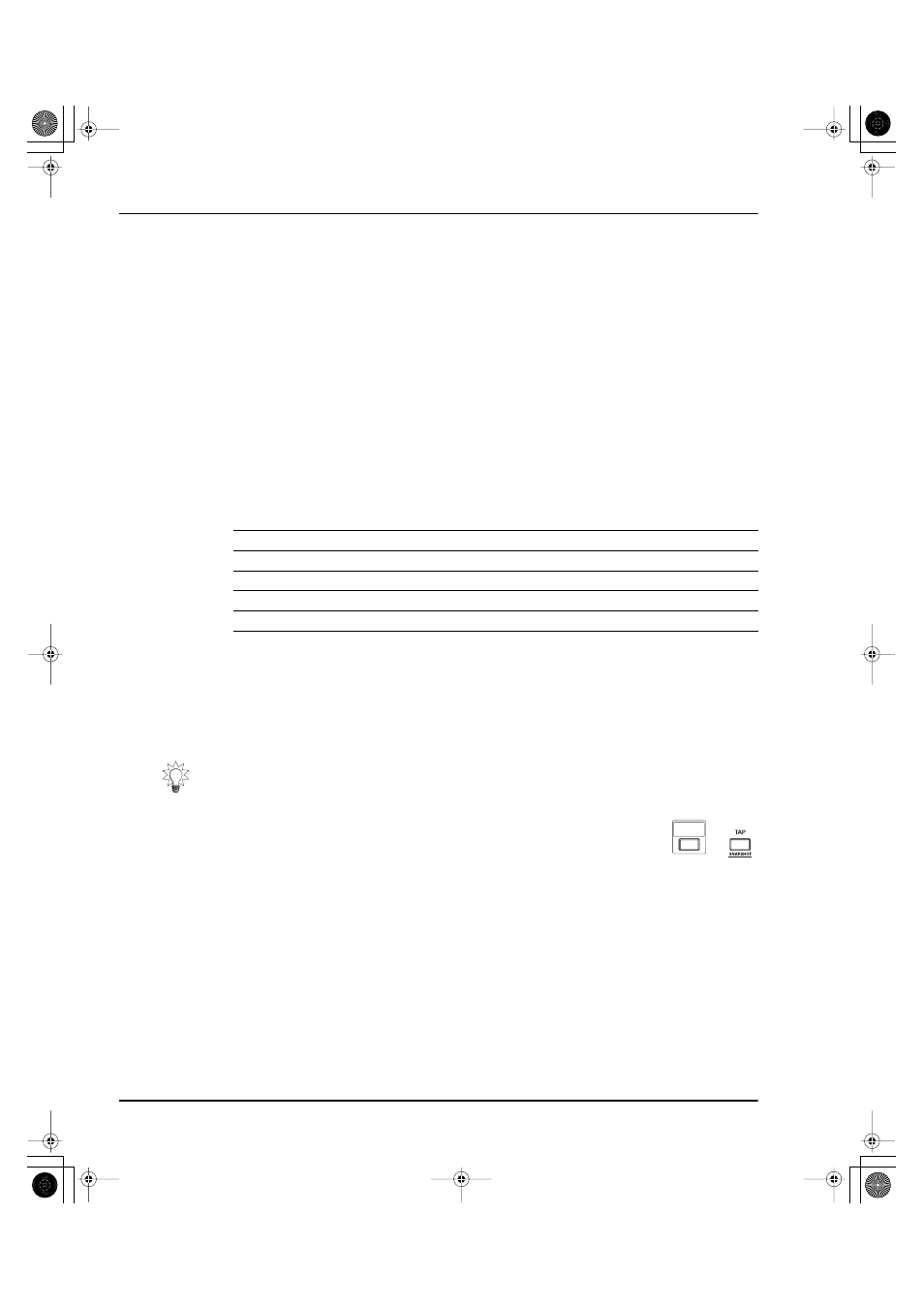
27—Mastering and CD-R/RW Operations
348
www.rolandus.com
Roland VS-2480 Owner’s Manual
You’ll find the process of placing CD track markers much simpler if the numbers of the
CD track markers you place correspond to the numbering of the CD’s audio selections.
There are a couple of things you can do to make this happen.
Delete all of the project’s other markers
When you do this, your marker numbering starts with a clean slate. If you don’t want to
lose your markers, make a second copy of the project (Page 101). Remove the markers—
and burn your CD—from one of the project copies. See Page 190 to learn how to delete
all of a project’s markers.
Place a pair of dummy markers in the first selection
Since your CD burner ignores the VS-2480’s normal project markers, you can place two
“dummy” markers somewhere in the middle of the first selection—it doesn’t matter
where, as long as they’re at least four seconds after the start of the selection and at least
four seconds before its end. These two markers push the remaining CD track marker
numbers back into line with the CD’s track numbers. To use our example again:
Placing CD Track Markers
1.
Press HOME•DISPLAY to view the Home screen.
2.
Position the timeline at the beginning of the second selection on your mastering
tracks. (Remember, the first selection’s CD track marker is set automatically).
3.
While holding down CD-RW/MASTERING, press TAP to place
the CD track marker.
4.
Repeat Steps 1 and 2 for any other CD track markers you want to
place in your mastering tracks.
When you’re done, you can jump from marker to marker to check their positions using
the PREVIOUS and NEXT buttons—see “Using PREVIOUS and NEXT” on Page 189. If
you need to clear and re-place a CD track marker, use PREVIOUS or NEXT to move the
timeline to the marker, hold down CLEAR and press TAP.
Location:
CD Track Marker is numbered as:
CD Track:
Beginning of Song #1
none needed—placed automatically
1
Middle of Song #1
(Normal Marker #000)
(ignored by CD-R/RW)
Middle of Song #1
(Normal Marker #001)
(ignored by CD-R/RW)
Beginning of Song #2
002c
2
Beginning of Song #3
003c
3
Beginning of Song #4
004c
4
Use the VS-2480’s Scrub feature (Page 184) to place the timeline as precisely as you can,
about 15 frames before the start of the selection’s audio. The placement of the CD track
marker determines what happens when a listener selects the track on a CD player, so
make sure you’ve set the CD track marker where you want it.
+
CD-RW
MASTERING
VS2480OMUS.book 348 ページ 2006年2月7日 火曜日 午後4時16分
