Ricoh Aficio GX7000 User Manual
Page 5
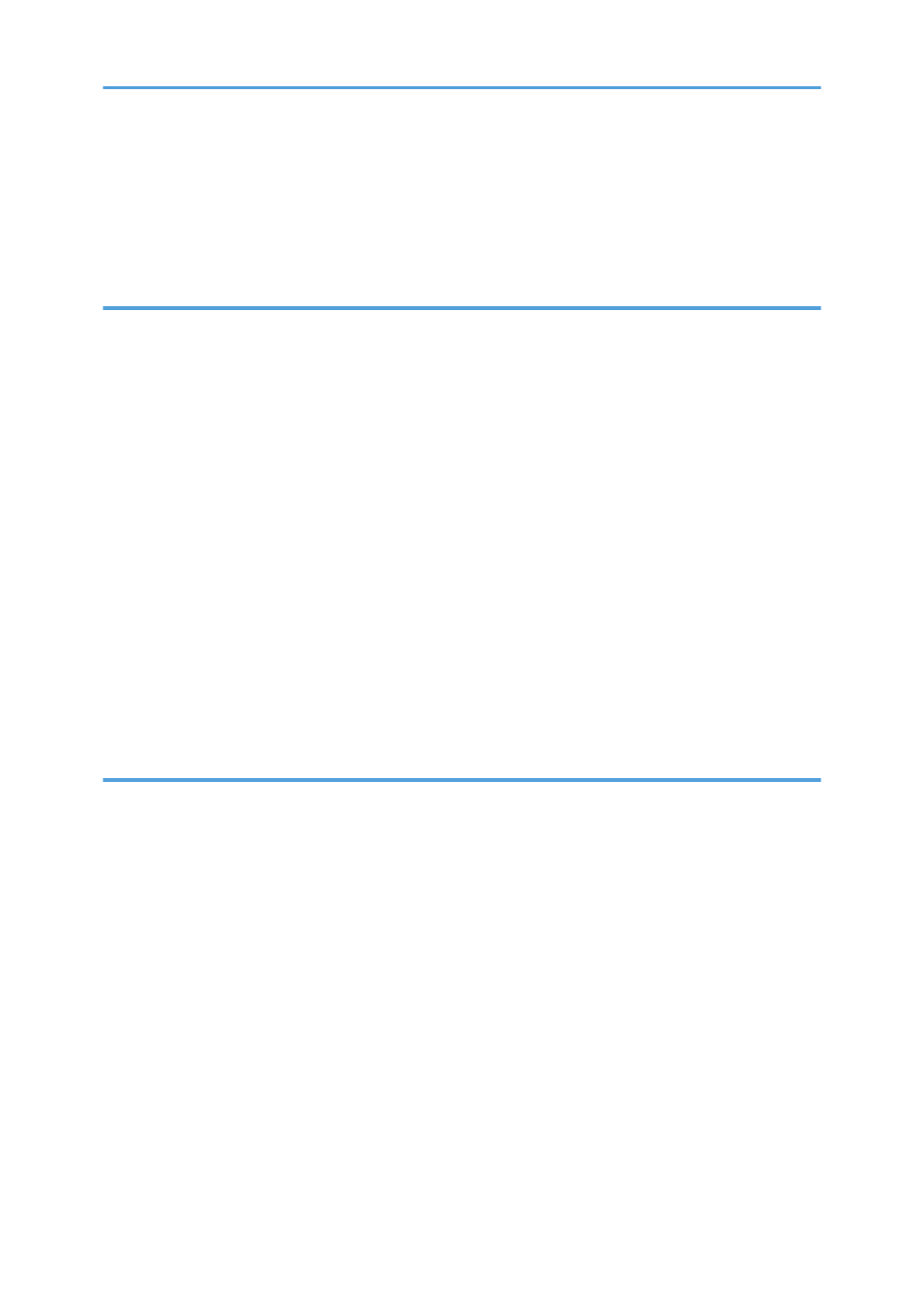
Canceling Printing from the Status Monitor.............................................................................................107
Canceling Printing Using the [Job Reset] Key of the Printer...................................................................107
Canceling Printing from the Taskbar........................................................................................................108
4. Monitoring and Configuring the Printer
Using Notification via SmartDeviceMonitor for Client...........................................................................111
Specifying the Settings for Monitoring the Printer...................................................................................112
Displaying the Printer Status.....................................................................................................................113
Displaying Top Page.................................................................................................................................114
Menu..........................................................................................................................................................115
Checking the Printer Status.......................................................................................................................116
Changing the Printer Settings...................................................................................................................116
Notifying the Printer Status by E-mail.......................................................................................................117
About the Web Browser Help..................................................................................................................129
Nozzle Check............................................................................................................................................134
Head-cleaning...........................................................................................................................................135
Head-flushing............................................................................................................................................137
Head Position.............................................................................................................................................138
Adj.Paper Feed..........................................................................................................................................140
Registration................................................................................................................................................142
De-condensation.......................................................................................................................................145
3
