Opening from the icon, Opening from the [start] menu, Opening from the printer driver – Ricoh Aficio GX7000 User Manual
Page 17: Opening from the cd-rom
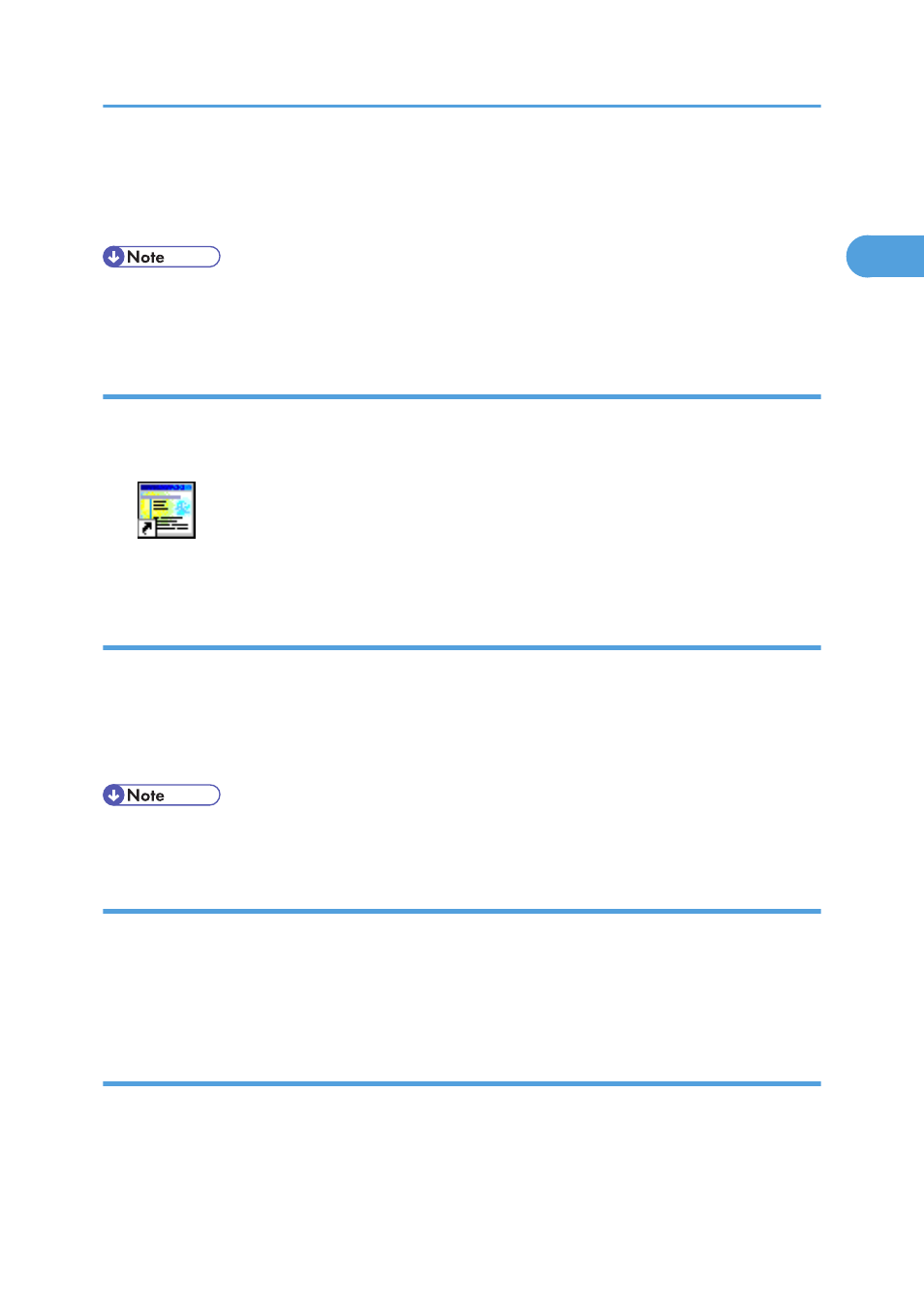
When using a non-recommended browser
When using Internet Explorer 3.02 or Netscape Navigator 4.05 or later versions, a simplified User
Guide is displayed.
• If the simplified User Guide does not automatically appear, in the CD-ROM's [unv] folder, open
index.htm.
Opening from the Icon
This section explains how to open User Guide from the desktop icon.
1.
Double-click the [User Guide] icon on your desktop.
The browser opens, and then User Guide appears.
Opening from the [Start] Menu
This section explains how to open User Guide from the Windows Start menu.
1.
On the [Start] menu, point to [All Programs], point to [Product Name], and then click
[Product Name User Guide].
The browser opens, and then User Guide appears.
• Depending on the settings made during installation, menu folder names may differ.
Opening from the Printer Driver
This section explains how to open User Guide from the printer driver.
1.
In the printer properties dialog box, click [User Guide] on the [Setup] tab.
The browser opens, and then User Guide appears.
Opening from the CD-ROM
This section explains how to open User Guide from the supplied CD-ROM.
How to Read This Manual
15
1
