Appendices – Roland V-Synth User Manual
Page 9
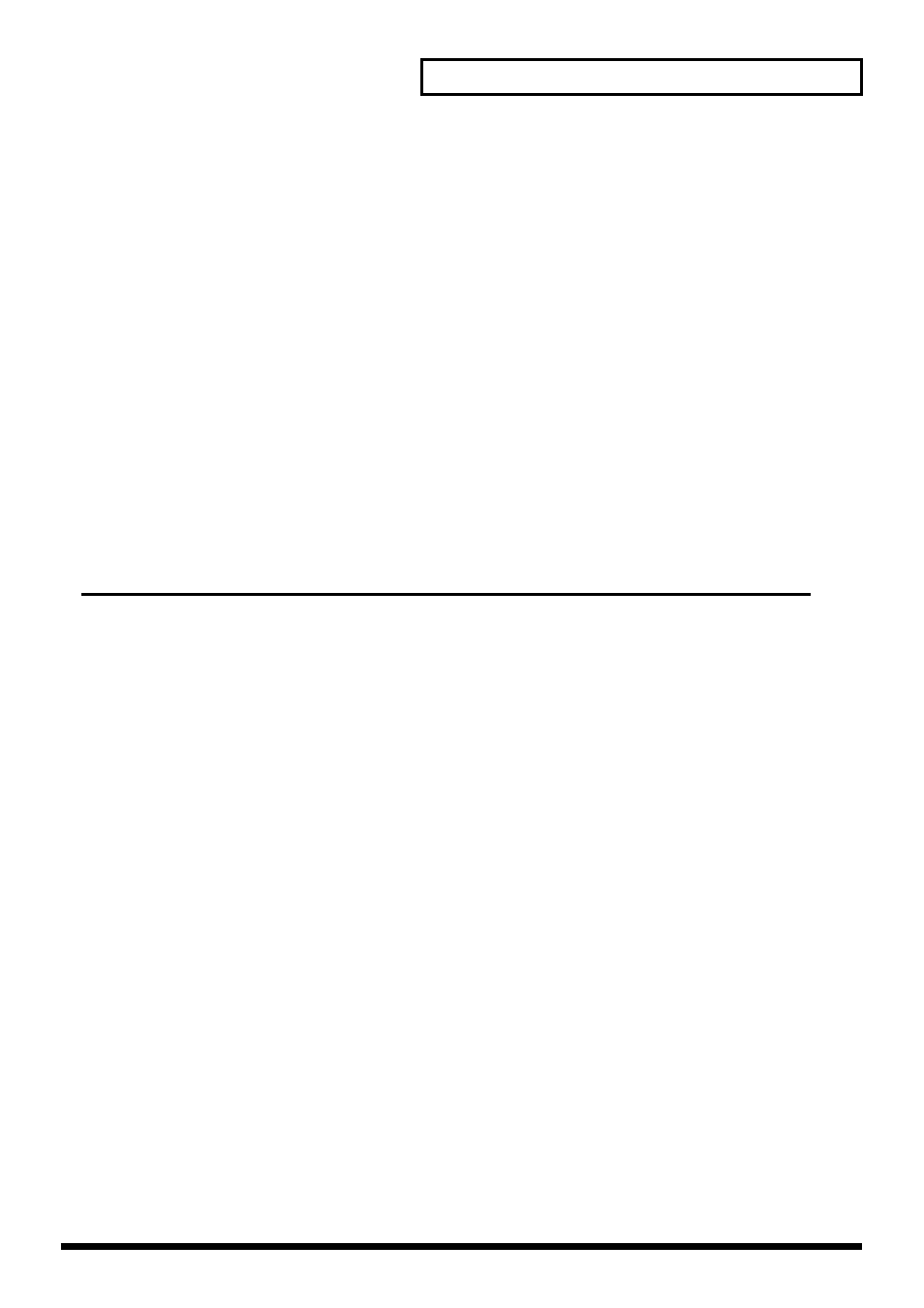
9
Contents
Connecting to Your Computer via USB (USB Mode).........................90
Windows Me/2000/XP Users..................................................................................................... 91
Macintosh Users ............................................................................................................................ 93
Examples of Using Storage Mode............................................................................................... 94
Transmitting Data to an External MIDI Device (Data Transfer) ....................................................... 97
Reset to Default Factory Settings (Factory Reset) ................................................................................ 98
Viewing Various Information (Info)...................................................................................................... 98
Adjusting the Sensitivity of the Touch Screen/Time Trip Pad/D Beam Controller
(Calibration Mode) ................................................................................................................................... 99
Adjusting the Sensitivity of the Touch Screen .......................................................................... 99
Adjusting the Sensitivity of the Time Trip Pad ...................................................................... 100
Adjusting the Sensitivity of the D Beam Controller............................................................... 100
Appendices ................................ 101
Patch Parameters .................................................................................................................................... 102
System Parameters ................................................................................................................................. 108
MFX Parameters ..................................................................................................................................... 116
Chorus Parameters ................................................................................................................................. 138
Reverb Parameters ................................................................................................................................. 138
Troubleshooting..................................................................................145
Problems Related to the V-Synth ......................................................................................................... 145
Problems Related to the USB Driver (Windows)............................................................................... 146
Problems Related to the USB Driver (Macintosh) ............................................................................. 148
ERROR Screens ....................................................................................................................................... 149
WARNING Screens................................................................................................................................ 150
Message Boxes ........................................................................................................................................ 151
MIDI Implementation...........................................................................153
Installing the PC Card Protector........................................................179
