V-link settings (v-link), Tt pad/knob, P. 80) – Roland V-Synth User Manual
Page 80: Settings common to all modes (system mode)
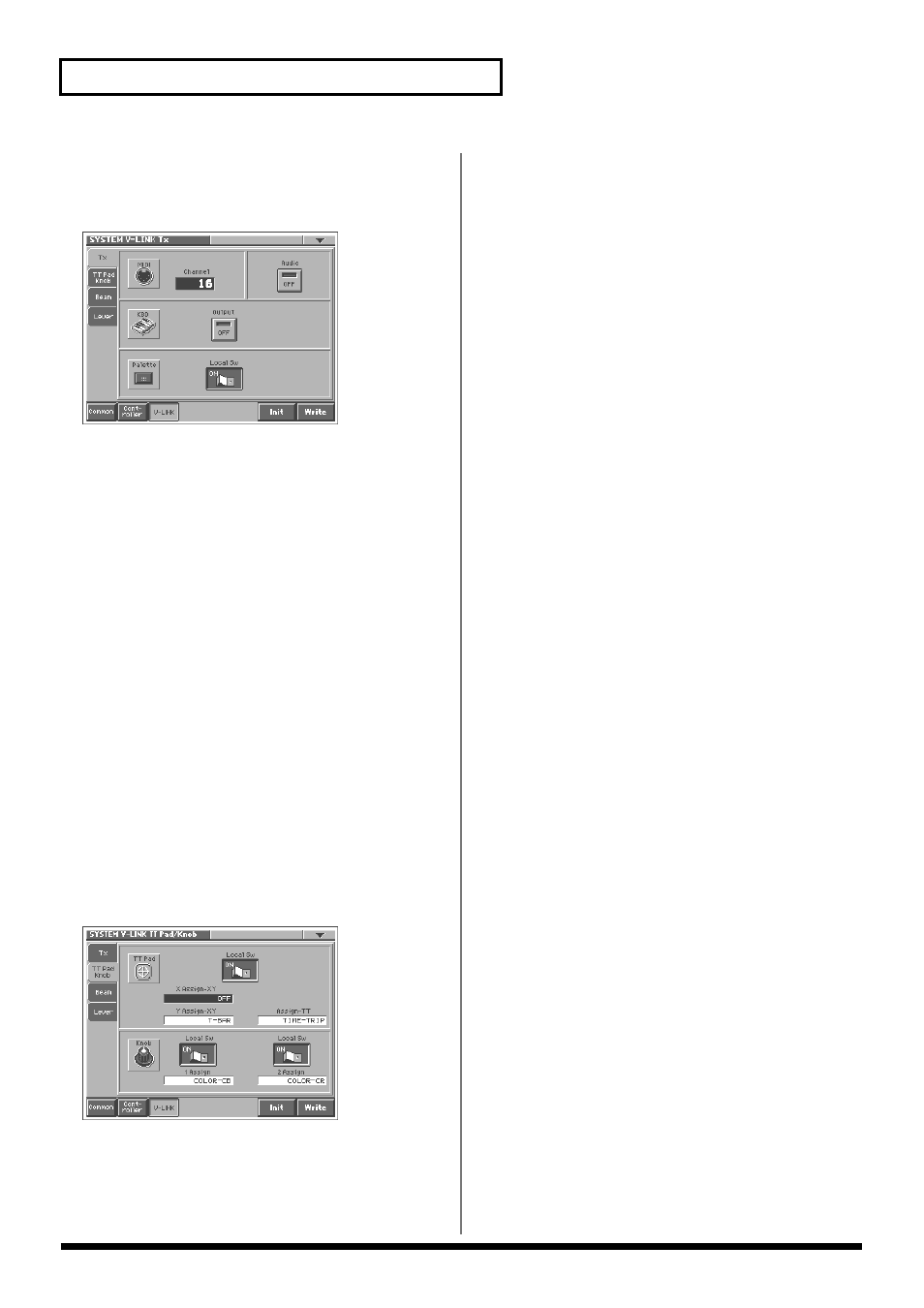
80
Settings Common to All Modes (System Mode)
V-LINK Settings (V-LINK)
Tx
fig.05-10_50
MIDI Channel (V-LINK MIDI Channel)
Specifies the channel used to transmit MIDI messages for V-LINK
control.
Value:
1–16
Audio (V-LINK Audio Switch)
Specifies whether sound from the externally connected video device
will be played (ON) or not played (OFF).
Value:
OFF, ON
KBD Output (V-LINK Keyboard Output Fade
Switch)
Specifies whether the video output from the video device will be
stopped (ON) or will not be stopped (OFF) when you are not
holding down a key.
Value:
OFF, ON
Palette Local Sw (V-LINK Patch Palette Local
Switch)
Specify whether you will press PATCH PALETTE NUMBER [1]–[8]
in V-Link mode to switch patches (ON) or not (OFF)
Value:
OFF, ON
TT Pad/Knob
fig.05-11_50
TT Pad Local Sw (V-LINK Time Trip Pad Local
Switch)
Specify whether the Time Trip pad and the internal sound generator
will be disconnected in V-Link mode (OFF) or not disconnected (ON).
Value:
OFF, ON
X Assign-XY (V-LINK X Assign-XY)
Specify the V-Link function that will be controlled when you operate
the Time Trip pad in the X (horizontal) direction in XY mode.
Value
OFF:
The time trip pad will not be used.
PLAYBACK-SPEED:
Playback speed
DISSOLVE-TIME:
Dissolve time (time over which the image
switches)
AUDIO LEVEL:
Volume during audio playback
COLOR-CB:
Color Cb (color-difference signal)
COLOR-CR:
Color Cr (color-difference signal)
BRIGHTNESS:
Brightness
VFX1:
Visual effects 1
VFX2:
Visual effects 2
VFX3:
Visual effects 3
VFX4:
Visual effects 4
OUTPUT-FADE:
Output fade
T-BAR:
T bar
Y Assign-XY (Link Y Assign-XY)
Specify the V-Link function that will be controlled when you operate
the Time Trip pad in the Y (vertical) direction in XY mode.
Value
OFF:
The time trip pad will not be used.
PLAYBACK-SPEED:
Playback speed
DISSOLVE-TIME:
Dissolve time (time over which the image
switches)
AUDIO LEVEL:
Volume during audio playback
COLOR-CB:
Color Cb (color-difference signal)
COLOR-CR:
Color Cr (color-difference signal)
BRIGHTNESS:
Brightness
VFX1:
Visual effects 1
VFX2:
Visual effects 2
VFX3:
Visual effects 3
VFX4:
Visual effects 4
OUTPUT-FADE:
Output fade
T-BAR:
T bar
Assign-TT (V-LINK Assign-Time Trip)
Specify the V-Link function that will be controlled when you operate
the Time Trip pad in Time Trip mode.
Value
OFF:
The time trip pad will not be used.
TIME-TRIP:
Time trip
Knob 1, 2 Local Sw (V-LINK Knob1, 2 Local
Switch)
Specify whether the assignable controller knobs 1 or 2 will be
disconnected from the internal sound generator in V-Link mode
(OFF) or not disconnected (ON).
Value:
OFF, ON
