Non-linear, Stereo delay, P. 143) – Roland V-Synth User Manual
Page 143: Delay, 143 effects list, Appendices, Level time
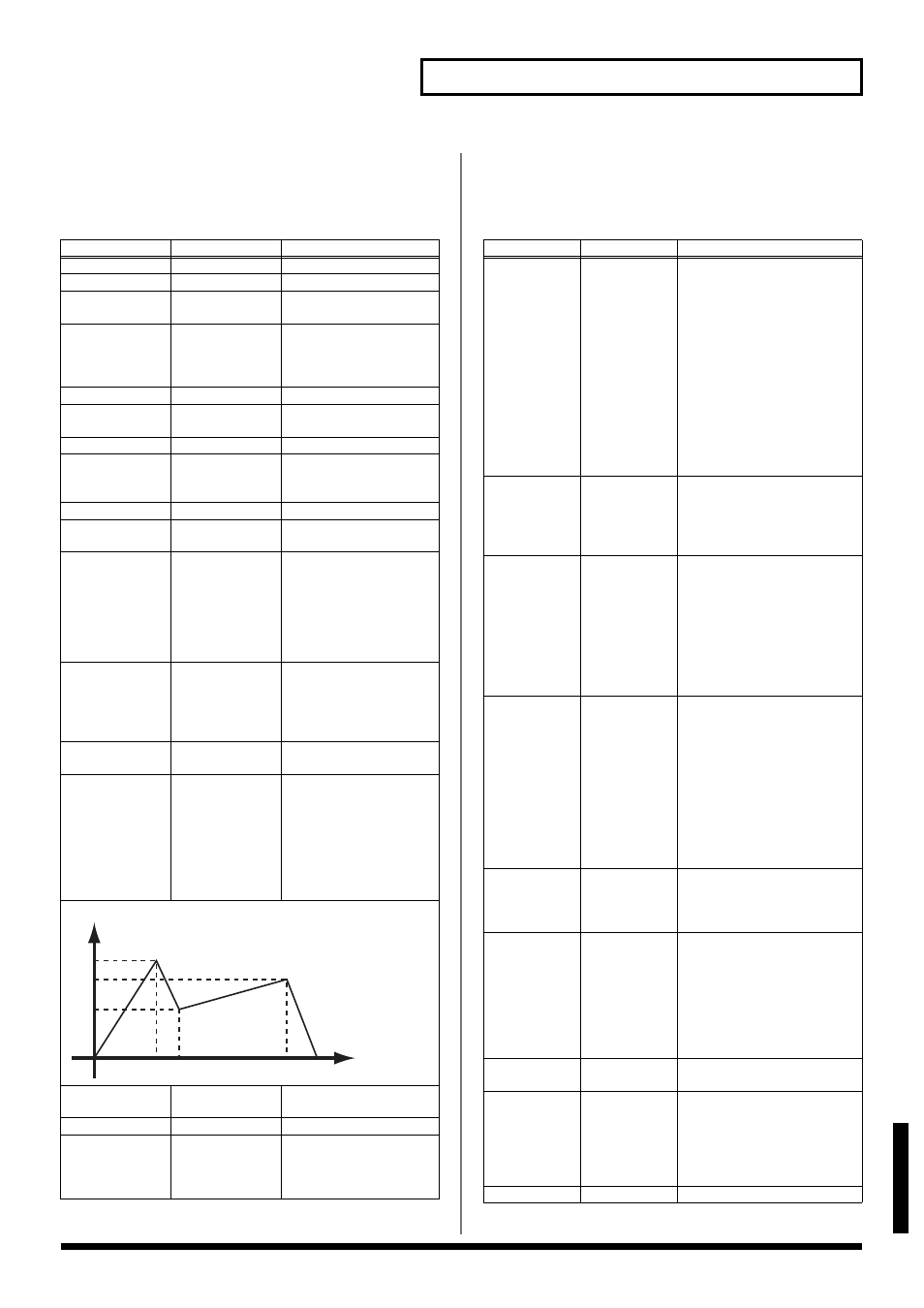
143
Effects List
Appendices
09: Non-Linear
This uses digital processing to create an artificial reverberation that
is quite different than naturally occurring reverberation.
10: Delay
This is a stereo delay. Depending on the length of the delay you set,
you can get long echoes, thick sounds, or spatial sounds.
Parameter
Value
Description
Pre Low Freq
50–4000 Hz
Frequency of the low range
Pre Low Gain
-15– +15 dB
Gain of the low range
Pre Mid Freq
50–20000 Hz
Frequency of the middle
range
Pre Mid Q
0.5, 0.7, 1.0, 2.0,
4.0, 8.0
Gain of the middle range
Set a higher value for Q to
narrow the range to be af-
fected.
Pre Mid Gain
-15– +15 dB
Gain of the middle range
Pre Hi Freq
2000–20000 Hz
Frequency of the high
range
Pre Hi Gain
-15– +15 dB
Gain of the high range
Pre Dly Time
0–200.0 ms
Adjusts the delay time from
the direct sound until the
delay sound is heard.
Density
0–99
Density of the reverb
Early Ref Level
0–99
Volume level of the initial
reflected sound
NLR Type
L
→
R, NORMAL,
L
←
R
Method of output panning
L
→
R: Pan from the L chan-
nel to the R channel
NORMAL: Output without
panning
L
←
R: Pan from the R chan-
nel to the L channel
Env Time Ratio
10–120 %
The overall time will be ex-
panded or contracted while
preserving the time ratios
of the various envelope
times.
Envelope T1–T4
0.1–1000 ms
Time until each point (T1–
T4) is reached
Envelope L1–L3
0–100
Output level for each point
(L1–L3)
* If the total length of
Envelope times
(T1+T2+T3+T4) exceeds
1000 ms, the sound of the
portion that extends
beyond this will be cut.
Feedback Time
0.1–1000 ms
Delay time for the feedback
sound
Feedback Level
0–99 %
Amount of feedback
Post HC Freq
160–15000 Hz,
THRU
Frequency at which the
high cut filter will begin to
take effect (THRU: no filter
is used)
L1
L2
L3
T1
T2
T3
T4
Level
Time
Parameter
Value
Description
Mode
MONO, STE-
REO, ALTER-
NATE
Switches stereo, monaural, or al-
ternate.
MONO: This is a single-input,
dual-output delay. Stereo sound
(left and right) are mixed before
being input.
STEREO: This is a dual-input,
dual-output delay. The delay
sound output features the same
stereo placement as that of the
input.
ALTERNATE: The left and right
delay sound output alternately.
(Alternate delay)
Delay Time
0–1300 ms
(MONO), 0–650
ms (STEREO,
ALTERNATE),
note
Adjusts the delay time from the
direct sound until the delay
sound is heard.
L-R Shift
0–650 ms, note
Of the left and right delay
sounds, the delay time will be
increased for only one side.
If the L-R order is L
→
R, the R
sound will be later. In the case of
R
→
L, the L sound will be later.
* When the mode is set to
MONO or ALTERNATE, this
setting will be ignored.
L-R Order
L
→
R, R
→
L
In STEREO or ALTERNATE
mode, this setting determines
which of the left or right sides
has the delay sound before the
other
L
→
R: The left side is expressed
first
R
→
L: The right side is expressed
first
* In MONO mode, this setting
will be ignored.
Feedback
-98– +98 %
Adjusts the proportion of the de-
lay sound that is fed back into
the effect. Negative (-) settings
will invert the phase.
Low Damp Freq 50–4000 Hz
Adjusts the frequency below
which sound fed back to the ef-
fect will be cut.
The Low Damp function damps
the low frequency band of the
delay sound quicker than other
bands, which makes for a clearer
delay effect.
Low Damp
Gain
-36–0 dB
Degree of Low Damp
Hi Damp Freq
2000–20000 Hz
Adjusts the frequency above
which sound fed back to the ef-
fect will be cut.
High Damp, by attenuating the
higher frequencies first, makes
the delay sound more natural.
Hi Damp Gain
-36–0 dB
Degree of High Damp
