Metronome settings, Metronome>: metronome settings (p. 62), Level (p. 62) settings to adjust the level – Roland V-Synth User Manual
Page 62: 62 creating and editing samples (sample mode), Metronome
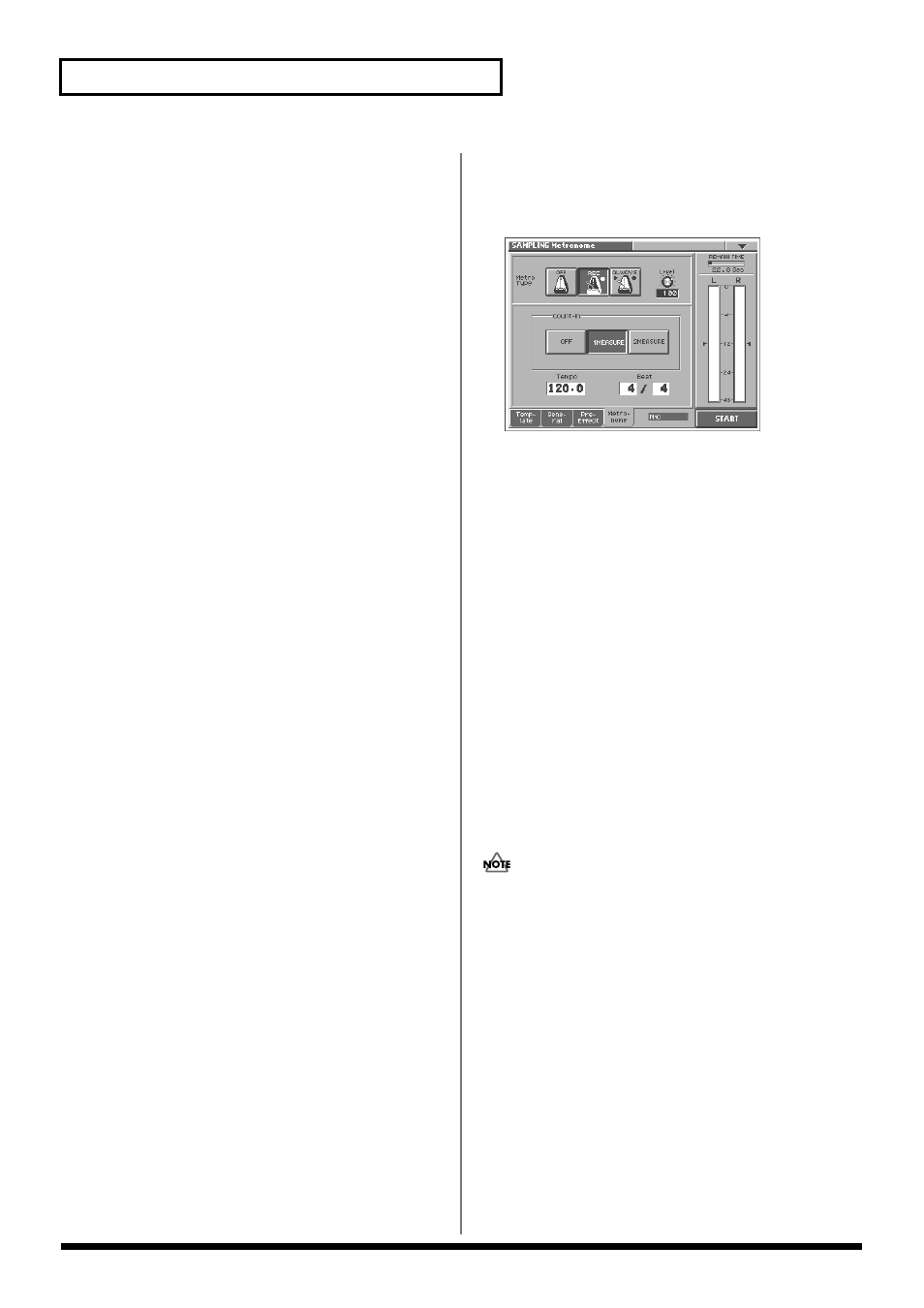
62
Creating and Editing Samples (Sample Mode)
■
Limiter
Thres (Threshold Level)
Specifies the level (threshold level) at which the limiter will begin to
function.
Value:
-60–0 dB
Release (Release Time)
Specifies the time from when the input level drops below the
threshold level until the limiter turns off.
Value:
0–127
Tone
Adjusts the tonal quality of the limiter.
Value:
-50– +50
Level (Output Level)
Adjusts the output volume.
Value:
0– +24 dB
Ratio
Specifies the compression ratio.
Value:
1.5:1, 2:1, 4:1, 100:1
■
Noise Suppressor
Threshold (Threshold Level)
Specifies the level at which the noise suppressor will begin to
operate. When the signal falls below the specified level, it will be
muted.
Value:
-60–0 dB
Release (Release Time)
Specifies the time from when the noise suppressor begins to operate
until the volume reaches 0.
Value:
0–127
Metronome Settings
Metronome
fig.04-08_50
Metro Type (Metronome Type)
Specifies when you want the metronome to sound.
Value
OFF:
The metronome will not sound.
REC:
The metronome will sound only during sampling.
ALWAYS:
The metronome will sound whenever you sample
(including while you are making settings in preparation for
sampling).
Level (Metronome Level)
Specifies the volume of the metronome.
Value:
0–127
Count In
Specifies the number of measures for the count-in that will occur
before sampling.
Value
OFF:
A count will not be sounded.
1MEASURE:
A one-measure count will be sounded.
2MEASURE:
A two-measure count will be sounded.
If Trigger Mode is set to other than “MANUAL,” this parameter
has no effect.
Tempo
Specifies the tempo of the metronome.
Value:
20.0–250.0
Beat
Specifies the time signature of the metronome.
Value
Numerator:
1–31
Denominator:
2, 4, 8, 16, 32
