Rhodes multi, Keyboard multi, P. 135) – Roland V-Synth User Manual
Page 135: 135 effects list, Appendices
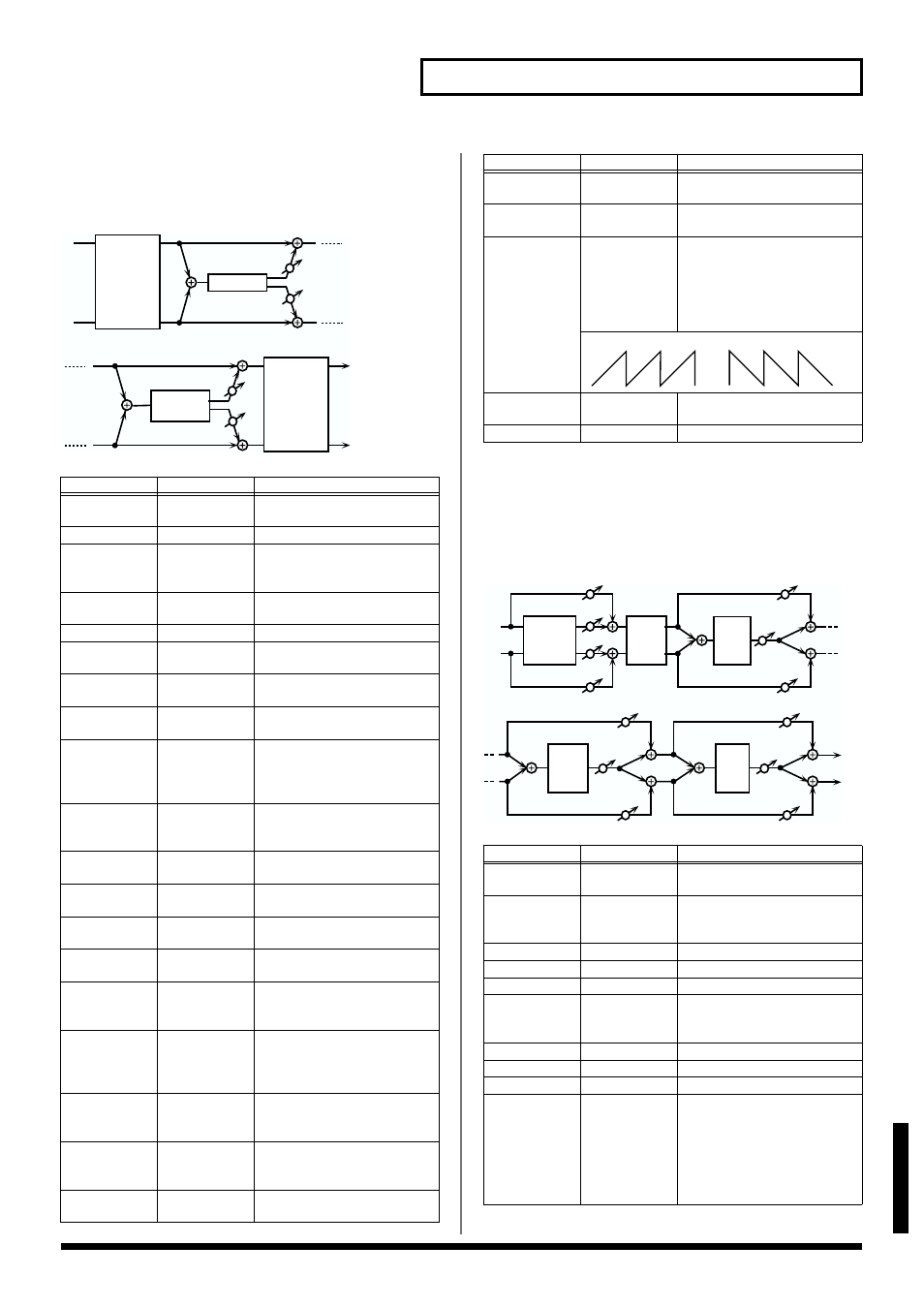
135
Effects List
Appendices
36: Rhodes Multi
Enhancer, Phaser, Chorus or Flanger, and Tremolo or Auto-pan are
connected in series. This effect is used for electric piano.
fig.MFX-36
37: Keyboard Multi
A ring modulator, 3-band equalizer, pitch shifter, phaser, and delay
are connected in series.
Ring Modulator is an effect which applies ring modulation using an
internal oscillator to the input signal, producing bell-like sounds.
fig.MFX-37
Parameter
Value
Description
Enhan Sw
OFF, ON
Turns the enhancer effect on/
off.
Enhan Sens
0–127
Sensitivity of the enhancer
Enhan Frequen-
cy
0–127
Sets the lower limit of the fre-
quencies to which the enhance-
ment effect is added.
Enhan Mix Lev-
el
0–127
Level of the overtones generated
by the enhancer
Enhan Level
0–127
Volume of the enhancer sound
Phaser Manual
0–127
Specifies the center frequency at
which the sound is modulated.
Phaser Rate
0.05–10.0 Hz,
note
Specifies the frequency of mod-
ulation.
Phaser Depth
0–127
Specifies the depth of modula-
tion.
Phaser Reso-
nance
0–127
Specifies the amount of feed-
back for the phaser.
Higher settings will give the
sound a stronger character.
Phaser Mix Lev-
el
0–127
Specifies the volume of the
phase-shifted sound, relative to
the direct sound.
Mod Mode
CHORUS,
FLANGER
Selects whether to use chorus or
flanger.
Mod Rate
0.05–10.0 Hz,
note
Adjusts the speed of modulation
for the chorus or flanger.
Mod Depth
0–127
Adjusts the depth of modulation
for the chorus or flanger.
Mod Phase
0–180 deg
Sets how the chorus or flanger
sound is spread.
Mod Pre Delay
0–50.0 ms
Adjusts the delay time from the
direct sound until the chorus or
flanger sound is heard.
Mod Feedback
-98– +98 %
Adjusts the proportion of the ef-
fect sound that is fed back into
the effect. Negative (-) settings
will invert the phase.
Mod XoverLPF
500–15000 Hz,
THRU
Adjusts the cutoff frequency of
the low pass filter. (THRU: no
filter is used)
Mod XoverHPF THRU, 50–800
Hz
Adjusts the cutoff frequency of
the high pass filter. (THRU: no
filter is used)
Mod Level
0–127
Volume of the chorus or flanger
sound.
L
R
Phaser
Enhancer
Chorus/
Flanger
Tremolo/
Auto Pan
Trem/Pan Sw
OFF, ON
Turns the tremolo/auto pan ef-
fect on/off.
Trem Mode
TREMOLO,
AUTO PAN
Selects whether to use tremolo
or auto pan.
Trem Wave-
form
TRI, SAWUP,
SAWDN, SQR,
SIN
Selects the type of modulation.
TRI: Triangle wave
SAWUP/SAWDN: Sawtooth
Wave
SQR: Square wave
SIN: Sine wave
Trem Rate
0.05–10.0 Hz,
note
Frequency of modulation
Trem Depth
0–127
Depth of modulation
Parameter
Value
Description
Ring Freq
0–127
Frequency at which modulation
will be applied
Ring Balance #1 DRY100:0WET–
DRY0:100WET
Volume balance between the di-
rect sound (DRY) and the ring
modulated sound (WET)
EQ Low Freq
50–4000 Hz
Frequency of the low range
EQ Low Gain
-15– +15 dB
Gain of the low range
EQ Mid Freq
50–20000 Hz
Frequency of the middle range
EQ Mid Q
0.5, 0.7, 1.0, 2.0,
4.0, 8.0
Gain of the middle range
Set a higher value for Q to nar-
row the range to be affected.
EQ Mid Gain
-15– +15 dB
Gain of the middle range
EQ Hi Freq
2000–20000 Hz
Frequency of the high range
EQ Hi Gain
-15– +15 dB
Gain of the high range
PS Grade
1–5
Sets the grade of the effect
sound.
The higher the value is set, the
more natural-sounding can be
obtained; however, this increas-
es the delay from the source
sound as well.
Parameter
Value
Description
SAWUP
SAWDN
L
R
3-Band
EQ
Ring
Modulator
Pitch
Shifter
Phaser
Delay
