Polyphonic limiter, Frequency shifter, Lo-fi processor – Roland V-Synth User Manual
Page 115: P. 115), 115 cosm list, Appendices
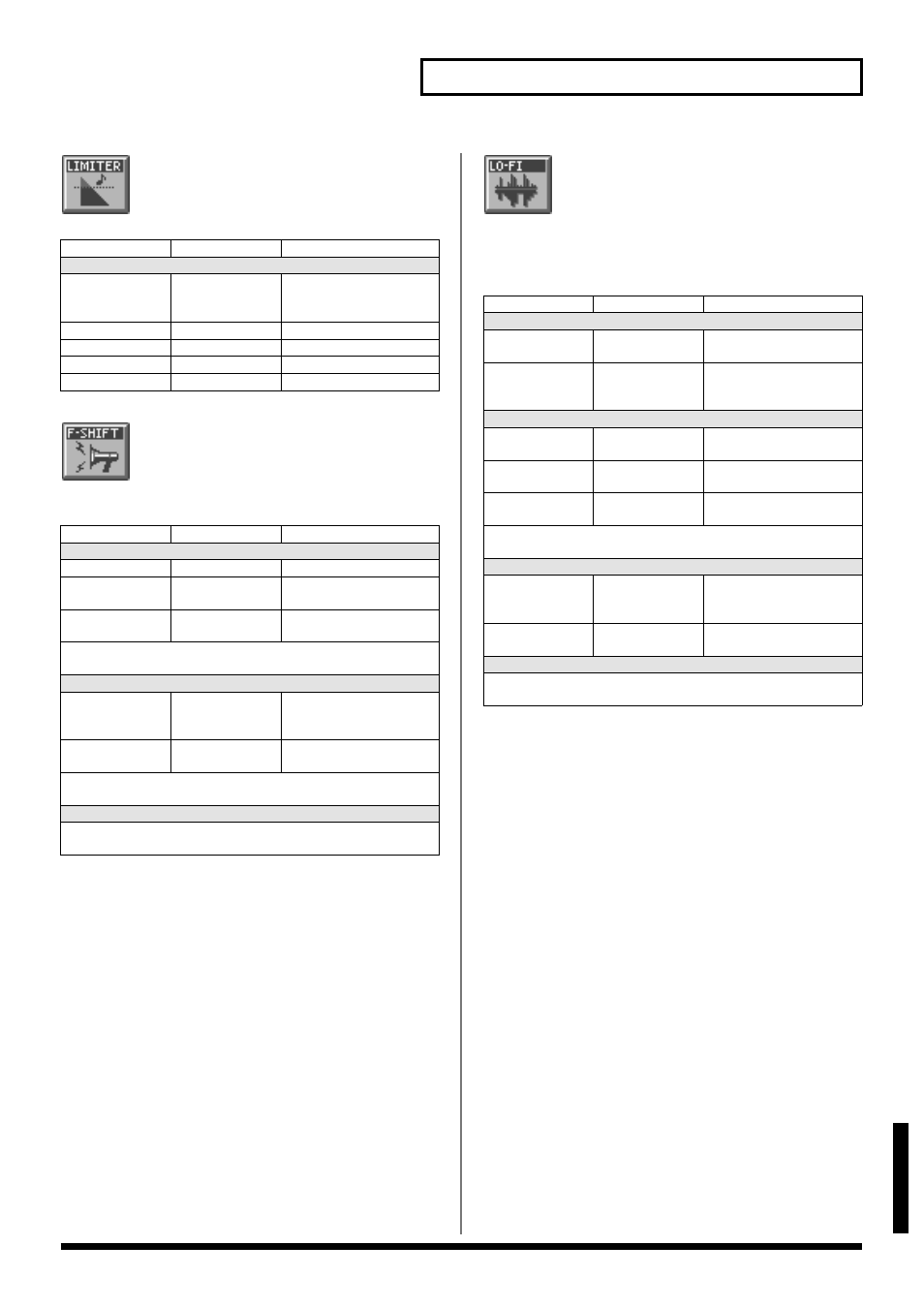
115
COSM List
Appendices
Polyphonic Limiter
Compresses signals that exceed a specified volume
level, preventing distortion from occurring.
Frequency Shifter
By shifting the frequency relationship of the
fundamental and overtones, a human voice can be
given a “groaning” character.
Lo-Fi Processor
By changing the bit count and sample rate, this effect
recreates the Lo-Fi (Low-Fidelity) sounds of the early
digital samplers and similar machines. After the Lo-Fi
processor, a filter to change the tone is arranged in
series.
Parameter
Value
Description
COSM Type
Thres
0–127
Sets the volume level at
which the compression be-
gins.
Ratio
2:1, 4:1, 16:1, 100:1 Compression ratio
Attack #1
0–127
Attack time
Release #2
0–127
Release time
Output
0–127
Output Level
Parameter
Value
Description
Effect
Effect #1
0–127
Effect depth
Effect KF
-200– +200
Key follow setting for the
effect volume
Effect LFO Depth
#3
-63– +63
Amount of LFO applied to
the effect volume
* For details on envelope settings, refer to
Balance
Balance #2
0–127
Volume balance between
the direct sound and the ef-
fect sound
Balance LFO
Depth
-63– +63
Amount of LFO applied to
the volume balance
* For details on envelope settings, refer to
LFO
* For details on LFO settings, refer to
Parameter
Value
Description
COSM Type
Bit Down
0–15
This setting is for reducing
the bit count.
Sample Rate
Down
Normal, 1/2, 1/4,
1/8, 1/16, 1/32
Sets the fraction of current
sampling rates to be used
for processing.
Filter
Filter #1
0–127
Cutoff frequency of the fil-
ter
Filter KF
-200– +200
Key follow setting for filter
cutoff frequency
Filter LFO Depth
#3
-63– +63
Amount of LFO applied to
filter cutoff frequency
* For details on envelope settings, refer to
Balance
Balance #2
0–127
Volume balance between
the direct sound and the ef-
fect sound
Balance LFO
Depth
-63– +63
Amount of LFO applied to
the volume balance
LFO
* For details on LFO settings, refer to
