Zoom playback – Ricoh RDC-7 User Manual
Page 83
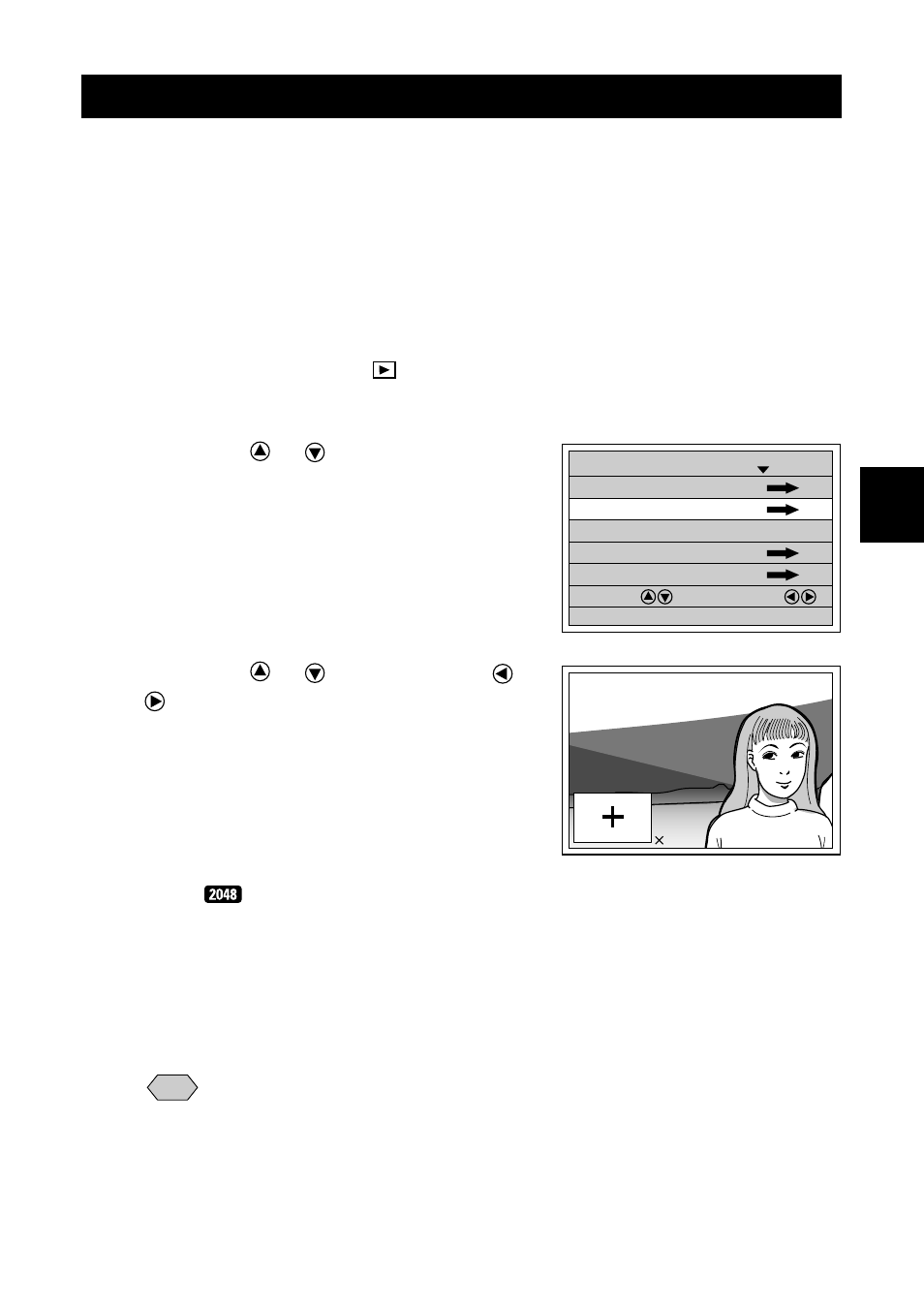
81
Playback
3
Zoom Playback
The image file being played is magnified both in height and width. Depending
on the size of the image, images can be displayed in the following
magnifications.
• 2048
×
1536: 1.3X, 1.6X, 3.2X
• 1024
×
768: 1.6X
• 640
×
480: 2X
• 3072
×
2304: 2.4X
q
Set the mode dial to [
] and press
the MENU button.
w
Press the
or
button to select
[ZOOM PLAYBACK] and press the
ENTER button.
The screen will switch to the zoom display.
e
Press the
or
button and the
or
button to verify the file.
To shift the display position, press the
buttons while looking at the window.
●
Changing the Magnification
The magnification changes each time you
press the ENTER button when the image
size is
.
r
After confirming the file, press the
CANCEL button.
The screen will return to the play mode
display.
Note
• Magnifiable files are still picture files, text files, and still picture/text files
with sound that have been recorded on this camera.
• The magnification displays for other files that can be played are
approximate.
• Vertically recorded images can be displayed horizontally by setting
zoom playback mode.
MULTI IMAGE
PLAYBACK MODE
1/2
ZOOM PLAYBACK
COPY
SELECT FOLDER
SELECT: CHANGE:
BACK:CANCEL
SEL.:ENTER
AUTO PLAYBACK 1SEC.
1.5
BACK:CANCEL
ZOOM RATIO:ENTER
1.5
BACK:CANCEL
BACK:CANCEL
ZOOM RATIO:ENTER
