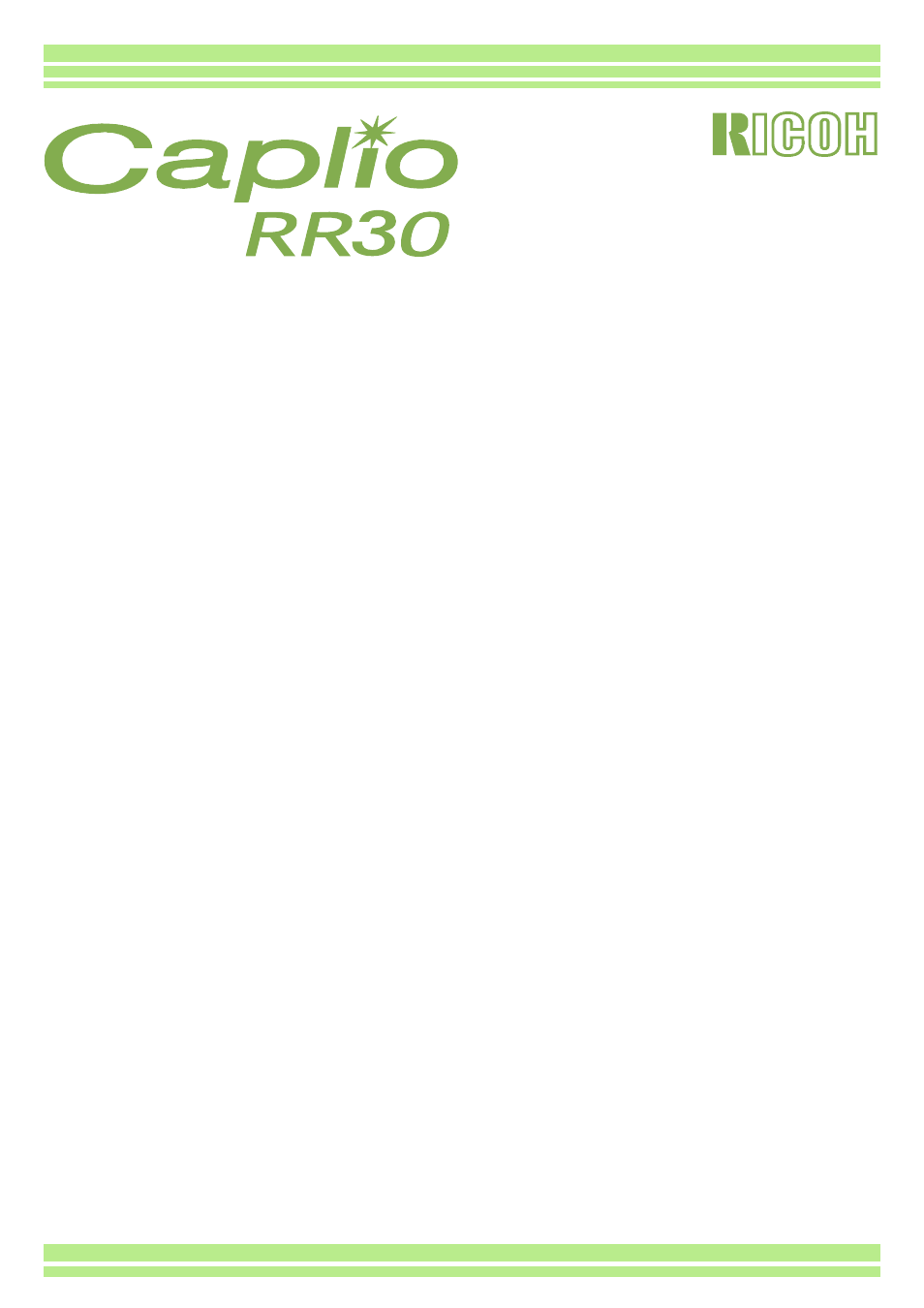Ricoh Caplio RR30 User Manual
Ricoh Cameras
Table of contents
Document Outline
- Operation Manual
- Using These manuals
- Meaning of Symbols
- Table of Contents
- Chapter 1 Using Your Camera
- Section 1 Getting Started
- Section 2 Basic Shooting
- How to Hold the Camera
- How to Focus
- Shooting Still Images
- When the Subject is not Centered on Your Composition (Focus Lock)
- Shooting with Scenery-Matching
- Combination of Scene Mode and Function
- Shooting with Multi-Shot
- Shooting Movies
- Shooting with the Zoom
- Shooting with the Digital Zoom
- Shooting Close-ups (Macro Photo)
- Section 3 Using Special Features for Improved Photography
- Using the Flash
- Using the Self-Timer
- Changing the Exposure (EXPOSURE COMP.)
- Using Natural and Artificial Lighting (WHITE BALANCE)
- Choosing Picture Quality Mode/Image Size (PIC QUALITY/SIZE)
- Manual Focus Shooting (FOCUS)
- Changing the Light Metering (PHOTOMETRY)
- Making Sensitivity Settings (ISO SETTING)
- Changing the Edge Quality of Still Images (SHARPNESS)
- Shooting Consecutively with Different Exposures (AUTO BRACKET)
- Setting the Exposure Time (TIME EXPOSURE)
- Shooting Pictures Automatically at Set Intervals (INTERVAL)
- Inserting the Date into a Still Image (DATE IMPRINT)
- Returning the Shooting Menu Settings to their Defaults (RESTORE DEFAULTS)
- Displaying the Grid Guide on the LCD Monitor
- Changing Shading for Shooting Text (DENSITY)
- Section 4 Viewing Still Images and Movies
- Section 5 Deleting Still Images and Movies
- Section 6 Changing Camera Settings
- Getting the SD Memory Card Ready for Use (CARD FORMAT)
- Formatting Internal Memory (IN FORMAT)
- Changing Power-Save Mode Settings (POWER SAVE)
- Changing Auto Power-Off Settings (AUTO POWER OFF)
- Buzz at Recording (BEEP SOUND)
- Changing File Name Settings (SEQUENTIAL NO.)
- Changing Image Confirmation Time (LCD CONFIRM.)
- Adjusting the Brightness of the LCD Monitor (LCD BRIGHTNESS)
- Changing the Display Language (LANGUAGE)
- Changing the Playback Method for Viewing on TV (VIDEO OUT MODE)
- Chapter 2 Enjoying Images on a Computer (Pictures/Movies)
- Appendix
- INFORMATION TO THE USER
- Telephone Support Numbers in Europe
- Ricoh Service Offices