Miscellaneous – Ricoh RDC-7 User Manual
Page 118
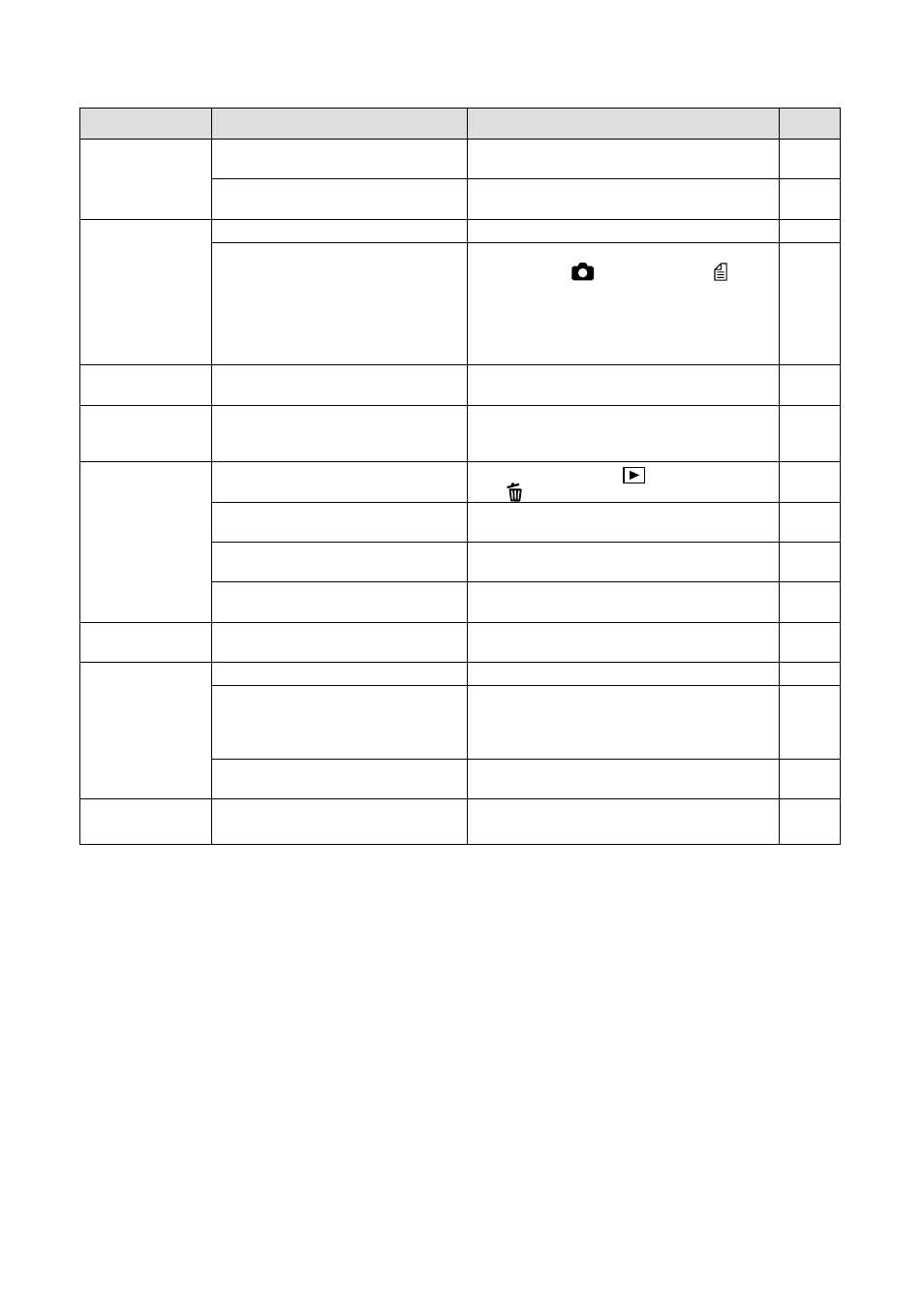
116
Wrong type of SmartMedia
memory card
SmartMedia memory card
incorrectly oriented
Battery expired
Camera malfunction
Date and time setting is incorrect
Battery has been removed
Camera not set to erase mode
Write protect pad on SmartMedia
memory card
Protected file
Power is turned off or auto power
off activated
Battery has been removed
Auto power off setting is disabled
Camera powered by AC adapter
(auto power off is automatically
disabled when powered by an AC
adapter)
Beep disabled
TV system setting is incorrect
SmartMedia
memory card
will not fit into
slot
Use a SmartMedia memory card specified
for the camera
Insert the SmartMedia memory card the
correct way
Charge battery
Turn power off and on once. Set the
mode dial to
(still picture) or
(text). If the problem persists, reset the
camera.
1. Remove the battery, turn the power on,
then reload the battery.
2. Try operating the camera again.
Set the correct date and time
The date setting is reset if the battery has
been removed for about 1 month. Set the
date again.
Set the mode dial to
(play) and press
the
button.
Remove the pad from the SmartMedia
memory card
Use the play menu to cancel the protect
setting
Turn the power on again
Reset mode
Enable setting
–
Set beep sound to [ON] on the SET
menu.
Select correct TV system
■
Miscellaneous
Camera will not
operate even
when buttons
and switches
are operated
Date and time
are wrong
Date and time
were set but
disappeared
File will not
erase or
SmartMedia
memory card
will not format
Auto power off
will not activate
Beep will not
sound
Symptom
Cause
Remedy
Page
P.28
P.28
P.23
–
P.34
P.34
P.92
P.27
P.85
P.98
P.98
P.100
–
P.101
P.103
No image on
TV screen
Mode settings
have changed
