White balance – Ricoh RDC-7 User Manual
Page 60
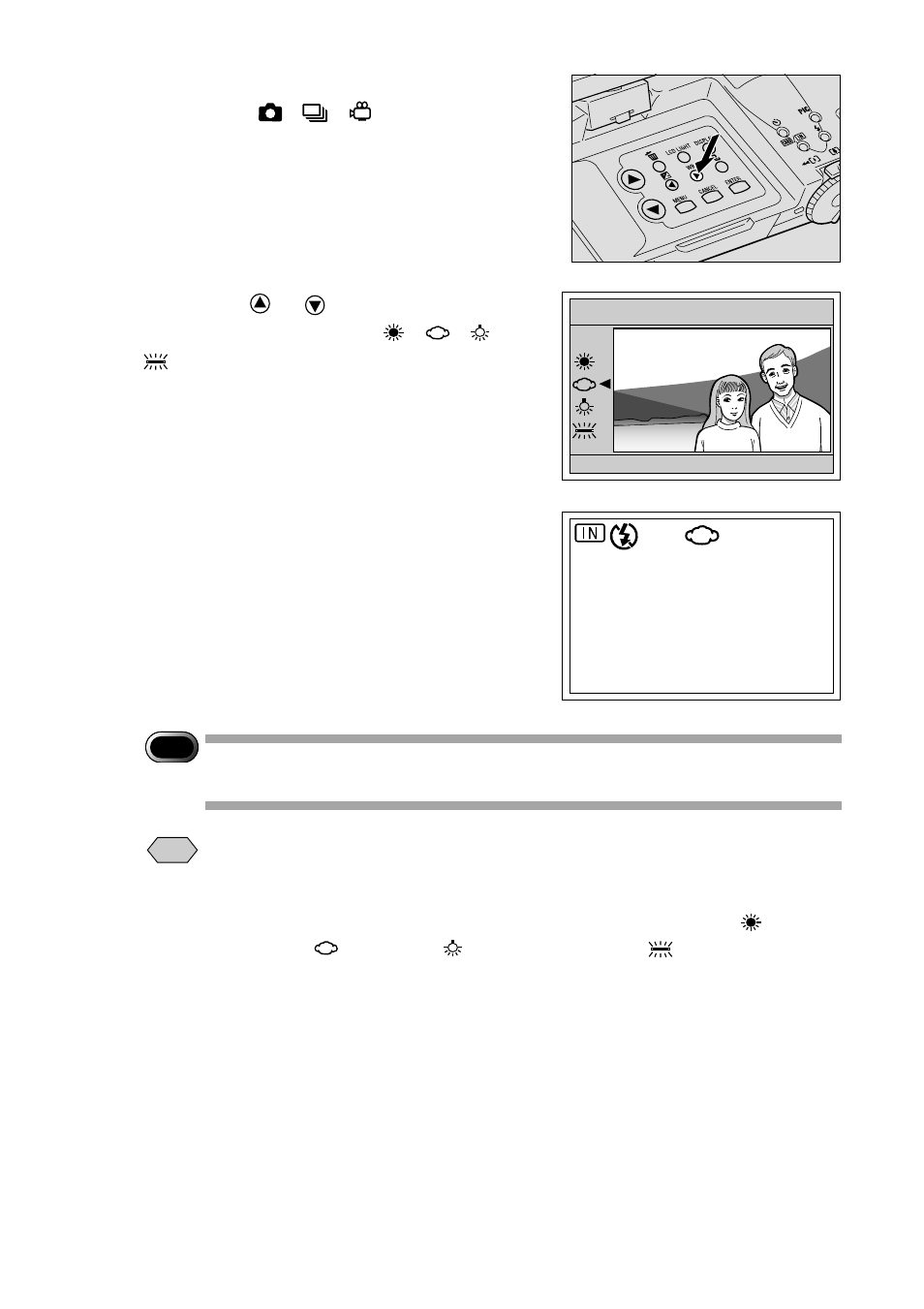
58
q
Set the mode dial to one of the
following [
•
•
] and press the
WB button.
w
Press the
or
button to select the
white balance (AUTO •
•
• •
) and press the ENTER button.
e
Press the shutter release button to
shoot the image.
Important
Note
• The color tones of a subject will vary depending on weather conditions
or light source (tungsten light or fluorescent light).
Note
• In auto mode, subjects lacking in white tones may not achieve an
appropriate white balance. When shooting such subjects, add a white
object to the composition.
• The flash will not fire in the following white balance modes:
(daylight),
(overcast),
(tungsten light), and
(fluorescent light).
• Enable the keep settings mode to save the white balance mode
setting. See “Keep Settings”
→
(p.99).
WHITE BALANCE
BACK:CANCEL
SEL.:ENTER
AUTO
28
- RDC-5300 (26 pages)
- Small Cubic Type UXGA CCD Monochrome PoCL Camera Link Camera FV-L200B1 (32 pages)
- Caplio GX8 (180 pages)
- 500SE (256 pages)
- GigE Vision VGA Monochrome CCD Camera FV-G030B1 (37 pages)
- Caplio R7 (202 pages)
- RDC-i500 (26 pages)
- RDC-i500 (24 pages)
- CAPLIO G4 WIDE (190 pages)
- RDC-6000 (24 pages)
- Digital Camera G700 (6 pages)
- GX100 VF (218 pages)
- GR Digital II (242 pages)
- Caplio GX (194 pages)
- CX5 (6 pages)
- Caplio R40 (185 pages)
- L753 2911 (2 pages)
- Rioch 5 Mega Pixel CCD Monochrome PoCL Camera Link Camera FV-L500B1 (31 pages)
- Caplio RR30 (156 pages)
- CAMERA RDC-i500 (154 pages)
- Caplio R 3 (184 pages)
- CX1 (6 pages)
- RDC-i700 (186 pages)
- Caplio RX (183 pages)
- Small Cubic Type 5.0 Mega Pixel CCD Monochrome PoCL Camera Link Camera FV-L500B1 (31 pages)
- Monochrome PoCl Camera Link Camera FV-L030B1 (32 pages)
- Camera RDC-i700 (155 pages)
- Caplio R6 (195 pages)
- GX200 VF KIT (266 pages)
- CAPLIO R4 (188 pages)
- R8 (211 pages)
- Caplio R2 (172 pages)
- R1v (156 pages)
- RDC-5000 (132 pages)
- DIGITAL CAMERA CX5 (161 pages)
- Camera CX6 (172 pages)
- R50 (159 pages)
- RDC-300Z series (5 pages)
- CAPLIO R30 (184 pages)
- DIGITAL CAMERA GR (181 pages)
- GX100VF (218 pages)
- Pentax К-1 (140 pages)
- Pentax КP (148 pages)
