Ricoh RDC-7 User Manual
Page 56
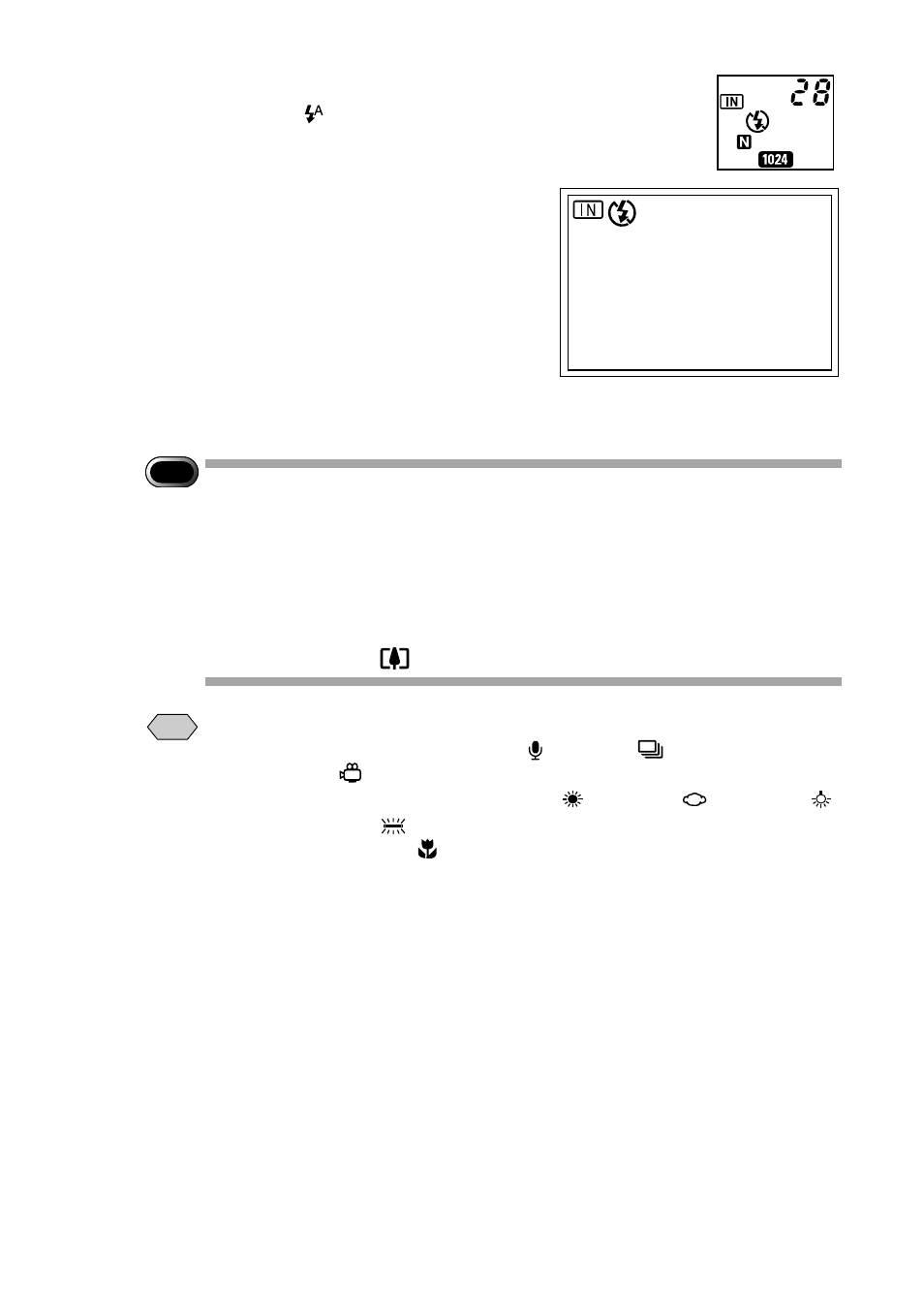
54
28
The selected flash mode will be displayed.
In auto mode, the
mark appears only on
the LCD monitor and not on the LCD panel.
e
Press the shutter release button to
shoot the image.
When the flash is activated, the flash LED
(red) lights when you press the shutter
release button lightly.
The flash LED blinks while the flash is
charging and the LCD monitor is cleared.
You cannot shoot during this time.
Important
Note
• When you shoot a subject located closer than about 0.6m with the
flash activated, light from the flash may appear red in the resultant
picture. The subject may also appear white due to overexposure. To
avoid this, switch to flash off mode.
• The shutter speed slows automatically when you shoot in dark places.
To prevent camera shake, hold the camera steady or mount it on a
tripod. Take care to avoid camera shake particularly when using the
telephoto setting (
).
Note
• The flash will not fire in the following situations:
when the shooting mode is set on
(sound),
(continuous
shooting) or
(motion picture)
when the white balance mode is set on
(daylight),
(overcast),
(tungsten light) or
(fluorescent light)
when in macro mode (
)
during auto bracket shooting
• Enable the keep settings mode to save the flash mode setting. See
“Keep Settings”
→
(p.99).
• When shooting a subject with the flash activated, if the subject
appears dark on the LCD monitor, switch to a wider angle. The subject
may be difficult to focus on with the telephoto setting.
• Shooting in the red-eye reduction mode will lessen the red-eye
phenomenon in the resultant picture. See “Red-Eye Reduction Mode”
→
(p.63).
