Keep settings – Ricoh RDC-7 User Manual
Page 101
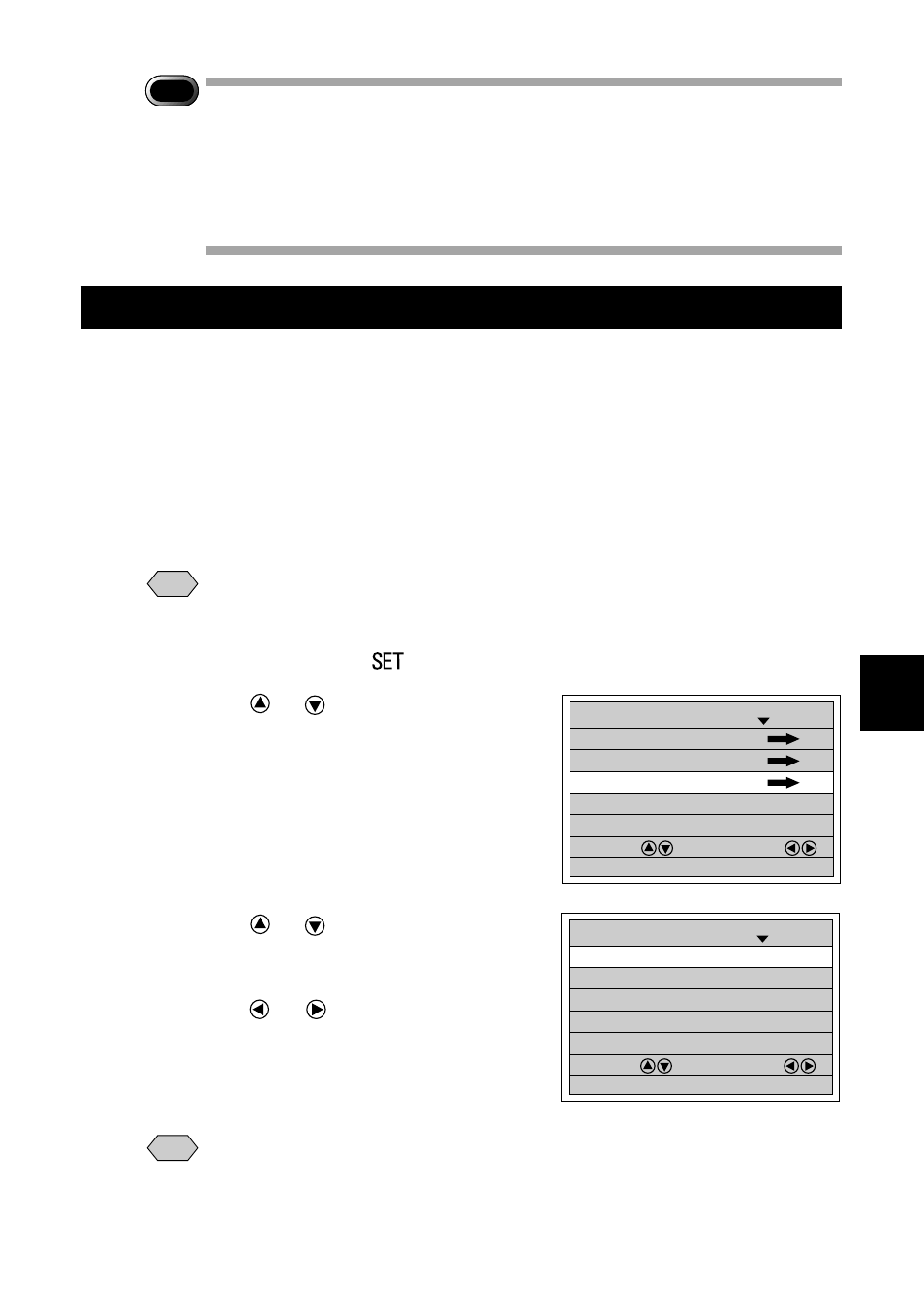
99
Settings/Miscellaneous
5
Important
Note
• Formatting a SmartMedia memory card or the internal memory will
erase all the files recorded on the card or in the memory (including
protected files). Copy any important files before formatting. See
“Copying Image Files”
→
(p.83).
• SmartMedia memory cards formatted on another device may be
unusable.
Keep Settings
The keep settings mode is for saving settings after the camera is turned off.
The following settings can be saved.
• Flash (p.53)
• +/– Exposure Compensation (p.56)
• White Balance (p.57)
• Date Imprint (p.64)
• Language (p.103)
• CARD/IN (p.42)
• Focus (p.62)
• ISO SENSITIVITY (p.64)
• Flash Strength (p.55)
• Soft Mode (p.65)
Note
• The red-eye reduction mode is also saved when the flash mode is
saved.
q
Set the mode dial to [
].
w
Press the
or
button to select
[KEEP SETTINGS] and press the
ENTER button.
e
Press the
or
button to select the
item to be saved.
r
Press the
or
button to select
[ON].
Keep Setting will be programmed. To
program more items, repeat steps
e
and
r
.
Note
• To cancel the setting, select [OFF].
t
Press the ENTER button.
The display will return to the SET menu.
FORMAT
SET
1/3
SERIAL TRANSFER
LCD CONFIRMATION 1SEC.
AUTO POWER OFF 1MIN
SELECT: CHANGE:
SEL.:ENTER
KEEP SETTINGS
FLASH OFF
KEEP SETTINGS
1/2
+/– OFF
DATE IMPRINT OFF
LANGUAGE OFF
SELECT: CHANGE:
BACK:CANCEL
SEL.:ENTER
WHITE BALANCE OFF
